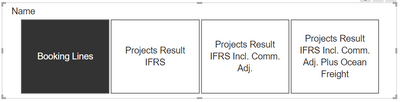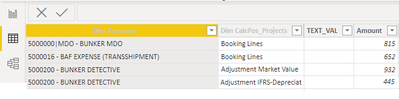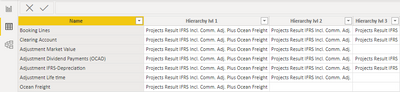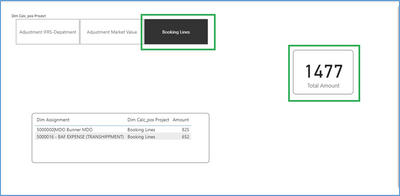FabCon is coming to Atlanta
Join us at FabCon Atlanta from March 16 - 20, 2026, for the ultimate Fabric, Power BI, AI and SQL community-led event. Save $200 with code FABCOMM.
Register now!- Power BI forums
- Get Help with Power BI
- Desktop
- Service
- Report Server
- Power Query
- Mobile Apps
- Developer
- DAX Commands and Tips
- Custom Visuals Development Discussion
- Health and Life Sciences
- Power BI Spanish forums
- Translated Spanish Desktop
- Training and Consulting
- Instructor Led Training
- Dashboard in a Day for Women, by Women
- Galleries
- Data Stories Gallery
- Themes Gallery
- Contests Gallery
- QuickViz Gallery
- Quick Measures Gallery
- Visual Calculations Gallery
- Notebook Gallery
- Translytical Task Flow Gallery
- TMDL Gallery
- R Script Showcase
- Webinars and Video Gallery
- Ideas
- Custom Visuals Ideas (read-only)
- Issues
- Issues
- Events
- Upcoming Events
Get Fabric Certified for FREE during Fabric Data Days. Don't miss your chance! Request now
- Power BI forums
- Forums
- Get Help with Power BI
- DAX Commands and Tips
- Horizontal slicer with field, coming from differen...
- Subscribe to RSS Feed
- Mark Topic as New
- Mark Topic as Read
- Float this Topic for Current User
- Bookmark
- Subscribe
- Printer Friendly Page
- Mark as New
- Bookmark
- Subscribe
- Mute
- Subscribe to RSS Feed
- Permalink
- Report Inappropriate Content
Horizontal slicer with field, coming from different columns
Hi, I would like to have a Horizontal Slicer with a single select option. Which should look like this:
The problem is that I don’t know who I can create above slicer if the data comes from one dimension but different columns and are last level (like booking lines) or consolidated members (like Projects Result IRFS).
This is the “fact table”:
This is the “CalcPos” dimension:
As example:
If I chose “Booking Lines” the result should be 1467.
If I choose “Project Result IFRS” the result should be 1912.
If I choose “Projects Result IFRS Incl. Comm. Adj.” the result should be 2844.
Can someone help me please?
I much appreciate you efforts and thank you in advanced.
Brgds
Kai
- Mark as New
- Bookmark
- Subscribe
- Mute
- Subscribe to RSS Feed
- Permalink
- Report Inappropriate Content
Hi @Alaxus,
As per my understanding you want a horizontal slicer with single selection option and If you chose “Booking Lines” the result should be total of amount having selected Booking Line from so in order to achieve this you can follow below steps:
- Add a slicer from visualization, as follows in this screenshot
- In order to display total Amount based on selected Slicer value, you can use the Amount column(Sum of Amount) in Card visual and on selecting the Booking Lines in slicer the Total will be displayed as shown in below screenshot,
If this answer helps, please mark it as Accepted Solution so it would help others to find the solution.
Thanks!
Inogic Professional Service Division
An expert technical extension for your techno-functional business needs
Power Platform/Dynamics 365 CRM
Drop an email at crm@inogic.com
Service: http://www.inogic.com/services/
Power Platform/Dynamics 365 CRM Tips and Tricks: http://www.inogic.com/blog/
An expert technical extension for your techno-functional business needs
Service: https://www.inogic.com/services/
Tips and Tricks: https://www.inogic.com/blog/
- Mark as New
- Bookmark
- Subscribe
- Mute
- Subscribe to RSS Feed
- Permalink
- Report Inappropriate Content
Dear @SamInogic ,
Many thanks for your reply.
Your understanding is right, but the problem is not the booking lines, it is other options, i.e. “Project Result IFRS” and “Projects Result IFRS Incl. Comm. Adj.”. So what I can see from your pictures is that you have used the Column "Name". But the Horizontal slicer should look like as per my example above and therefore source the information not only form column "Name" but also from column "hierarchy lvl 1", "hierarchy lvl 2" and "hierarchy lvl 3". Reason being is that this are consolidated members and “Project Result IFRS” is a sum of "Booking Lines, Clearing Account, Adjustment IFRS Depreciation and Adjustment divident payment (OCAD)".
I hope I could describe it correctly. If not, pls let me know and I try other words 🙂
Many thanks in advanced.
Helpful resources

Power BI Monthly Update - November 2025
Check out the November 2025 Power BI update to learn about new features.

Fabric Data Days
Advance your Data & AI career with 50 days of live learning, contests, hands-on challenges, study groups & certifications and more!

| User | Count |
|---|---|
| 9 | |
| 7 | |
| 6 | |
| 6 | |
| 5 |
| User | Count |
|---|---|
| 24 | |
| 21 | |
| 18 | |
| 14 | |
| 14 |