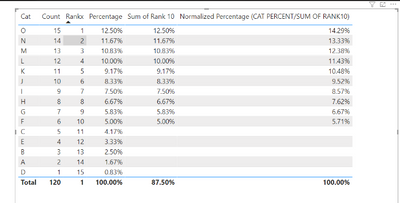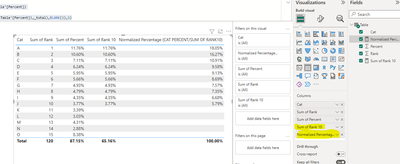Join us at FabCon Vienna from September 15-18, 2025
The ultimate Fabric, Power BI, SQL, and AI community-led learning event. Save €200 with code FABCOMM.
Get registered- Power BI forums
- Get Help with Power BI
- Desktop
- Service
- Report Server
- Power Query
- Mobile Apps
- Developer
- DAX Commands and Tips
- Custom Visuals Development Discussion
- Health and Life Sciences
- Power BI Spanish forums
- Translated Spanish Desktop
- Training and Consulting
- Instructor Led Training
- Dashboard in a Day for Women, by Women
- Galleries
- Data Stories Gallery
- Themes Gallery
- Contests Gallery
- Quick Measures Gallery
- Notebook Gallery
- Translytical Task Flow Gallery
- TMDL Gallery
- R Script Showcase
- Webinars and Video Gallery
- Ideas
- Custom Visuals Ideas (read-only)
- Issues
- Issues
- Events
- Upcoming Events
Enhance your career with this limited time 50% discount on Fabric and Power BI exams. Ends September 15. Request your voucher.
- Power BI forums
- Forums
- Get Help with Power BI
- DAX Commands and Tips
- Sum of Rank 10 Categories only
- Subscribe to RSS Feed
- Mark Topic as New
- Mark Topic as Read
- Float this Topic for Current User
- Bookmark
- Subscribe
- Printer Friendly Page
- Mark as New
- Bookmark
- Subscribe
- Mute
- Subscribe to RSS Feed
- Permalink
- Report Inappropriate Content
Sum of Rank 10 Categories only
I have a table with categories and percentage for which i have calculated rank. I wanted to know what will be the sum of categories till Rank 10 only and i need to divide each percentage by sum of Rank10. Can anyone help?
| Cat | Rank | Percent | Sum of Rank 10 | Normalized Percentage (CAT PERCENT/SUM OF RANK10) |
| A | 1 | 11.76% | 11.76% | 18.05% |
| B | 2 | 10.60% | 10.60% | 16.27% |
| C | 3 | 7.11% | 7.11% | 10.91% |
| D | 4 | 6.24% | 6.24% | 9.58% |
| E | 5 | 5.95% | 5.95% | 9.13% |
| F | 6 | 5.66% | 5.66% | 8.69% |
| G | 7 | 4.93% | 4.93% | 7.57% |
| H | 8 | 4.79% | 4.79% | 7.35% |
| I | 9 | 4.35% | 4.35% | 6.68% |
| J | 10 | 3.77% | 3.77% | 5.79% |
| K | 11 | 3.39% | ||
| L | 12 | 3.03% | ||
| M | 13 | 4.31% | ||
| N | 14 | 2.88% | ||
| O | 15 | 8.38% | ||
| Total | 87.15% | 65.16% | 100% |
Solved! Go to Solution.
- Mark as New
- Bookmark
- Subscribe
- Mute
- Subscribe to RSS Feed
- Permalink
- Report Inappropriate Content
Hi , @MandoPavs008
Thanks for your quick response and sorry for the delay response due to the two days holiday.
According to your description, the "rankx" and the "Percentage" are all measures in your side.
Here are the steps you can refer to :
(1)This is my test data:
(2)I create two measures like you to test:
Rankx = RANKX( ALL('Table'[Cat]) , CALCULATE( SUM('Table'[Count])))
Percentage = DIVIDE( SUM('Table'[Count]) , CALCULATE( SUM('Table'[Count]) ,ALL('Table')))
(3)Then we can create two measures:
Sum of Rank 10 = var _t =ADDCOLUMNS( ALLSELECTED('Table'[Cat]) , "rankx" , [Rankx],"Percentage",[Percentage])
var _cur_cat = VALUES('Table'[Cat])
var _t2 = FILTER( _t ,[rankx]<=10 && [Cat] in _cur_cat)
return
SUMX(_t2 , [Percentage])
Normalized Percentage (CAT PERCENT/SUM OF RANK10) = var _total_percentage= CALCULATE( [Sum of Rank 10] , ALLSELECTED('Table'[Cat]))
return
[Sum of Rank 10] / _total_percentage
(4)Then we can put the measures on the visual and we can meet your need , the result is as follows:
Thank you for your time and sharing, and thank you for your support and understanding of PowerBI!
Best Regards,
Aniya Zhang
If this post helps, then please consider Accept it as the solution to help the other members find it more quickly
- Mark as New
- Bookmark
- Subscribe
- Mute
- Subscribe to RSS Feed
- Permalink
- Report Inappropriate Content
Hi , @MandoPavs008
Thanks for your quick response and sorry for the delay response due to the two days holiday.
According to your description, the "rankx" and the "Percentage" are all measures in your side.
Here are the steps you can refer to :
(1)This is my test data:
(2)I create two measures like you to test:
Rankx = RANKX( ALL('Table'[Cat]) , CALCULATE( SUM('Table'[Count])))
Percentage = DIVIDE( SUM('Table'[Count]) , CALCULATE( SUM('Table'[Count]) ,ALL('Table')))
(3)Then we can create two measures:
Sum of Rank 10 = var _t =ADDCOLUMNS( ALLSELECTED('Table'[Cat]) , "rankx" , [Rankx],"Percentage",[Percentage])
var _cur_cat = VALUES('Table'[Cat])
var _t2 = FILTER( _t ,[rankx]<=10 && [Cat] in _cur_cat)
return
SUMX(_t2 , [Percentage])
Normalized Percentage (CAT PERCENT/SUM OF RANK10) = var _total_percentage= CALCULATE( [Sum of Rank 10] , ALLSELECTED('Table'[Cat]))
return
[Sum of Rank 10] / _total_percentage
(4)Then we can put the measures on the visual and we can meet your need , the result is as follows:
Thank you for your time and sharing, and thank you for your support and understanding of PowerBI!
Best Regards,
Aniya Zhang
If this post helps, then please consider Accept it as the solution to help the other members find it more quickly
- Mark as New
- Bookmark
- Subscribe
- Mute
- Subscribe to RSS Feed
- Permalink
- Report Inappropriate Content
Hi , @MandoPavs008
Based on your detailed requirement description and expected output data result provided, we can learn that you wanted to know what will be the sum of categories till Rank 10 only and you need to divide each percentage by sum of Rank10, I've made some local test and I figured a method that you can achieve this using two measures creating, here's my method, you can try:
Sum of Rank 10 =
var _value=IF(MAX('Table'[Rank])<=10,SUM('Table'[Percent]),BLANK())
var _total=SUMX(FILTER(ALLSELECTED('Table'),'Table'[Rank]<=10),'Table'[Percent])
return
IF(HASONEVALUE('Table'[Cat]),_value,_total)
Normalized Percentage (CAT PERCENT/SUM OF RANK10) =
var _total=SUMX(FILTER(ALLSELECTED('Table'),'Table'[Rank]<=10),'Table'[Percent])
return
IF(HASONEVALUE('Table'[Cat]),IF(MAX('Table'[Rank])<=10,DIVIDE(SUM('Table'[Percent]),_total),BLANK()),1)
And you can create a table visual to achieve this requirement like this:
Thank you for your time and sharing, and thank you for your support and understanding of PowerBI!
Best Regards,
Aniya Zhang
If this post helps, then please consider Accept it as the solution to help the other members find it more quickly
- Mark as New
- Bookmark
- Subscribe
- Mute
- Subscribe to RSS Feed
- Permalink
- Report Inappropriate Content
I tried with the measures i have but i got 100% for all under rank 10 in normalized percentage. I am unable to get the
| 18.05% |
| 16.27% |
| 10.91% |
| 9.58% |
| 9.13% |
| 8.69% |
| 7.57% |
| 7.35% |
| 6.68% |
| 5.79% |
- Mark as New
- Bookmark
- Subscribe
- Mute
- Subscribe to RSS Feed
- Permalink
- Report Inappropriate Content
Thank you for the solution. Just wanted to update my question that rank and percenatge are measures and the actual table has only CAT and COUNT from which i have calculated measures for rank and percentage. So can you help me with how do i calculate sum of categories till Rank 10 only and divide percentage by sum of Rank10. I am kind of confused with using measures to calculate sum of categories till rank 10
- Mark as New
- Bookmark
- Subscribe
- Mute
- Subscribe to RSS Feed
- Permalink
- Report Inappropriate Content
You can use the SUMX and FILTER functions in DAX to calculate the sum of the categories for the top 10 ranks, and then divide each percentage by that sum. Here is an example of how you might write the DAX code for this calculation:
SumRank10Categories:= SUMX(FILTER(Table,Table[Rank]<=10),Table[Category])
This measure will return the sum of the categories for the top 10 ranks.
To divide each percentage by the sum of top 10 categories, you can create another measure and divide it by the above measure.
DivideBySumRank10:=Table[Percentage]/[SumRank10Categories]
This measure will divide the percentage of each row by the sum of the top 10 categories.
You can then add this measure to your visual to see the result.
You can also use the measure in a calculated column to get the value for each row of your table.
Helpful resources
| User | Count |
|---|---|
| 15 | |
| 13 | |
| 8 | |
| 6 | |
| 6 |
| User | Count |
|---|---|
| 24 | |
| 19 | |
| 12 | |
| 9 | |
| 7 |