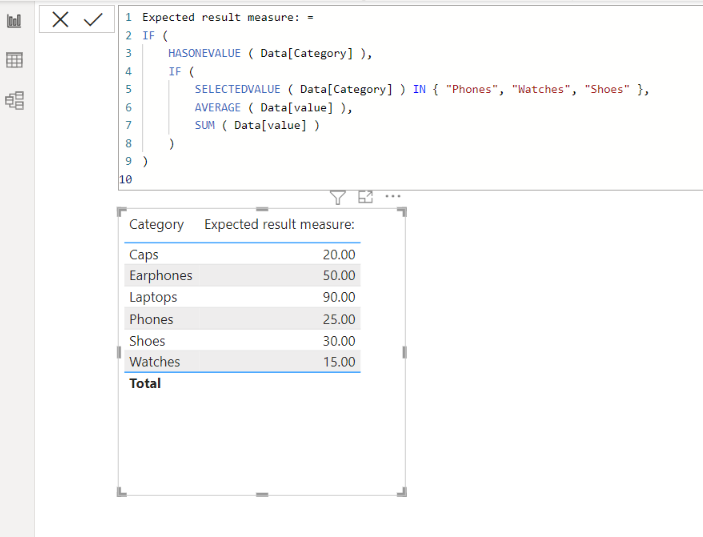Join us at FabCon Vienna from September 15-18, 2025
The ultimate Fabric, Power BI, SQL, and AI community-led learning event. Save €200 with code FABCOMM.
Get registered- Power BI forums
- Get Help with Power BI
- Desktop
- Service
- Report Server
- Power Query
- Mobile Apps
- Developer
- DAX Commands and Tips
- Custom Visuals Development Discussion
- Health and Life Sciences
- Power BI Spanish forums
- Translated Spanish Desktop
- Training and Consulting
- Instructor Led Training
- Dashboard in a Day for Women, by Women
- Galleries
- Data Stories Gallery
- Themes Gallery
- Contests Gallery
- Quick Measures Gallery
- Notebook Gallery
- Translytical Task Flow Gallery
- TMDL Gallery
- R Script Showcase
- Webinars and Video Gallery
- Ideas
- Custom Visuals Ideas (read-only)
- Issues
- Issues
- Events
- Upcoming Events
Enhance your career with this limited time 50% discount on Fabric and Power BI exams. Ends August 31st. Request your voucher.
- Power BI forums
- Forums
- Get Help with Power BI
- DAX Commands and Tips
- Average and Sum in one measure
- Subscribe to RSS Feed
- Mark Topic as New
- Mark Topic as Read
- Float this Topic for Current User
- Bookmark
- Subscribe
- Printer Friendly Page
- Mark as New
- Bookmark
- Subscribe
- Mute
- Subscribe to RSS Feed
- Permalink
- Report Inappropriate Content
Average and Sum in one measure
Hi
I have a value, category column in my table. I need to show some category values as Average and remaining categories as sum.
For example:
Category Unit value
Phones 1 20
Phones 2 30
Watches 1 10
Watches 2 20
Earphones 1 30
Earphones 2 20
Laptops 1 50
Laptops 2 40
Shoes 1 30
Shoes 2 30
Caps 1 10
Caps 2 10
The measure should show values as : Phones,watches,shoes values should be average, rest all should be sum
Phone 25
watches 15
shoes 30
Earphone 50
laptops 90
Caps 20
Solved! Go to Solution.
- Mark as New
- Bookmark
- Subscribe
- Mute
- Subscribe to RSS Feed
- Permalink
- Report Inappropriate Content
Hi,
Please check the below picture and the attached pbix file.
It is for creating a measure.
Expected result measure: =
IF (
HASONEVALUE ( Data[Category] ),
IF (
SELECTEDVALUE ( Data[Category] ) IN { "Phones", "Watches", "Shoes" },
AVERAGE ( Data[value] ),
SUM ( Data[value] )
)
)
If this post helps, then please consider accepting it as the solution to help other members find it faster, and give a big thumbs up.
Click here to visit my LinkedIn page
Click here to schedule a short Teams meeting to discuss your question.
- Mark as New
- Bookmark
- Subscribe
- Mute
- Subscribe to RSS Feed
- Permalink
- Report Inappropriate Content
Hi,
Please check the below picture and the attached pbix file.
It is for creating a measure.
Expected result measure: =
IF (
HASONEVALUE ( Data[Category] ),
IF (
SELECTEDVALUE ( Data[Category] ) IN { "Phones", "Watches", "Shoes" },
AVERAGE ( Data[value] ),
SUM ( Data[value] )
)
)
If this post helps, then please consider accepting it as the solution to help other members find it faster, and give a big thumbs up.
Click here to visit my LinkedIn page
Click here to schedule a short Teams meeting to discuss your question.
Helpful resources
| User | Count |
|---|---|
| 11 | |
| 8 | |
| 6 | |
| 6 | |
| 6 |
| User | Count |
|---|---|
| 24 | |
| 14 | |
| 13 | |
| 10 | |
| 7 |