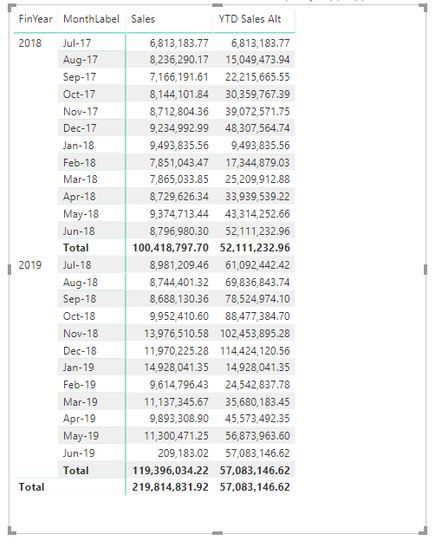Become a Certified Power BI Data Analyst!
Join us for an expert-led overview of the tools and concepts you'll need to pass exam PL-300. The first session starts on June 11th. See you there!
Get registered- Power BI forums
- Get Help with Power BI
- Desktop
- Service
- Report Server
- Power Query
- Mobile Apps
- Developer
- DAX Commands and Tips
- Custom Visuals Development Discussion
- Health and Life Sciences
- Power BI Spanish forums
- Translated Spanish Desktop
- Training and Consulting
- Instructor Led Training
- Dashboard in a Day for Women, by Women
- Galleries
- Webinars and Video Gallery
- Data Stories Gallery
- Themes Gallery
- Contests Gallery
- Quick Measures Gallery
- Notebook Gallery
- Translytical Task Flow Gallery
- R Script Showcase
- Ideas
- Custom Visuals Ideas (read-only)
- Issues
- Issues
- Events
- Upcoming Events
Power BI is turning 10! Let’s celebrate together with dataviz contests, interactive sessions, and giveaways. Register now.
- Power BI forums
- Forums
- Get Help with Power BI
- DAX Commands and Tips
- Strange behaviour with YTD calculations
- Subscribe to RSS Feed
- Mark Topic as New
- Mark Topic as Read
- Float this Topic for Current User
- Bookmark
- Subscribe
- Printer Friendly Page
- Mark as New
- Bookmark
- Subscribe
- Mute
- Subscribe to RSS Feed
- Permalink
- Report Inappropriate Content
Strange behaviour with YTD calculations
Hi,
I'm trying to do some YTD calculations in one of my summaries. I did it in 2 different ways, each came with its own problem:
1. At first, I tried using the TotalYTD function:
YTD Sales Alt = TOTALYTD(sum(SalesHistoryData[Sales]),DATESYTD(CalendarTable[Date],"30/06"))
I know the format string is dependent on the local setting of your machine, but my machine setting is exactly that "dd/mm", but somehow that formular doesn't work. It does the YTD sum, but it runs from Jan to Dec rather than Jul to Jun as I told it to.
2. And I know that format string is correct because I tried it with a different formula:
YTD Sales = Calculate(sum(SalesHistoryData[Sales]),DATESBETWEEN(CalendarTable[Date],STARTOFYEAR(CalendarTable[Date],"30/06"),LASTDATE(CalendarTable[Date])))
That gives to expected behaviour in terms of summing from Jul to Jun. However, it also gives a sum of everything as well:
(there are no blanks in my calendar table and here's the summary without putting the 2nd measure):
(but as soon as I put in the 2nd measure, suddenly there is a blank in the summary)
Can I get some help please so that I can understand what is happening:
1. How come the format string worked in the 2nd formula but not the 1st?
2. Why did the 2nd formula summarise the total for the whole dataset against a "blank" date that doesn't exist?
Also, I thought these 2 formulas should be an exact substitute for each other (or at least they should behave in the same way), but apparently not. Can anyone please help by pointing out why they are behaving differently, should they be doing the same thing?
Thanks.
Tam.
Helpful resources

Join our Fabric User Panel
This is your chance to engage directly with the engineering team behind Fabric and Power BI. Share your experiences and shape the future.

Power BI Monthly Update - June 2025
Check out the June 2025 Power BI update to learn about new features.

| User | Count |
|---|---|
| 14 | |
| 10 | |
| 10 | |
| 9 | |
| 9 |
| User | Count |
|---|---|
| 20 | |
| 13 | |
| 12 | |
| 11 | |
| 8 |