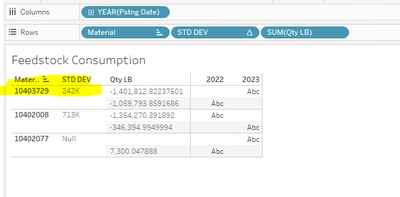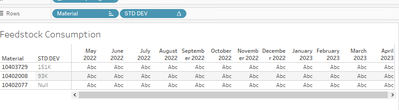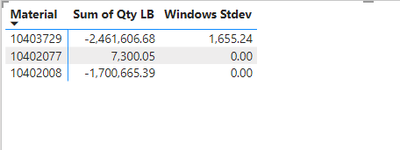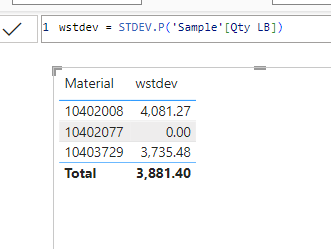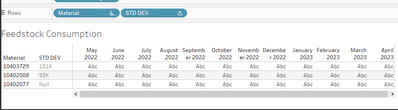FabCon is coming to Atlanta
Join us at FabCon Atlanta from March 16 - 20, 2026, for the ultimate Fabric, Power BI, AI and SQL community-led event. Save $200 with code FABCOMM.
Register now!- Power BI forums
- Get Help with Power BI
- Desktop
- Service
- Report Server
- Power Query
- Mobile Apps
- Developer
- DAX Commands and Tips
- Custom Visuals Development Discussion
- Health and Life Sciences
- Power BI Spanish forums
- Translated Spanish Desktop
- Training and Consulting
- Instructor Led Training
- Dashboard in a Day for Women, by Women
- Galleries
- Data Stories Gallery
- Themes Gallery
- Contests Gallery
- Quick Measures Gallery
- Notebook Gallery
- Translytical Task Flow Gallery
- TMDL Gallery
- R Script Showcase
- Webinars and Video Gallery
- Ideas
- Custom Visuals Ideas (read-only)
- Issues
- Issues
- Events
- Upcoming Events
To celebrate FabCon Vienna, we are offering 50% off select exams. Ends October 3rd. Request your discount now.
- Power BI forums
- Forums
- Get Help with Power BI
- DAX Commands and Tips
- Re: Standard Deviation in Power BI for the window
- Subscribe to RSS Feed
- Mark Topic as New
- Mark Topic as Read
- Float this Topic for Current User
- Bookmark
- Subscribe
- Printer Friendly Page
- Mark as New
- Bookmark
- Subscribe
- Mute
- Subscribe to RSS Feed
- Permalink
- Report Inappropriate Content
Standard Deviation in Power BI for the window
I am trying to do a standard deviation for the window size in Power BI - but it doesn't work like it does in Tableau and I cant figure out what I am doing wrong.
Calculations I am using in Tableau Listed Below
Here the standard deviation is being calculated for the column Qty LB across the month Pstnd Date for the three rows.
I figured the concept behind this might becoming in that range
Window:
2022: [-2,461,606.68]
2023: [-2,461,606.68, -1,700,665.39, 7,300]
Mean (Average):
2022: -2,461,606.68
2023: (-2,461,606.68 - 1,700,665.39 + 7,300) / 3 ≈ -718,657.34
Squared Differences:
2022: [(-2,461,606.68 - (-2,461,606.68))^2] = [0]
2023: [(-2,461,606.68 - (-718,657.34))^2, (-1,700,665.39 - (-718,657.34))^2, (7,300 - (-718,657.34))^2]
Variance:
2022: Variance = Sum of squared differences / (number of elements - 1) = 0 / (1 - 1) = undefined (as there is only one element) 2023: Variance = Sum / 2 Standard Deviation: 2023: Square root of Variance ≈ sqrt(Sum / 2) ≈ 242,116.71 Therefore, the result for window_stdev(measure values, -2, 0) for the row with Material '10403729' for the year 2023 is approximately 242k.
This is for year(Pstng date)
For Month it is getting differed
Power BI Formulas I have.
can anyone state me the reason why the the formula is not working and How do i get this in Power BI
Help in this really needed.
I have attached the PBI File
Thanks in advance
- Mark as New
- Bookmark
- Subscribe
- Mute
- Subscribe to RSS Feed
- Permalink
- Report Inappropriate Content
You may want to use the built-in statistics functions for that rather than roll your own.
Please provide sample data that covers your issue or question completely, in a usable format (not as a screenshot).
Do not include sensitive information or anything not related to the issue or question.
If you are unsure how to upload data please refer to https://community.fabric.microsoft.com/t5/Community-Blog/How-to-provide-sample-data-in-the-Power-BI-...
Please show the expected outcome based on the sample data you provided.
Want faster answers? https://community.fabric.microsoft.com/t5/Desktop/How-to-Get-Your-Question-Answered-Quickly/m-p/1447...
- Mark as New
- Bookmark
- Subscribe
- Mute
- Subscribe to RSS Feed
- Permalink
- Report Inappropriate Content
I have attached the Power BI file for reference
The window_stdev should be calculated for the column "qty lb" across the date column "Pstng Date"
- Mark as New
- Bookmark
- Subscribe
- Mute
- Subscribe to RSS Feed
- Permalink
- Report Inappropriate Content
like this ?
What window size are we talking here? months in years?
- Mark as New
- Bookmark
- Subscribe
- Mute
- Subscribe to RSS Feed
- Permalink
- Report Inappropriate Content
The standard deviation needs to be calculated for the entire window size. For example here the window_size is 3 so first the standard deviation is calculated based on the three values of Qty LB for the material
Material Qty LB
10403709 -2,461,606.68,
10402077 -1,700,665.39,
10402008 7,300
The window_stdev is standard deviation first calculated for the three material values (-2,461,606.68, -1,700,665.39, 7,300) then two then NULL
This is a direct formula in tableau Window_stdev(sum(qty LB))
My question is how to convert this to power BI DAX
there are no direct formula avaialable. So how to do this?
- Mark as New
- Bookmark
- Subscribe
- Mute
- Subscribe to RSS Feed
- Permalink
- Report Inappropriate Content
I would think you have to use SUMMARIZE first to freeze the window and then run STDEV over the resulting table. The tricky part will be to figure out what to SUMMARIZE over.
- Mark as New
- Bookmark
- Subscribe
- Mute
- Subscribe to RSS Feed
- Permalink
- Report Inappropriate Content
Summarize should be based on material.
CAn you send me a DAX using summarize to achieve windows_stdev?
i haven't got the result for this.
This is the DAX I used
I need for Winsow_stdev
Help in this is really needed
Thanks in advance