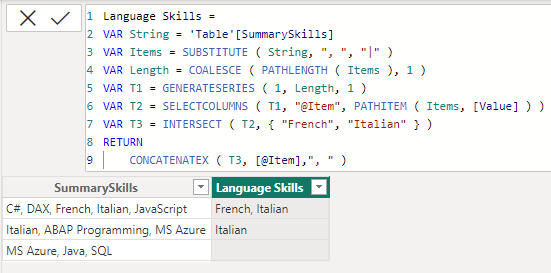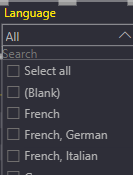FabCon is coming to Atlanta
Join us at FabCon Atlanta from March 16 - 20, 2026, for the ultimate Fabric, Power BI, AI and SQL community-led event. Save $200 with code FABCOMM.
Register now!- Power BI forums
- Get Help with Power BI
- Desktop
- Service
- Report Server
- Power Query
- Mobile Apps
- Developer
- DAX Commands and Tips
- Custom Visuals Development Discussion
- Health and Life Sciences
- Power BI Spanish forums
- Translated Spanish Desktop
- Training and Consulting
- Instructor Led Training
- Dashboard in a Day for Women, by Women
- Galleries
- Data Stories Gallery
- Themes Gallery
- Contests Gallery
- QuickViz Gallery
- Quick Measures Gallery
- Visual Calculations Gallery
- Notebook Gallery
- Translytical Task Flow Gallery
- TMDL Gallery
- R Script Showcase
- Webinars and Video Gallery
- Ideas
- Custom Visuals Ideas (read-only)
- Issues
- Issues
- Events
- Upcoming Events
The Power BI Data Visualization World Championships is back! Get ahead of the game and start preparing now! Learn more
- Power BI forums
- Forums
- Get Help with Power BI
- DAX Commands and Tips
- Re: Specific values from one column inserted to ne...
- Subscribe to RSS Feed
- Mark Topic as New
- Mark Topic as Read
- Float this Topic for Current User
- Bookmark
- Subscribe
- Printer Friendly Page
- Mark as New
- Bookmark
- Subscribe
- Mute
- Subscribe to RSS Feed
- Permalink
- Report Inappropriate Content
Specific values from one column inserted to new one
I have a "SummarySkills" column with different skills in one cell, here is the sample of three cells in one column:
"C#, DAX, French, Italian, JavaScript"
"Italian, ABAP Programming, MS Azure"
"MS Azure, Java, SQL"
I want to create new column "LanguageSkills" which will take from the "SummarySkills" column only values with "French" and "Italian". How should the formula of the column look like?
The output I want to achieve is like that:
"French, Italian"
"Italian"
" "
Solved! Go to Solution.
- Mark as New
- Bookmark
- Subscribe
- Mute
- Subscribe to RSS Feed
- Permalink
- Report Inappropriate Content
Hi @Anonymous
Please refer to attached sample file with the solution
Language Skills =
VAR String = 'Table'[SummarySkills]
VAR Items = SUBSTITUTE ( String, ", ", "|" )
VAR Length = COALESCE ( PATHLENGTH ( Items ), 1 )
VAR T1 = GENERATESERIES ( 1, Length, 1 )
VAR T2 = SELECTCOLUMNS ( T1, "@Item", PATHITEM ( Items, [Value] ) )
VAR T3 = INTERSECT ( T2, { "French", "Italian" } )
RETURN
CONCATENATEX ( T3, [@Item],", " )- Mark as New
- Bookmark
- Subscribe
- Mute
- Subscribe to RSS Feed
- Permalink
- Report Inappropriate Content
Hi @Anonymous
Please refer to attached sample file with the solution
Language Skills =
VAR String = 'Table'[SummarySkills]
VAR Items = SUBSTITUTE ( String, ", ", "|" )
VAR Length = COALESCE ( PATHLENGTH ( Items ), 1 )
VAR T1 = GENERATESERIES ( 1, Length, 1 )
VAR T2 = SELECTCOLUMNS ( T1, "@Item", PATHITEM ( Items, [Value] ) )
VAR T3 = INTERSECT ( T2, { "French", "Italian" } )
RETURN
CONCATENATEX ( T3, [@Item],", " )- Mark as New
- Bookmark
- Subscribe
- Mute
- Subscribe to RSS Feed
- Permalink
- Report Inappropriate Content
Thank you, that was really helpful! Could you help me with one more thing? I have a filtering dropdown with couple of those languages and I want to display them one by one.
For instance, I want to get rid off "French, German" and keep in dropdown only
"French",
"German".
So when a person X has skills both in French and German I want him to be displayed in table when I select any of those languages.
- Mark as New
- Bookmark
- Subscribe
- Mute
- Subscribe to RSS Feed
- Permalink
- Report Inappropriate Content
@Anonymous
I cannot update the sample file right now as already left the office. So I will try to explain in words.
In this case you don't need the calculated column. Just manually insert a single column disconnect table that contains the names of the languages (each single language in a row) 'Languages'[Language]
Now you can place the flowing FilterMeasure in the filter pane of the table, select "is not blank" then apply the filter
Language Skills =
VAR SelectedLanguages =
VALUES ( Languages[Language] )
RETURN
COUNTROWS (
FILTER (
'Table',
VAR String = 'Table'[SummarySkills]
VAR Items =
SUBSTITUTE ( String, ", ", "|" )
VAR Length =
COALESCE ( PATHLENGTH ( Items ), 1 )
VAR T1 =
GENERATESERIES ( 1, Length, 1 )
VAR T2 =
SELECTCOLUMNS ( T1, "@Item", PATHITEM ( Items, [Value] ) )
VAR T3 =
INTERSECT ( T2, SelectedLanguages )
RETURN
NOT ISEMPTY ( T3 )
)
)
Helpful resources

Power BI Dataviz World Championships
The Power BI Data Visualization World Championships is back! Get ahead of the game and start preparing now!

| User | Count |
|---|---|
| 14 | |
| 5 | |
| 5 | |
| 3 | |
| 3 |
| User | Count |
|---|---|
| 24 | |
| 10 | |
| 10 | |
| 6 | |
| 6 |