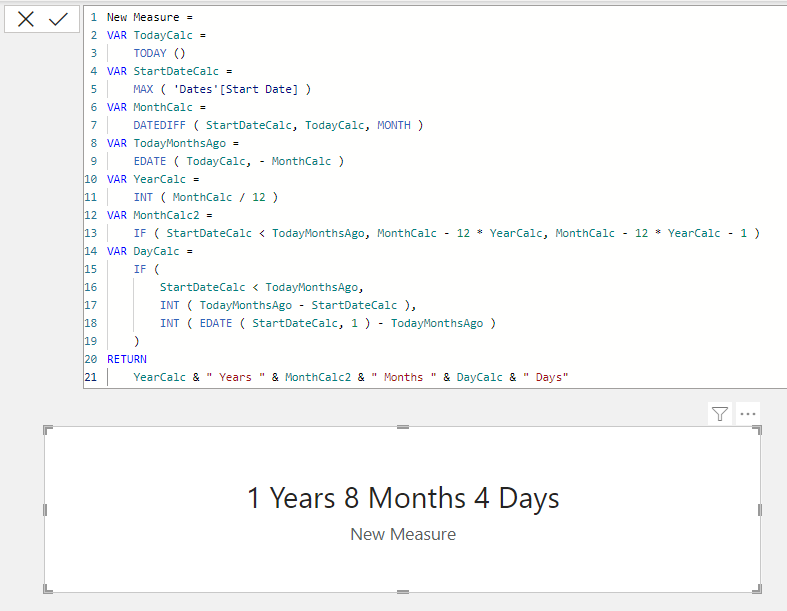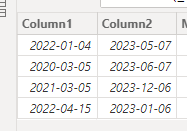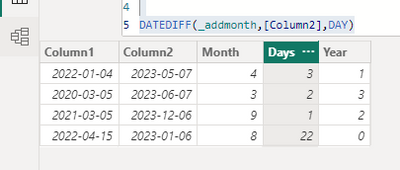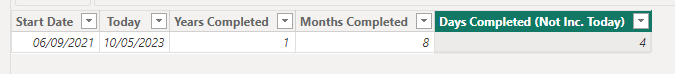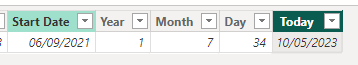Fabric Data Days starts November 4th!
Advance your Data & AI career with 50 days of live learning, dataviz contests, hands-on challenges, study groups & certifications and more!
Get registered- Power BI forums
- Get Help with Power BI
- Desktop
- Service
- Report Server
- Power Query
- Mobile Apps
- Developer
- DAX Commands and Tips
- Custom Visuals Development Discussion
- Health and Life Sciences
- Power BI Spanish forums
- Translated Spanish Desktop
- Training and Consulting
- Instructor Led Training
- Dashboard in a Day for Women, by Women
- Galleries
- Data Stories Gallery
- Themes Gallery
- Contests Gallery
- Quick Measures Gallery
- Visual Calculations Gallery
- Notebook Gallery
- Translytical Task Flow Gallery
- TMDL Gallery
- R Script Showcase
- Webinars and Video Gallery
- Ideas
- Custom Visuals Ideas (read-only)
- Issues
- Issues
- Events
- Upcoming Events
Join us at FabCon Atlanta from March 16 - 20, 2026, for the ultimate Fabric, Power BI, AI and SQL community-led event. Save $200 with code FABCOMM. Register now.
- Power BI forums
- Forums
- Get Help with Power BI
- DAX Commands and Tips
- Help with DateDiff to calculate a better Year, Mon...
- Subscribe to RSS Feed
- Mark Topic as New
- Mark Topic as Read
- Float this Topic for Current User
- Bookmark
- Subscribe
- Printer Friendly Page
- Mark as New
- Bookmark
- Subscribe
- Mute
- Subscribe to RSS Feed
- Permalink
- Report Inappropriate Content
Help with DateDiff to calculate a better Year, Month, Day combination
Afternoon All,
I currently have 3 DAX expression that calculates a date difference from a fixed date, 1 for year, 1 for month, 1 for day that is essentially DATEDIFF ( [Fixed Date], TODAY(), YEAR ) but replace YEAR with MONTH and DAY respectively
Here's what I want: "2 Years, 5 months, 18 days"
Here's what I get: "2 years, 29 months, 899 days"
(Please note these values are plucked randomly from the air they might not be the correct conversion)
I understand why the DAX is returning the numbers I get I am just unsure of how to return the desired value I want
Thanks
Solved! Go to Solution.
- Mark as New
- Bookmark
- Subscribe
- Mute
- Subscribe to RSS Feed
- Permalink
- Report Inappropriate Content
Here's one way to do it. Just replace T2 with your actual table name. However, I recommend you do it in a measure instead of a column (so you can do calculations first).
FromToday =
VAR t =
TODAY ()
VAR dt = T2[Date]
VAR months =
DATEDIFF ( dt, t, MONTH )
VAR todaymonthsago =
EDATE ( t, - months )
VAR yrs =
INT ( months / 12 )
VAR mnths =
IF ( dt < todaymonthsago, months - 12 * yrs, months - 12 * yrs - 1 )
VAR dys =
IF (
dt < todaymonthsago,
INT ( todaymonthsago - dt ),
INT ( EDATE ( dt, 1 ) - todaymonthsago )
)
RETURN
yrs & " yrs " & mnths & " mos " & dys & " days"
Pat
- Mark as New
- Bookmark
- Subscribe
- Mute
- Subscribe to RSS Feed
- Permalink
- Report Inappropriate Content
Here's one way to do it. Just replace T2 with your actual table name. However, I recommend you do it in a measure instead of a column (so you can do calculations first).
FromToday =
VAR t =
TODAY ()
VAR dt = T2[Date]
VAR months =
DATEDIFF ( dt, t, MONTH )
VAR todaymonthsago =
EDATE ( t, - months )
VAR yrs =
INT ( months / 12 )
VAR mnths =
IF ( dt < todaymonthsago, months - 12 * yrs, months - 12 * yrs - 1 )
VAR dys =
IF (
dt < todaymonthsago,
INT ( todaymonthsago - dt ),
INT ( EDATE ( dt, 1 ) - todaymonthsago )
)
RETURN
yrs & " yrs " & mnths & " mos " & dys & " days"
Pat
- Mark as New
- Bookmark
- Subscribe
- Mute
- Subscribe to RSS Feed
- Permalink
- Report Inappropriate Content
- Mark as New
- Bookmark
- Subscribe
- Mute
- Subscribe to RSS Feed
- Permalink
- Report Inappropriate Content
Hi , @Adam01
According to your description, you seems to want to get the Years ,Month and Days customly.
This is my test data:
We can create three calcualted columns like this:
Year = var _addyear= EOMONTH([Column1],12*DATEDIFF([Column1],[Column2],YEAR))
return
IF(_addyear>[Column2],DATEDIFF([Column1],[Column2],YEAR)-1,DATEDIFF([Column1],[Column2],YEAR))Month = var _addyear= EOMONTH([Column1],12*[Year]-1)+1
var _month_day = IF( MONTH([Column1]) > MONTH( [Column2]) , 1, IF(DAY([Column1])>DAY([Column2]) ,1,-1))
return
IF(_month_day=1,DATEDIFF(_addyear,[Column2],MONTH)-1,DATEDIFF(_addyear,[Column2],MONTH))Days = var _addyear= EOMONTH([Column1],12*[Year]-1)+1
var _addmonth =DATE( YEAR( EOMONTH(_addyear,[Month]) ) ,MONTH( EOMONTH(_addyear,[Month]) ) , DAY([Column1]))
return
DATEDIFF(_addmonth,[Column2],DAY)
Then we can get the result is as follows:
If this method does not meet your needs, you can provide us with your special sample data and the desired output sample data in the form of tables, so that we can better help you solve the problem. (You can also upload you sample .pbix [without sensitive data] to the OneDrive and share with the OneDrive link to me ! )
Thank you for your time and sharing, and thank you for your support and understanding of PowerBI!
Best Regards,
Aniya Zhang
If this post helps, then please consider Accept it as the solution to help the other members find it more quickly
- Mark as New
- Bookmark
- Subscribe
- Mute
- Subscribe to RSS Feed
- Permalink
- Report Inappropriate Content
Hello @v-yueyunzh-msft ,
Please see below for a screenshot of what i'm trying to get from this query:
However using your code I very nearly get my desired output except the month / day overlap:
Here's the code I'm using:
Year =
VAR AddYear =
EOMONTH (
Dates[Start Date],
12 * DATEDIFF ( Dates[Start Date], Dates[Today], YEAR )
)
RETURN
IF (
AddYear > Dates[Today],
DATEDIFF ( Dates[Start Date], Dates[Today], YEAR ) - 1,
DATEDIFF ( Dates[Start Date], Dates[Today], YEAR )
)
Month =
VAR AddYear =
EOMONTH ( Dates[Start Date], 12 * [Year] - 1 ) + 1
VAR MonthDay =
IF (
MONTH ( Dates[Start Date] ) > MONTH ( Dates[Today] ),
1,
IF ( DAY ( Dates[Start Date] ) > DAY ( Dates[Today] ), 1, -1 )
)
RETURN
IF (
MonthDay = 1,
DATEDIFF ( AddYear, Dates[Today], MONTH ) - 1,
DATEDIFF ( AddYear, Dates[Today], MONTH )
)
Day =
VAR AddYear =
EOMONTH ( Dates[Start Date], 12 * Dates[Year] - 1 ) + 1
VAR AddMonth =
DATE ( YEAR ( EOMONTH ( AddYear, Dates[Month] ) ), MONTH ( EOMONTH ( AddYear, Dates[Month] ) ), DAY ( Dates[Start Date] ) )
RETURN
DATEDIFF ( AddMonth, Dates[Today], DAY )- Mark as New
- Bookmark
- Subscribe
- Mute
- Subscribe to RSS Feed
- Permalink
- Report Inappropriate Content
can you hsare some sample please
Helpful resources
| User | Count |
|---|---|
| 8 | |
| 6 | |
| 3 | |
| 3 | |
| 3 |
| User | Count |
|---|---|
| 11 | |
| 9 | |
| 8 | |
| 7 | |
| 6 |