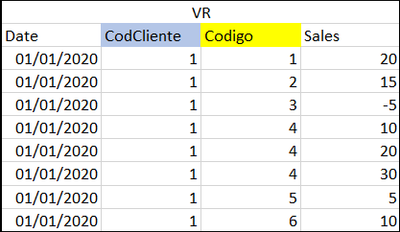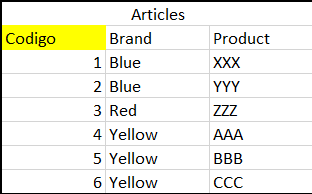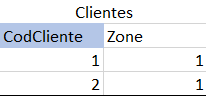Join us at FabCon Vienna from September 15-18, 2025
The ultimate Fabric, Power BI, SQL, and AI community-led learning event. Save €200 with code FABCOMM.
Get registered- Power BI forums
- Get Help with Power BI
- Desktop
- Service
- Report Server
- Power Query
- Mobile Apps
- Developer
- DAX Commands and Tips
- Custom Visuals Development Discussion
- Health and Life Sciences
- Power BI Spanish forums
- Translated Spanish Desktop
- Training and Consulting
- Instructor Led Training
- Dashboard in a Day for Women, by Women
- Galleries
- Data Stories Gallery
- Themes Gallery
- Contests Gallery
- Quick Measures Gallery
- Notebook Gallery
- Translytical Task Flow Gallery
- TMDL Gallery
- R Script Showcase
- Webinars and Video Gallery
- Ideas
- Custom Visuals Ideas (read-only)
- Issues
- Issues
- Events
- Upcoming Events
Compete to become Power BI Data Viz World Champion! First round ends August 18th. Get started.
- Power BI forums
- Forums
- Get Help with Power BI
- DAX Commands and Tips
- Special distinctcount
- Subscribe to RSS Feed
- Mark Topic as New
- Mark Topic as Read
- Float this Topic for Current User
- Bookmark
- Subscribe
- Printer Friendly Page
- Mark as New
- Bookmark
- Subscribe
- Mute
- Subscribe to RSS Feed
- Permalink
- Report Inappropriate Content
Special distinctcount
Hi everybody!
I have these three tables: VR connected with Articles by Codigo, and VR with Clientes by CodCliente.
I want to count how many brands has each "CodClient", but it must have a postive sell. I tried to do it with a new table using:
CountBrands = summarize(VR,VR[CodCliente],Calendario[Year],Calendario[Month],"Cant marcas",DISTINCTCOUNT(Articles[Brand]),"Total Sales", SUM(Vr[Sales]))(Calendario is an auxiliary calendar table.)
After that, I do a new measure
FinalMeasure = Calculate(AVERAGE(CountBrands'Cant Marcas'), CountBrands'Total Sales'>0)
And it seems to work, but i would like to do it in a measure, rather than a new table, but im not sure how to do it.
What do you recommend to me?
Thanks you all!
- Mark as New
- Bookmark
- Subscribe
- Mute
- Subscribe to RSS Feed
- Permalink
- Report Inappropriate Content
Compute the total sales for each brand and count how many of those are positive:
CountBrands =
VAR BrandSummary =
ADDCOLUMNS (
VALUES ( Articles[Brand] ),
"@SumSales", CALCULATE ( SUM ( VR[Sales] ) )
)
RETURN
COUNTROWS ( FILTER ( BrandSummary, [@SumSales] > 0 ) )
Edit: It might be even simpler to write like this:
CountBrands =
COUNTROWS (
FILTER ( VALUES ( Articles[Brand] ), CALCULATE ( SUM ( VR[Sales] ) ) > 0 )
)