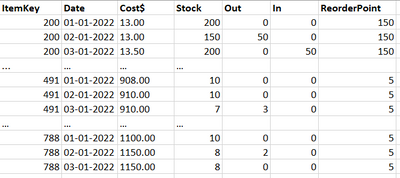Join us at FabCon Vienna from September 15-18, 2025
The ultimate Fabric, Power BI, SQL, and AI community-led learning event. Save €200 with code FABCOMM.
Get registered- Power BI forums
- Get Help with Power BI
- Desktop
- Service
- Report Server
- Power Query
- Mobile Apps
- Developer
- DAX Commands and Tips
- Custom Visuals Development Discussion
- Health and Life Sciences
- Power BI Spanish forums
- Translated Spanish Desktop
- Training and Consulting
- Instructor Led Training
- Dashboard in a Day for Women, by Women
- Galleries
- Data Stories Gallery
- Themes Gallery
- Contests Gallery
- Quick Measures Gallery
- Notebook Gallery
- Translytical Task Flow Gallery
- TMDL Gallery
- R Script Showcase
- Webinars and Video Gallery
- Ideas
- Custom Visuals Ideas (read-only)
- Issues
- Issues
- Events
- Upcoming Events
Enhance your career with this limited time 50% discount on Fabric and Power BI exams. Ends September 15. Request your voucher.
- Power BI forums
- Forums
- Get Help with Power BI
- DAX Commands and Tips
- Re: Snapshot inventory values and stock analysis
- Subscribe to RSS Feed
- Mark Topic as New
- Mark Topic as Read
- Float this Topic for Current User
- Bookmark
- Subscribe
- Printer Friendly Page
- Mark as New
- Bookmark
- Subscribe
- Mute
- Subscribe to RSS Feed
- Permalink
- Report Inappropriate Content
Snapshot inventory values and stock analysis
Hi all
I want to analyse my inventory which is like a snapshot fact table. Each line has product key, date, cost and stock.
The stock amount is logged every day for each item over several years and the cost changes on some days.
This is how my table looks. It's joined to Date and Product tables. As said earlier there is an entry for every day for years:
What I want is to be able to get my inventory value for different date points, such as year or month, etc, in a graph or table. I would like to show my stock amount over time for different products too.
I have tried with dax to do this but the resulting numbers are too big. For example, I tried = SUMX(InventoryTable, InventoryTable[Cost$] * InventoryTable[Stock]) but this gives me huge numbers so it is obviously summing everything rather than treating each row result as it's own for each product and date.
Very confused by this, please advise thank you 🙂
Solved! Go to Solution.
- Mark as New
- Bookmark
- Subscribe
- Mute
- Subscribe to RSS Feed
- Permalink
- Report Inappropriate Content
If you know that you have an entry for every product on the last day of every month then you could create a measure like
Inventory Snapshot =
VAR ReferenceDate =
MAX ( 'Date'[Date] )
VAR Result =
CALCULATE (
SUMX ( InventoryTable, InventoryTable[Cost$] * InventoryTable[Stock] ),
'Date'[Date] = ReferenceDate
)
RETURN
Result
If you might have some dates or products missing then it would be a bit more complicated as you would need to work out the last date within the period for which you did have data for the current product.
- Mark as New
- Bookmark
- Subscribe
- Mute
- Subscribe to RSS Feed
- Permalink
- Report Inappropriate Content
If you know that you have an entry for every product on the last day of every month then you could create a measure like
Inventory Snapshot =
VAR ReferenceDate =
MAX ( 'Date'[Date] )
VAR Result =
CALCULATE (
SUMX ( InventoryTable, InventoryTable[Cost$] * InventoryTable[Stock] ),
'Date'[Date] = ReferenceDate
)
RETURN
Result
If you might have some dates or products missing then it would be a bit more complicated as you would need to work out the last date within the period for which you did have data for the current product.
- Mark as New
- Bookmark
- Subscribe
- Mute
- Subscribe to RSS Feed
- Permalink
- Report Inappropriate Content
@johnt75 I hope it's ok to ask you one further question building on this!
If I wanted to create the variable ReferenceDate for both the first and last date in a month but let's say my entire dataset started, for example 25-11-2009 and ended 10-06-2018, how would I adjust the dax to still calculate? I couldn't use MIN(DATE[DATE]) for the start because it's missing the dates prior to 25-11-2009, is that correct?
Thanks 🙂
- Mark as New
- Bookmark
- Subscribe
- Mute
- Subscribe to RSS Feed
- Permalink
- Report Inappropriate Content
Ideally the Date table should consist of full years, regardless of whether you have data for all the dates. It should run from Jan 1st in the first year you have data for until Dec 31st in the last year you have data for.
The idea behind using MAX('Date'[Date]) as the reference date is that you can put other columns from your date table onto the chart or table visual, e.g. Year & Month, and the MAX('Date'[Date]) will then pick up the last date in the month in the current context and use that to show the values as at the end of the month.
You could duplicate the code replacing MAX with MIN to show the values as at the start of the given month, but I'm not sure how beneficial it would be to have both. The values at the start of the month are likely to be very similar to the values at the end of the previous month so for consistency it may be better to stick to one or the other.
- Mark as New
- Bookmark
- Subscribe
- Mute
- Subscribe to RSS Feed
- Permalink
- Report Inappropriate Content
Thank you for your reply! Your solution worked perfectly for my dataset which had no missing dates or products 🙂
Helpful resources
| User | Count |
|---|---|
| 15 | |
| 12 | |
| 8 | |
| 7 | |
| 7 |
| User | Count |
|---|---|
| 24 | |
| 21 | |
| 12 | |
| 10 | |
| 7 |