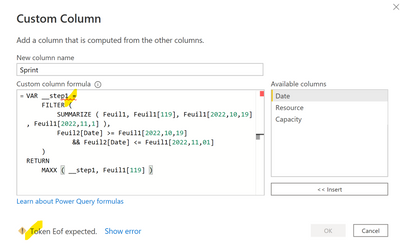Join us at FabCon Vienna from September 15-18, 2025
The ultimate Fabric, Power BI, SQL, and AI community-led learning event. Save €200 with code FABCOMM.
Get registered- Power BI forums
- Get Help with Power BI
- Desktop
- Service
- Report Server
- Power Query
- Mobile Apps
- Developer
- DAX Commands and Tips
- Custom Visuals Development Discussion
- Health and Life Sciences
- Power BI Spanish forums
- Translated Spanish Desktop
- Training and Consulting
- Instructor Led Training
- Dashboard in a Day for Women, by Women
- Galleries
- Data Stories Gallery
- Themes Gallery
- Contests Gallery
- Quick Measures Gallery
- Notebook Gallery
- Translytical Task Flow Gallery
- TMDL Gallery
- R Script Showcase
- Webinars and Video Gallery
- Ideas
- Custom Visuals Ideas (read-only)
- Issues
- Issues
- Events
- Upcoming Events
Enhance your career with this limited time 50% discount on Fabric and Power BI exams. Ends September 15. Request your voucher.
- Power BI forums
- Forums
- Get Help with Power BI
- DAX Commands and Tips
- Assigning a Sprint column based on date field
- Subscribe to RSS Feed
- Mark Topic as New
- Mark Topic as Read
- Float this Topic for Current User
- Bookmark
- Subscribe
- Printer Friendly Page
- Mark as New
- Bookmark
- Subscribe
- Mute
- Subscribe to RSS Feed
- Permalink
- Report Inappropriate Content
Assigning a Sprint column based on date field
Good Afternoon!
I am trying to assign a Sprint number to our capacity planning information within Power bi. Attached is an example of the worksheet we are pulling from and within Power BI, I want to be able to say that if it is between these dates, it needs to return the associated sprint.
Sprint Schedule:
| Sprint | Start | End |
| 116 | 9/7/2022 | 9/20/2022 |
| 117 | 9/21/2022 | 10/4/2022 |
| 118 | 10/5/2022 | 10/18/2022 |
| 119 | 10/19/2022 | 11/1/2022 |
| 120 | 11/2/2022 | 11/15/2022 |
| 121 | 11/16/2022 | 11/29/2022 |
| 122 | 11/30/2022 | 12/13/2022 |
| 123 | 12/14/2022 | 12/27/2022 |
| 124 | 12/28/2022 | 1/10/2023 |
Capacity Schedule that we are connecting to in Power BI:
| Date | Resource | Capacity |
| 17-Oct | Sara | 8 |
| 18-Oct | Sara | 8 |
| 19-Oct | Sara | 8 |
| 20-Oct | Sara | 8 |
| 21-Oct | Sara | 8 |
| 22-Oct | Sara | 0 |
| 23-Oct | Sara | 0 |
| 24-Oct | Sara | 8 |
| 25-Oct | Sara | 8 |
| 26-Oct | Sara | 8 |
| 27-Oct | Sara | 8 |
| 28-Oct | Sara | 8 |
| 29-Oct | Sara | 0 |
| 30-Oct | Sara | 0 |
| 31-Oct | Sara | 8 |
| 1-Nov | Sara | 8 |
| 2-Nov | Sara | 8 |
| 3-Nov | Sara | 8 |
| 4-Nov | Sara | 8 |
| 5-Nov | Sara | 0 |
| 6-Nov | Sara | 0 |
| 7-Nov | Sara | 8 |
| 8-Nov | Sara | 8 |
| 9-Nov | Sara | 8 |
| 10-Nov | Sara | 8 |
| 11-Nov | Sara | 0 |
| 12-Nov | Sara | 0 |
| 13-Nov | Sara | 0 |
I have tried Nested If statments with little luck, and a switch (True() Statement that i found in another post but neither worked. Any help at all would be greatly appreciated!!
Thanks so much in advance!
laurilee
Solved! Go to Solution.
- Mark as New
- Bookmark
- Subscribe
- Mute
- Subscribe to RSS Feed
- Permalink
- Report Inappropriate Content
Hi
Pleasease try this code
Sprint =
VAR __step1 =
FILTER (
SUMMARIZE ( Feuil1, Feuil1[Sprint], Feuil1[Start], Feuil1[End] ),
Feuil2[Date] >= Feuil1[Start]
&& Feuil2[Date] <= Feuil1[End]
)
RETURN
MAXX ( __step1, Feuil1[Sprint] )
Feuil1 is your sprint schedule
Feuil 2 is your capacity schedule
- Mark as New
- Bookmark
- Subscribe
- Mute
- Subscribe to RSS Feed
- Permalink
- Report Inappropriate Content
Thank you James! I am a very new user and not incredibly technical. I input what i think you were getting at and it is giving me an error.
Any thoughts? Also my assumption is that i would continue to define out the sprints and their numbers before the ) Return. Is that correct? Thank you so much for your help!
laurilee
- Mark as New
- Bookmark
- Subscribe
- Mute
- Subscribe to RSS Feed
- Permalink
- Report Inappropriate Content
Hi
Pleasease try this code
Sprint =
VAR __step1 =
FILTER (
SUMMARIZE ( Feuil1, Feuil1[Sprint], Feuil1[Start], Feuil1[End] ),
Feuil2[Date] >= Feuil1[Start]
&& Feuil2[Date] <= Feuil1[End]
)
RETURN
MAXX ( __step1, Feuil1[Sprint] )
Feuil1 is your sprint schedule
Feuil 2 is your capacity schedule
- Mark as New
- Bookmark
- Subscribe
- Mute
- Subscribe to RSS Feed
- Permalink
- Report Inappropriate Content
THAT WORKED PERFECT!!! I realized i needed to be doing it in Power BI not Power Query, and I connected to the sprint calendar using power bi so that i was able to create the following : (For any newbies like me)
- Mark as New
- Bookmark
- Subscribe
- Mute
- Subscribe to RSS Feed
- Permalink
- Report Inappropriate Content
You are welcome Laurilee. Enjoy Dax 🙂
Helpful resources
| User | Count |
|---|---|
| 14 | |
| 11 | |
| 8 | |
| 6 | |
| 5 |
| User | Count |
|---|---|
| 28 | |
| 19 | |
| 14 | |
| 8 | |
| 5 |