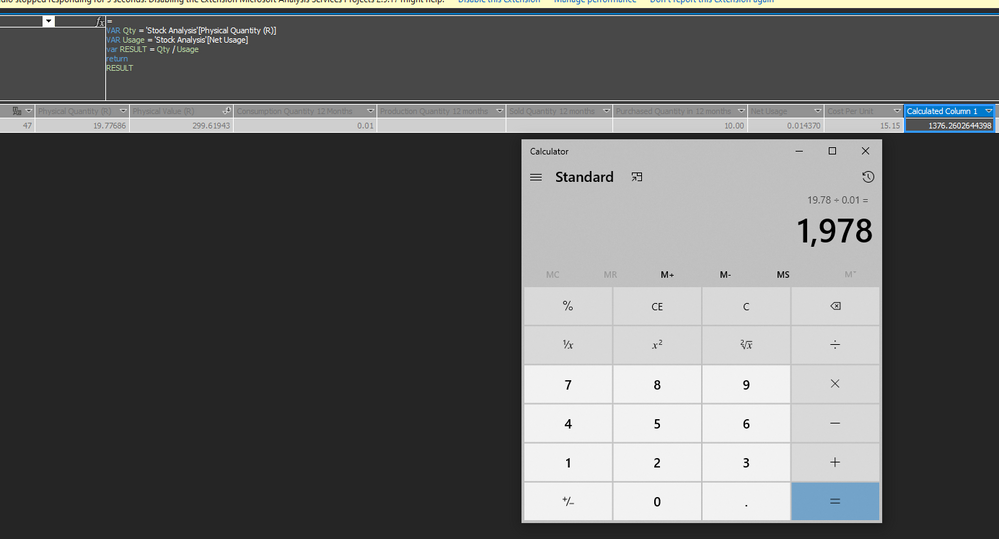FabCon is coming to Atlanta
Join us at FabCon Atlanta from March 16 - 20, 2026, for the ultimate Fabric, Power BI, AI and SQL community-led event. Save $200 with code FABCOMM.
Register now!- Power BI forums
- Get Help with Power BI
- Desktop
- Service
- Report Server
- Power Query
- Mobile Apps
- Developer
- DAX Commands and Tips
- Custom Visuals Development Discussion
- Health and Life Sciences
- Power BI Spanish forums
- Translated Spanish Desktop
- Training and Consulting
- Instructor Led Training
- Dashboard in a Day for Women, by Women
- Galleries
- Data Stories Gallery
- Themes Gallery
- Contests Gallery
- Quick Measures Gallery
- Notebook Gallery
- Translytical Task Flow Gallery
- TMDL Gallery
- R Script Showcase
- Webinars and Video Gallery
- Ideas
- Custom Visuals Ideas (read-only)
- Issues
- Issues
- Events
- Upcoming Events
Calling all Data Engineers! Fabric Data Engineer (Exam DP-700) live sessions are back! Starting October 16th. Sign up.
- Power BI forums
- Forums
- Get Help with Power BI
- DAX Commands and Tips
- Simple Division driving me crazy!
- Subscribe to RSS Feed
- Mark Topic as New
- Mark Topic as Read
- Float this Topic for Current User
- Bookmark
- Subscribe
- Printer Friendly Page
- Mark as New
- Bookmark
- Subscribe
- Mute
- Subscribe to RSS Feed
- Permalink
- Report Inappropriate Content
Simple Division driving me crazy!
Hi all
I just can't seem to understand why my tabular model is coming up with the wrong answer.
All I'm doing is dividing one column by the other.
='Stock Analysis'[Physical Quantity (R)]/[Net Usage]
I didn't need to use variables but I've tried lots of different ways to divide it but it keeps coming up with the same problem.
19.77686 / 0.014370
The answer is 1,978 not 1,376.
Note; the first column Physical Quantity (R) is a hard number created via power query.
The second number is a calcuated column which I'll include but I don't see how this should have an affect on this simple division:
Net Usage='Stock Analysis'[Consumption Quantity 12 Months]+'Stock Analysis'[Sold Quantity 12 months]
Consumption Quantity 12 Months=[Pick Quantity In Previous 12 Months]
Pick Quantity In Previous 12 Months:=
VAR CurrentDate = TODAY()
VAR PreviousDate = Date(Year(CurrentDate),MONTH(CurrentDate)-12,DAY(CurrentDate))
VAR RESULT =
CALCULATE( SUM([QtyReporting]),
FILTER( 'Primary Date Table',
'Primary Date Table'[Date] >= PreviousDate && 'Primary Date Table'[Date] <= CurrentDate
)
)
RETURN
RESULT
Thank you!
- Mark as New
- Bookmark
- Subscribe
- Mute
- Subscribe to RSS Feed
- Permalink
- Report Inappropriate Content
Hi !
I think there is some misunderstanding, the answer for 19.77686 / 0.014370 = 1376 ~
You can use the calculator again, see below image;
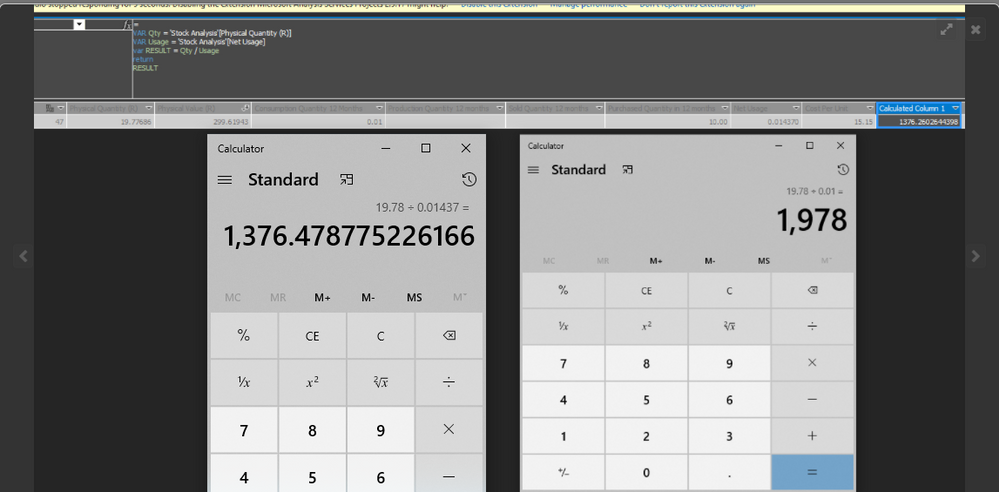
Semms like you are ignoring [437] while doing division. The actual divisor is [0.01437] not [0.01]. If you want only 2 decimal places to be used in divisor you can Round Off the number to 2 decimal places.
Regards,
- Mark as New
- Bookmark
- Subscribe
- Mute
- Subscribe to RSS Feed
- Permalink
- Report Inappropriate Content
@Anonymous ,Can you share a sample pbix after removing sensitive data.
First, we need to check is the value of the Numerator and denominator is as expected or not
- Mark as New
- Bookmark
- Subscribe
- Mute
- Subscribe to RSS Feed
- Permalink
- Report Inappropriate Content
Hi @amitchandak
Thanks for your response.
This is a live connection to SSAS tabular model not a Power BI tabular model so sharing the model would not be possible.
The value of the numerator is the second column along, Physical Quantity (R) @ 19.77
The value of the denominator is the 3rd column from the right, Net Usage @ 0.014
Thanks again
Helpful resources

FabCon Global Hackathon
Join the Fabric FabCon Global Hackathon—running virtually through Nov 3. Open to all skill levels. $10,000 in prizes!

Power BI Monthly Update - September 2025
Check out the September 2025 Power BI update to learn about new features.

| User | Count |
|---|---|
| 15 | |
| 14 | |
| 11 | |
| 10 | |
| 10 |