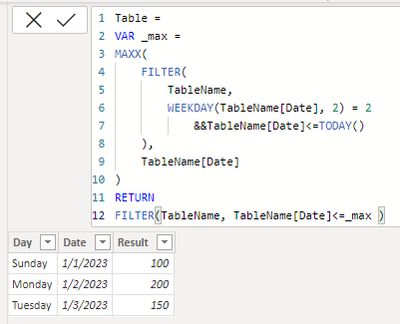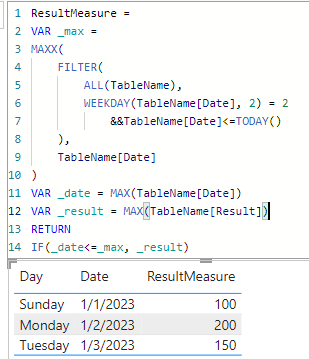FabCon is coming to Atlanta
Join us at FabCon Atlanta from March 16 - 20, 2026, for the ultimate Fabric, Power BI, AI and SQL community-led event. Save $200 with code FABCOMM.
Register now!- Power BI forums
- Get Help with Power BI
- Desktop
- Service
- Report Server
- Power Query
- Mobile Apps
- Developer
- DAX Commands and Tips
- Custom Visuals Development Discussion
- Health and Life Sciences
- Power BI Spanish forums
- Translated Spanish Desktop
- Training and Consulting
- Instructor Led Training
- Dashboard in a Day for Women, by Women
- Galleries
- Data Stories Gallery
- Themes Gallery
- Contests Gallery
- Quick Measures Gallery
- Notebook Gallery
- Translytical Task Flow Gallery
- TMDL Gallery
- R Script Showcase
- Webinars and Video Gallery
- Ideas
- Custom Visuals Ideas (read-only)
- Issues
- Issues
- Events
- Upcoming Events
To celebrate FabCon Vienna, we are offering 50% off select exams. Ends October 3rd. Request your discount now.
- Power BI forums
- Forums
- Get Help with Power BI
- DAX Commands and Tips
- Re: Show data as of last Tuesday
- Subscribe to RSS Feed
- Mark Topic as New
- Mark Topic as Read
- Float this Topic for Current User
- Bookmark
- Subscribe
- Printer Friendly Page
- Mark as New
- Bookmark
- Subscribe
- Mute
- Subscribe to RSS Feed
- Permalink
- Report Inappropriate Content
Show data as of last Tuesday
Hi,
I have a dataset that includes future dates. I want to filter to get only the data from last Tuesday and before. For example, if today is Thursday I need to show only data as of last Tuesday (excluding yesterday and today)
Solved! Go to Solution.
- Mark as New
- Bookmark
- Subscribe
- Mute
- Subscribe to RSS Feed
- Permalink
- Report Inappropriate Content
Thank you both @tamerj1 and @FreemanZ for the help. I was able to figure out a solution that worked with me. Let me know your feedback.
First I created a measure that give the Date of Last Tuesday :
Last Tue Date = IF(WEEKDAY(TODAY(),1) = 3 , today(),
IF(WEEKDAY(TODAY(),1) = 4 , today() -1 ,
IF(WEEKDAY(TODAY(),1) = 5 , today() -2 ,
IF(WEEKDAY(TODAY(),1) = 6 , today() -3 ,
IF(WEEKDAY(TODAY(),1) = 7 , today() -4 ,
IF(WEEKDAY(TODAY(),1) = 1 , today() -5 ,
IF(WEEKDAY(TODAY(),1) = 2 , today() -6
)))))))Then I created a column to filter only the dates on last tuesday and before:
Date Filter = IF( 'Table'[Date] <= [Last Tue Date],
"Keep", "Remove")Finally, I used the column in the page filter to filter "Remove".
- Mark as New
- Bookmark
- Subscribe
- Mute
- Subscribe to RSS Feed
- Permalink
- Report Inappropriate Content
You don't need to create a measure and a column. If you wish to have it as a column then use
Date Filter Column =
VAR LastTuesday =
FILTER ( CALENDAR ( TODAY () - 6, TODAY () ), WEEKDAY ( [Date], 2 ) = 2 )
RETURN
IF ( 'Table'[Date] <= LastTuesday, "Keep", "Remove" )- Mark as New
- Bookmark
- Subscribe
- Mute
- Subscribe to RSS Feed
- Permalink
- Report Inappropriate Content
Thank you both @tamerj1 and @FreemanZ for the help. I was able to figure out a solution that worked with me. Let me know your feedback.
First I created a measure that give the Date of Last Tuesday :
Last Tue Date = IF(WEEKDAY(TODAY(),1) = 3 , today(),
IF(WEEKDAY(TODAY(),1) = 4 , today() -1 ,
IF(WEEKDAY(TODAY(),1) = 5 , today() -2 ,
IF(WEEKDAY(TODAY(),1) = 6 , today() -3 ,
IF(WEEKDAY(TODAY(),1) = 7 , today() -4 ,
IF(WEEKDAY(TODAY(),1) = 1 , today() -5 ,
IF(WEEKDAY(TODAY(),1) = 2 , today() -6
)))))))Then I created a column to filter only the dates on last tuesday and before:
Date Filter = IF( 'Table'[Date] <= [Last Tue Date],
"Keep", "Remove")Finally, I used the column in the page filter to filter "Remove".
- Mark as New
- Bookmark
- Subscribe
- Mute
- Subscribe to RSS Feed
- Permalink
- Report Inappropriate Content
You don't need to create a measure and a column. If you wish to have it as a column then use
Date Filter Column =
VAR LastTuesday =
FILTER ( CALENDAR ( TODAY () - 6, TODAY () ), WEEKDAY ( [Date], 2 ) = 2 )
RETURN
IF ( 'Table'[Date] <= LastTuesday, "Keep", "Remove" )- Mark as New
- Bookmark
- Subscribe
- Mute
- Subscribe to RSS Feed
- Permalink
- Report Inappropriate Content
Hi @Maha1
You can place the following measure in the filter pane of the visual or the page and select "is not blank" then apply the filter.
Date Filter Measure =
VAR LastTuesday =
FILTER ( CALENDAR ( TODAY () - 6, TODAY () ), WEEKDAY ( [Date], 2 ) = 2 )
RETURN
IF ( NOT ISEMPTY ( FILTER ( 'Table', 'Table'[Date] <= LastTuesday ) ), 1 )- Mark as New
- Bookmark
- Subscribe
- Mute
- Subscribe to RSS Feed
- Permalink
- Report Inappropriate Content
Thank you for the respond, however, it didn't work with me. I wasn't able to put the measure in the page filter. Also, I didn't get an option for "Basic Selection" in the visual filter. Below is a screenshot of the results.
- Mark as New
- Bookmark
- Subscribe
- Mute
- Subscribe to RSS Feed
- Permalink
- Report Inappropriate Content
Yer perhaps can't be used in a page filter but you still can use it to filter your visuals. Please read my first reply again. You need to select "is not blank". If you wish to have the freedom to change for example the day from Tuesday to any other day, then can be easily done using a parameter slicer. Please confirm exactly what are you trying to achieve in order to guide you through
- Mark as New
- Bookmark
- Subscribe
- Mute
- Subscribe to RSS Feed
- Permalink
- Report Inappropriate Content
As I have a dataset for the whole year, I want to show only the data as of last Tuesday. In today's case, all visuals shall provide totals as of Jan 3. I used the measure to filter "Line Graph" and it worked. However, for other visuals such as "KPI Cards" I wasn't able to filter.
- Mark as New
- Bookmark
- Subscribe
- Mute
- Subscribe to RSS Feed
- Permalink
- Report Inappropriate Content
- Mark as New
- Bookmark
- Subscribe
- Mute
- Subscribe to RSS Feed
- Permalink
- Report Inappropriate Content
How can I share with you the sample of my Power BI file?
- Mark as New
- Bookmark
- Subscribe
- Mute
- Subscribe to RSS Feed
- Permalink
- Report Inappropriate Content
- Mark as New
- Bookmark
- Subscribe
- Mute
- Subscribe to RSS Feed
- Permalink
- Report Inappropriate Content
hi @Maha1
this is not difficult if you can provide some sample data and expected result.
- Mark as New
- Bookmark
- Subscribe
- Mute
- Subscribe to RSS Feed
- Permalink
- Report Inappropriate Content
Hi @FreemanZ
I have a dataset for the whole year. I want the table to show only data as of last Tuesday which is (1/3/2023). Therefore, if today was (1/11/2023) I want to show the data automatically as of last Tuesday (1/10/2023). Below is an example of dataset.
| Day | Date | Result |
| Sunday | 1/1/2023 | 100 |
| Monday | 1/2/2023 | 200 |
| Tuesday | 1/3/2023 | 150 |
| Wed | 1/4/2023 | 300 |
| Thursday | 1/5/2023 | 200 |
| Friday | 1/6/2023 | 200 |
| Saturday | 1/7/2023 | 120 |
| Sunday | 1/8/2023 | 350 |
| Monday | 1/9/2023 | 250 |
- Mark as New
- Bookmark
- Subscribe
- Mute
- Subscribe to RSS Feed
- Permalink
- Report Inappropriate Content
hi @Maha1
Depending on how are you going to present the result, you create a calculated table with this:
Table =
VAR _max =
MAXX(
FILTER(
TableName,
WEEKDAY(TableName[Date], 2) = 2
&&TableName[Date]<=TODAY()
),
TableName[Date]
)
RETURN
FILTER(TableName, TableName[Date]<=_max )
it worked like this:
- Mark as New
- Bookmark
- Subscribe
- Mute
- Subscribe to RSS Feed
- Permalink
- Report Inappropriate Content
if you expect a measure, try this:
ResultMeasure =
VAR _max =
MAXX(
FILTER(
ALL(TableName),
WEEKDAY(TableName[Date], 2) = 2
&&TableName[Date]<=TODAY()
),
TableName[Date]
)
VAR _date = MAX(TableName[Date])
VAR _result = MAX(TableName[Result])
RETURN
IF(_date<=_max, _result)
it worked like this:
- Mark as New
- Bookmark
- Subscribe
- Mute
- Subscribe to RSS Feed
- Permalink
- Report Inappropriate Content
I tried creating a measure using your Calculated Table dax code and got this error message :"the expression refers to multiple columns multiple columns cannot be converted to a scalar value".
Note that I have multiple tables and they have relationships and measures. "Result" is actually a measure not a column by dividing one column in a table by a column in another table. I also have many measures used in the visuals.
Therefore, I want to filter everything in the dashboard as of last tuesday.
Helpful resources
| User | Count |
|---|---|
| 15 | |
| 9 | |
| 8 | |
| 6 | |
| 5 |
| User | Count |
|---|---|
| 31 | |
| 18 | |
| 13 | |
| 7 | |
| 5 |