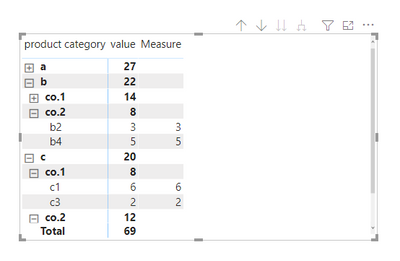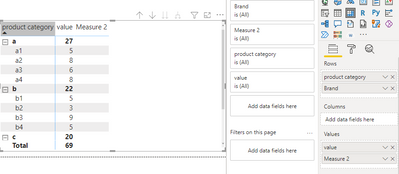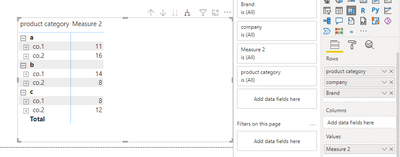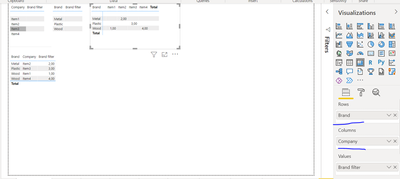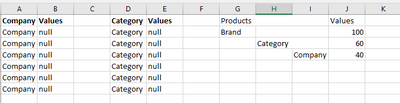Fabric Data Days starts November 4th!
Advance your Data & AI career with 50 days of live learning, dataviz contests, hands-on challenges, study groups & certifications and more!
Get registered- Power BI forums
- Get Help with Power BI
- Desktop
- Service
- Report Server
- Power Query
- Mobile Apps
- Developer
- DAX Commands and Tips
- Custom Visuals Development Discussion
- Health and Life Sciences
- Power BI Spanish forums
- Translated Spanish Desktop
- Training and Consulting
- Instructor Led Training
- Dashboard in a Day for Women, by Women
- Galleries
- Data Stories Gallery
- Themes Gallery
- Contests Gallery
- Quick Measures Gallery
- Visual Calculations Gallery
- Notebook Gallery
- Translytical Task Flow Gallery
- TMDL Gallery
- R Script Showcase
- Webinars and Video Gallery
- Ideas
- Custom Visuals Ideas (read-only)
- Issues
- Issues
- Events
- Upcoming Events
Get Fabric Certified for FREE during Fabric Data Days. Don't miss your chance! Learn more
- Power BI forums
- Forums
- Get Help with Power BI
- DAX Commands and Tips
- Re: Show Nulls when attribute is selected and show...
- Subscribe to RSS Feed
- Mark Topic as New
- Mark Topic as Read
- Float this Topic for Current User
- Bookmark
- Subscribe
- Printer Friendly Page
- Mark as New
- Bookmark
- Subscribe
- Mute
- Subscribe to RSS Feed
- Permalink
- Report Inappropriate Content
Show Nulls when attribute is selected and show values when selected in combination with other attrib
Hello,
how to show null when attribute is placed as single in table and to show values when placed in combination of other attributes in table.
for example: we have 3 columns in table stating product category, company and brand
so when product category or company is placed in matrix table it should be shown as null, and when placed in combination with brand(drilldown way) it should display values/data.
trying to create DAX using isfiltred function but not helping.
Thanks in advance.
- Mark as New
- Bookmark
- Subscribe
- Mute
- Subscribe to RSS Feed
- Permalink
- Report Inappropriate Content
Hi @Anonymous ,
Is this the result you expect?
Try to create a measure like below:
Measure = IF(ISINSCOPE('Table'[Brand]),SUM('Table'[value]))
Best Regards,
Liang
If this post helps, then please consider Accept it as the solution to help the other members find it more quickly.
- Mark as New
- Bookmark
- Subscribe
- Mute
- Subscribe to RSS Feed
- Permalink
- Report Inappropriate Content
Thank you, but this not what i am expecting, measure should not be blank for prod_category/company.
if prod-category/company slected individually then it show blank, in hierarchial struture it should populate the values.
- Mark as New
- Bookmark
- Subscribe
- Mute
- Subscribe to RSS Feed
- Permalink
- Report Inappropriate Content
Hi @Anonymous ,
Try this measure:
Measure 2 = IF(ISINSCOPE('Table'[product category]),IF(ISINSCOPE('Table'[company ]),SUM('Table'[Value]),BLANK()),BLANK())
Best Regards,
Liang
If this post helps, then please consider Accept it as the solution to help the other members find it more quickly.
- Mark as New
- Bookmark
- Subscribe
- Mute
- Subscribe to RSS Feed
- Permalink
- Report Inappropriate Content
values for company, category are not correct at higher level i mean when selected as single attribute in table, but when i drill down with brand then values are correct at that level, so aggregated values are not correct, which should be avioded , and we are using this power bI dataset as source to different dasbaords unlike sql server or azure etc.., so to aviod developers use wrong info we need to hide data at upper level.
- Mark as New
- Bookmark
- Subscribe
- Mute
- Subscribe to RSS Feed
- Permalink
- Report Inappropriate Content
In this case shouldn't a simple,
Do the trick?
If the information is correct when filtered via brand then this condition should ensure the validity of data.
Example of how it looks:
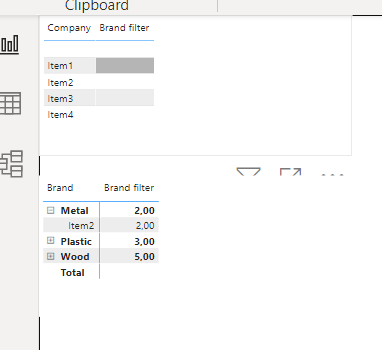
Did I answer your question? Mark my post as a solution!
Proud to be a Super User!
- Mark as New
- Bookmark
- Subscribe
- Mute
- Subscribe to RSS Feed
- Permalink
- Report Inappropriate Content
how about if i have to drilldown by company and brand?
- Mark as New
- Bookmark
- Subscribe
- Mute
- Subscribe to RSS Feed
- Permalink
- Report Inappropriate Content
If the data is correct only with those two drilldowns in place then,
IF(and(ISFILTERED('Matrix example'[Brand]),ISFILTERED('Matrix example'[Company])),SUM('Matrix example'[Value]),"")
Should do the trick.
Then to get this to work in a matrix you can use Brand as a column and Company as a row:
Did I answer your question? Mark my post as a solution!
Proud to be a Super User!
- Mark as New
- Bookmark
- Subscribe
- Mute
- Subscribe to RSS Feed
- Permalink
- Report Inappropriate Content
Thanks @ValtteriN i tired this, but unfortunately my client wants it to have both in columns with filtering in both directions..
thank you so much..
thanks,
Geetha.
- Mark as New
- Bookmark
- Subscribe
- Mute
- Subscribe to RSS Feed
- Permalink
- Report Inappropriate Content
can you share pbix with me, i tired similar method but its not working for me
- Mark as New
- Bookmark
- Subscribe
- Mute
- Subscribe to RSS Feed
- Permalink
- Report Inappropriate Content
type mistake, power BI dataset used as datasource like sql,azure etc..
- Mark as New
- Bookmark
- Subscribe
- Mute
- Subscribe to RSS Feed
- Permalink
- Report Inappropriate Content
Hi,
I am not sure if I understood your issues, but from what I understood you want to show nulls on "1st level" of a matrix and when you drill down you would display values?
Like you suggested this can be achieved with ISFILTERED. Here is a fomula example:
End result:
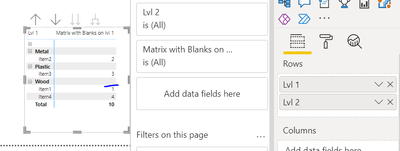
The key here is to use multiple ISFILTERED functions with true and false conditions.
Hopefully this helps to solve your issue and if it does consider accepting this as a solution!
Did I answer your question? Mark my post as a solution!
Proud to be a Super User!
- Mark as New
- Bookmark
- Subscribe
- Mute
- Subscribe to RSS Feed
- Permalink
- Report Inappropriate Content
this is what i am expecting..
hope i am clear.
- Mark as New
- Bookmark
- Subscribe
- Mute
- Subscribe to RSS Feed
- Permalink
- Report Inappropriate Content
Okay, I think I got it now. Unfortunately, according to my understanding a single table and level 1 of a matrix operate the same way so it is not possible to have one showing nulls and the other showing values with the same formula. Maybe we should try a different approach? What is reason behind this measure so why do you need it?
Did I answer your question? Mark my post as a solution!
Proud to be a Super User!
Helpful resources

Fabric Data Days
Advance your Data & AI career with 50 days of live learning, contests, hands-on challenges, study groups & certifications and more!

Power BI Monthly Update - October 2025
Check out the October 2025 Power BI update to learn about new features.

| User | Count |
|---|---|
| 9 | |
| 5 | |
| 4 | |
| 3 | |
| 3 |
| User | Count |
|---|---|
| 23 | |
| 13 | |
| 11 | |
| 10 | |
| 9 |