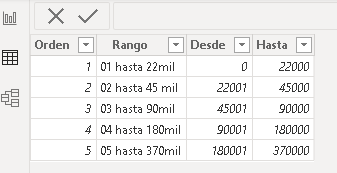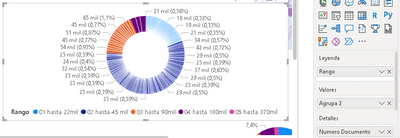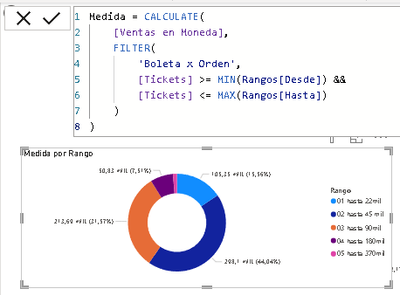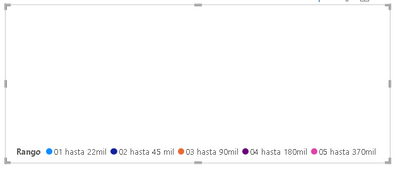FabCon is coming to Atlanta
Join us at FabCon Atlanta from March 16 - 20, 2026, for the ultimate Fabric, Power BI, AI and SQL community-led event. Save $200 with code FABCOMM.
Register now!- Power BI forums
- Get Help with Power BI
- Desktop
- Service
- Report Server
- Power Query
- Mobile Apps
- Developer
- DAX Commands and Tips
- Custom Visuals Development Discussion
- Health and Life Sciences
- Power BI Spanish forums
- Translated Spanish Desktop
- Training and Consulting
- Instructor Led Training
- Dashboard in a Day for Women, by Women
- Galleries
- Data Stories Gallery
- Themes Gallery
- Contests Gallery
- Quick Measures Gallery
- Notebook Gallery
- Translytical Task Flow Gallery
- TMDL Gallery
- R Script Showcase
- Webinars and Video Gallery
- Ideas
- Custom Visuals Ideas (read-only)
- Issues
- Issues
- Events
- Upcoming Events
Calling all Data Engineers! Fabric Data Engineer (Exam DP-700) live sessions are back! Starting October 16th. Sign up.
- Power BI forums
- Forums
- Get Help with Power BI
- DAX Commands and Tips
- Sales Range and Ring Chart Error?
- Subscribe to RSS Feed
- Mark Topic as New
- Mark Topic as Read
- Float this Topic for Current User
- Bookmark
- Subscribe
- Printer Friendly Page
- Mark as New
- Bookmark
- Subscribe
- Mute
- Subscribe to RSS Feed
- Permalink
- Report Inappropriate Content
Sales Range and Ring Chart Error?
Hi there!
English is not my first language but I'll do my best.
I'm trying to make a ring chart dividing sales in 5 different ranges. In other words, dividing customer tickets by total amount in 5 categories. I manage the DAX formula (at least I think) but chart is not looking good.
Main problem could be that many tickets have 2 or more items on it and Filter Function makes it difficult. These sales are the sum of 2, 3, 4 differente items (SKU) so my "range" is not being counted as one final amount but 2, 3, 4 different ranges because each item has a different value.
Will add screenshots and hope they're self explanatory
Order Number in Sales Table
Sales Range Table
Ventas en Moneda = Total Sales Amount
'Ventas' = Sales Table
(Cantidad) * (Precio Neto Unitario) = Quantity times (*) Net Price per unit
'Rangos' = Ranges Table
Desde = From
Hasta = To
If you see, is working on table view but not as a Ring Chart
Would like to have it like this one
Thanks in advance for any help.
Solved! Go to Solution.
- Mark as New
- Bookmark
- Subscribe
- Mute
- Subscribe to RSS Feed
- Permalink
- Report Inappropriate Content
I did it.
Solution was to creat a new table with Order Only and filter that one.
I'm new to all this so congrats to myself haha!
Feels like progresing.
- Mark as New
- Bookmark
- Subscribe
- Mute
- Subscribe to RSS Feed
- Permalink
- Report Inappropriate Content
I did it.
Solution was to creat a new table with Order Only and filter that one.
I'm new to all this so congrats to myself haha!
Feels like progresing.
- Mark as New
- Bookmark
- Subscribe
- Mute
- Subscribe to RSS Feed
- Permalink
- Report Inappropriate Content
what to you get when you remove document number from details?
- Mark as New
- Bookmark
- Subscribe
- Mute
- Subscribe to RSS Feed
- Permalink
- Report Inappropriate Content
tamerj1
I tryed this other DAX scenario where [tickets] is my distinct of sales
CALCULATE([Ventas en Moneda], -- a sumx of qty * net price
...but it didn´t work. Is showing the range of product prices.

- Mark as New
- Bookmark
- Subscribe
- Mute
- Subscribe to RSS Feed
- Permalink
- Report Inappropriate Content
Hi tamerj1!
Nothing
Helpful resources

FabCon Global Hackathon
Join the Fabric FabCon Global Hackathon—running virtually through Nov 3. Open to all skill levels. $10,000 in prizes!

Power BI Monthly Update - September 2025
Check out the September 2025 Power BI update to learn about new features.