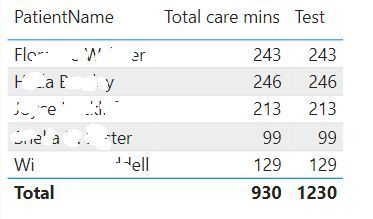- Subscribe to RSS Feed
- Mark Topic as New
- Mark Topic as Read
- Float this Topic for Current User
- Bookmark
- Subscribe
- Printer Friendly Page
- Mark as New
- Bookmark
- Subscribe
- Mute
- Subscribe to RSS Feed
- Permalink
- Report Inappropriate Content
SUMX total not "adding up"
Hi, I am confused about the result of a DAX formula that is giving an unexpected result.
Notice how the totals for the 2 columns don't add up? This is a filtered table.
| Scores |
| 129 |
| 99 |
| 246 |
| 213 |
| 243 |
Solved! Go to Solution.
- Mark as New
- Bookmark
- Subscribe
- Mute
- Subscribe to RSS Feed
- Permalink
- Report Inappropriate Content
In the total there is no filter on patient. Sumx is iterating over all 5 patients. While iterating it evaluates the second argument (MAX). Because there is no filter context it will evaluate every time the max of all patients (246). In the last step it will aggrate the five 246 in an sum (1260).
- Mark as New
- Bookmark
- Subscribe
- Mute
- Subscribe to RSS Feed
- Permalink
- Report Inappropriate Content
Thank you JW_van_Holst! I now get where this number comes from. That makes sense to me.
- Mark as New
- Bookmark
- Subscribe
- Mute
- Subscribe to RSS Feed
- Permalink
- Report Inappropriate Content
In the total there is no filter on patient. Sumx is iterating over all 5 patients. While iterating it evaluates the second argument (MAX). Because there is no filter context it will evaluate every time the max of all patients (246). In the last step it will aggrate the five 246 in an sum (1260).
Helpful resources
| Subject | Author | Posted | |
|---|---|---|---|
| 12-11-2024 04:50 AM | |||
| 12-09-2024 12:34 AM | |||
| 01-31-2025 04:45 AM | |||
| 09-10-2024 03:20 AM | |||
| 11-07-2023 04:06 PM |