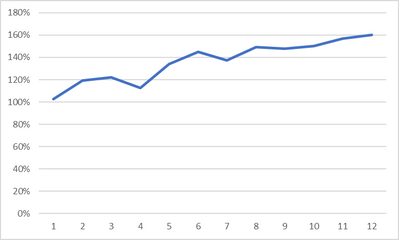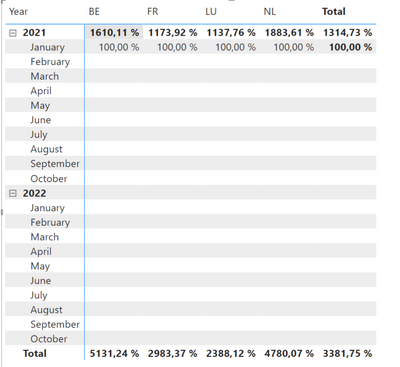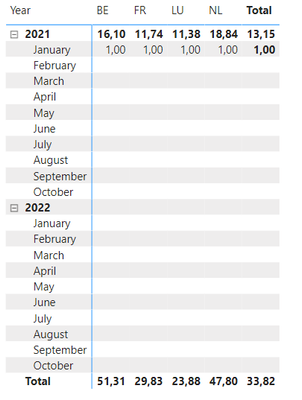FabCon is coming to Atlanta
Join us at FabCon Atlanta from March 16 - 20, 2026, for the ultimate Fabric, Power BI, AI and SQL community-led event. Save $200 with code FABCOMM.
Register now!- Power BI forums
- Get Help with Power BI
- Desktop
- Service
- Report Server
- Power Query
- Mobile Apps
- Developer
- DAX Commands and Tips
- Custom Visuals Development Discussion
- Health and Life Sciences
- Power BI Spanish forums
- Translated Spanish Desktop
- Training and Consulting
- Instructor Led Training
- Dashboard in a Day for Women, by Women
- Galleries
- Data Stories Gallery
- Themes Gallery
- Contests Gallery
- QuickViz Gallery
- Quick Measures Gallery
- Visual Calculations Gallery
- Notebook Gallery
- Translytical Task Flow Gallery
- TMDL Gallery
- R Script Showcase
- Webinars and Video Gallery
- Ideas
- Custom Visuals Ideas (read-only)
- Issues
- Issues
- Events
- Upcoming Events
The Power BI Data Visualization World Championships is back! Get ahead of the game and start preparing now! Learn more
- Power BI forums
- Forums
- Get Help with Power BI
- DAX Commands and Tips
- Have fixed sum fill out entire table
- Subscribe to RSS Feed
- Mark Topic as New
- Mark Topic as Read
- Float this Topic for Current User
- Bookmark
- Subscribe
- Printer Friendly Page
- Mark as New
- Bookmark
- Subscribe
- Mute
- Subscribe to RSS Feed
- Permalink
- Report Inappropriate Content
Have fixed sum fill out entire table
Hi everyone,
I am trying to create a chart where all figures are normalized at the start point in order to track the relative deviation from it over time. It should look as follows:
Now, I tried to use the following DAX command:
100% =
var curr =
CALCULATE(
sum(Table[SalesTotalEUR]),
KEEPFILTERS(
Table[Date]
)
)
var refer =
CALCULATE(
sum(Table[SalesTotalEUR]),
FILTER(
Table,
Table[Date].[Year] = 2021 && Table[Date].[MonthNo] =1
)
)
var div=
DIVIDE(
curr,
refer,
""
)
return div
However, it results in only row January 2021 being filled out as can be seen here:
I just cannot figure out where my error is. Can someone please help me here?
Thank you in advance!
- Mark as New
- Bookmark
- Subscribe
- Mute
- Subscribe to RSS Feed
- Permalink
- Report Inappropriate Content
Hi @ThomasSan
please try
VAR refer =
CALCULATE(
SUM ( Table[SalesTotalEUR] ),
FILTER(
All ( Table[Date] ),
Table[Date].[Year] = 2021 && Table[Date].[MonthNo] = 1
)
)
- Mark as New
- Bookmark
- Subscribe
- Mute
- Subscribe to RSS Feed
- Permalink
- Report Inappropriate Content
Thank you for your reply, @tamerj1 !
I have modified my command according to your recommendation and it looks as follows:
100% =
var curr =
CALCULATE(
sum('Table'[SalesTotalEUR]),
KEEPFILTERS(
'Table'[Date]
)
)
var refer =
CALCULATE(
sum('Table'[SalesTotalEUR]),
FILTER(
All('Table'[Date]),
YEAR('Table'[Date])=2021 && MONTH('Table'[Date])=1
)
)
var div=
DIVIDE(
curr,
refer,
""
)
return divAs you can see, I was not able to recreate the line Table[Date].[Year] = 2021 && Table[Date].[MonthNo] = 1 but my workaround should not alter the result.
Unfortunately, my result is still as follows:
The underlying table is a flat table i.e. the date column is in the same column as the SalesTotalEUR column.
Do you know what might be the issue here?
- Mark as New
- Bookmark
- Subscribe
- Mute
- Subscribe to RSS Feed
- Permalink
- Report Inappropriate Content
Hi @Thomas_San
are you using a date table? If not please try
100% =
VAR curr =
SUM ( 'Table'[SalesTotalEUR] )
VAR refer =
CALCULATE (
SUM ( 'Table'[SalesTotalEUR] ),
YEAR ( 'Table'[Date] ) = 2021
&& MONTH ( 'Table'[Date] ) = 1,
ALLEXCEPT ( 'Table', 'Table'[Country Code] )
)
VAR div =
DIVIDE ( curr, refer, "" )
RETURN
div
Helpful resources

Power BI Monthly Update - November 2025
Check out the November 2025 Power BI update to learn about new features.

Fabric Data Days
Advance your Data & AI career with 50 days of live learning, contests, hands-on challenges, study groups & certifications and more!

| User | Count |
|---|---|
| 20 | |
| 10 | |
| 9 | |
| 4 | |
| 4 |
| User | Count |
|---|---|
| 33 | |
| 31 | |
| 19 | |
| 12 | |
| 11 |