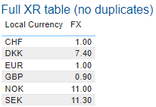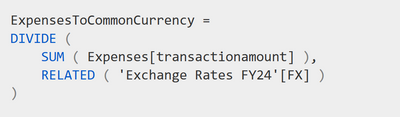Huge last-minute discounts for FabCon Vienna from September 15-18, 2025
Supplies are limited. Contact info@espc.tech right away to save your spot before the conference sells out.
Get your discount- Power BI forums
- Get Help with Power BI
- Desktop
- Service
- Report Server
- Power Query
- Mobile Apps
- Developer
- DAX Commands and Tips
- Custom Visuals Development Discussion
- Health and Life Sciences
- Power BI Spanish forums
- Translated Spanish Desktop
- Training and Consulting
- Instructor Led Training
- Dashboard in a Day for Women, by Women
- Galleries
- Data Stories Gallery
- Themes Gallery
- Contests Gallery
- Quick Measures Gallery
- Notebook Gallery
- Translytical Task Flow Gallery
- TMDL Gallery
- R Script Showcase
- Webinars and Video Gallery
- Ideas
- Custom Visuals Ideas (read-only)
- Issues
- Issues
- Events
- Upcoming Events
Score big with last-minute savings on the final tickets to FabCon Vienna. Secure your discount
- Power BI forums
- Forums
- Get Help with Power BI
- DAX Commands and Tips
- Re: SUMX difficulty: Does not perform as expected ...
- Subscribe to RSS Feed
- Mark Topic as New
- Mark Topic as Read
- Float this Topic for Current User
- Bookmark
- Subscribe
- Printer Friendly Page
- Mark as New
- Bookmark
- Subscribe
- Mute
- Subscribe to RSS Feed
- Permalink
- Report Inappropriate Content
SUMX difficulty: Does not perform as expected in the total
I've been having difficulty using SUMX in a particular situation and I've reduced the complexity of the model almost to nothing and I still can't get the expected result.
I have a table of fixed exchange rates consolidating to a single currency, and a list of transactions with their currency recorded. You can see they have a different column name for the two, so the use of columns in a visual later is unambiguous:
I want to calculate the consolidated value:
ExpensesToCommonCurrency =
SUMX(VALUES('Exchange Rates FY24'[Local Currency]),
DIVIDE(SUM(Expenses[transactionamount]) , SELECTEDVALUE('Exchange Rates FY24'[FX]), BLANK())
)
which works with 'Exchange Rates FY24' context, but not in aggregate (showing rows with no data):
I have tried changing SELECTEDVALUE to MAX or MIN but in each case it is completely losing the 'Exchange Rates FY24' context from the SUMX and just calculating the max or min across the entire XR table.
Edit: If I switch to SUMX('Exchange Rates FY24', [Expression]) then I get double the expected value for EUR and CHF, despite the fact that the FX column has no direct relationship with the Expenses table at all. And the aggregate is still blank.
What am I overlooking?
Greg
Solved! Go to Solution.
- Mark as New
- Bookmark
- Subscribe
- Mute
- Subscribe to RSS Feed
- Permalink
- Report Inappropriate Content
Found the solution. In the aggregate, the SUMX context is not passed to sum(transactionamount) unless it is wrapped in a "CALCULATE". I don't know what the context is if you don't wrap it, but this works:
ExpensesToEUR =
SUMX(VALUES('Exchange Rates FY24'[FX]),
DIVIDE(CALCULATE(SUM(Expenses[transactionamount])) , 'Exchange Rates FY24'[FX])
)
Side note, I was struggling with a similar problem where table A filters table B and C, and I need to calculate something using B with a lookup of a value in C. SELECTEDVALUE on Table C was not working within a SUMX. Wrapping it in a CALCULATE is the likely answer.
- Mark as New
- Bookmark
- Subscribe
- Mute
- Subscribe to RSS Feed
- Permalink
- Report Inappropriate Content
Found the solution. In the aggregate, the SUMX context is not passed to sum(transactionamount) unless it is wrapped in a "CALCULATE". I don't know what the context is if you don't wrap it, but this works:
ExpensesToEUR =
SUMX(VALUES('Exchange Rates FY24'[FX]),
DIVIDE(CALCULATE(SUM(Expenses[transactionamount])) , 'Exchange Rates FY24'[FX])
)
Side note, I was struggling with a similar problem where table A filters table B and C, and I need to calculate something using B with a lookup of a value in C. SELECTEDVALUE on Table C was not working within a SUMX. Wrapping it in a CALCULATE is the likely answer.
- Mark as New
- Bookmark
- Subscribe
- Mute
- Subscribe to RSS Feed
- Permalink
- Report Inappropriate Content
Hi Greg,
I would just divide the sum of Expenses[transactionamount] by the exchange rates, and the measure amount below is already in converted into EUR amount.
I don't think you need sumx to achieve what you need to do.
- Mark as New
- Bookmark
- Subscribe
- Mute
- Subscribe to RSS Feed
- Permalink
- Report Inappropriate Content
This gives me an error
but I found the solution
Helpful resources
| User | Count |
|---|---|
| 12 | |
| 11 | |
| 8 | |
| 6 | |
| 6 |
| User | Count |
|---|---|
| 25 | |
| 19 | |
| 14 | |
| 10 | |
| 7 |