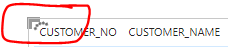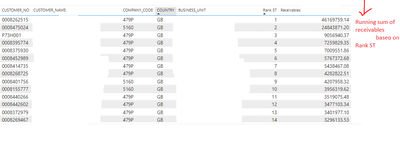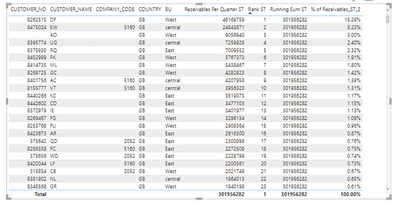Fabric Data Days starts November 4th!
Advance your Data & AI career with 50 days of live learning, dataviz contests, hands-on challenges, study groups & certifications and more!
Get registered- Power BI forums
- Get Help with Power BI
- Desktop
- Service
- Report Server
- Power Query
- Mobile Apps
- Developer
- DAX Commands and Tips
- Custom Visuals Development Discussion
- Health and Life Sciences
- Power BI Spanish forums
- Translated Spanish Desktop
- Training and Consulting
- Instructor Led Training
- Dashboard in a Day for Women, by Women
- Galleries
- Data Stories Gallery
- Themes Gallery
- Contests Gallery
- Quick Measures Gallery
- Visual Calculations Gallery
- Notebook Gallery
- Translytical Task Flow Gallery
- TMDL Gallery
- R Script Showcase
- Webinars and Video Gallery
- Ideas
- Custom Visuals Ideas (read-only)
- Issues
- Issues
- Events
- Upcoming Events
Join us at FabCon Atlanta from March 16 - 20, 2026, for the ultimate Fabric, Power BI, AI and SQL community-led event. Save $200 with code FABCOMM. Register now.
- Power BI forums
- Forums
- Get Help with Power BI
- DAX Commands and Tips
- Re: Running Total for non date column
- Subscribe to RSS Feed
- Mark Topic as New
- Mark Topic as Read
- Float this Topic for Current User
- Bookmark
- Subscribe
- Printer Friendly Page
- Mark as New
- Bookmark
- Subscribe
- Mute
- Subscribe to RSS Feed
- Permalink
- Report Inappropriate Content
Running Total for non date column
I am trying to do running total on non date column. I am trying to show it in a table visual. I have 18k rows.
Following the below dax, its working for me if i limit rows to first 1000 rows. But for entire data, its keeps loading and not coming up.
Can you help me in optimizing the dax measure or is there any other way to achieve this.
My table visual would have the following columns:
CUSTOMER_NO, CUSTOMER_NAME, CODE, COUNTRY, UNIT, Rank, Total receivables, Running total
The following is the measure I have used:
Product Running Total =
var pdtrank = RANKX(ALLSELECTED(table[CUSTOMER_NO], table[CUSTOMER_NAME], table[CODE], table[COUNTRY], table[UNIT]), [totalReceivables], , DESC, Dense)
var runningtotal =
CALCULATE([totalReceivables],
FILTER(ALL(table[CUSTOMER_NO], table[CUSTOMER_NAME], table[CODE], table[COUNTRY], table[UNIT]),
pdtrank >= RANKX(ALLSELECTED(table[CUSTOMER_NO], table[CUSTOMER_NAME], table[CODE], table[COUNTRY], table[UNIT]), [totalReceivables], , DESC, Dense)
) )
return
IF(
[totalReceivables] <> BLANK(),
RunningTotal
)
Below is the error I m getting
If I dont limit the data to first 1000 rows, then its keeps loading and never gives the result
- Mark as New
- Bookmark
- Subscribe
- Mute
- Subscribe to RSS Feed
- Permalink
- Report Inappropriate Content
Hi @sharong ,
I think the issue is loading the measure. The measure seems bit complex.
I suggest you to use SUMX and minimize the formula.
Regards,
Nikhil Chenna
Appreciate with a Kudos!! (Click the Thumbs Up Button)
Did I answer your question? Mark my post as a solution!
- Mark as New
- Bookmark
- Subscribe
- Mute
- Subscribe to RSS Feed
- Permalink
- Report Inappropriate Content
Hi,
Can you provide me the minimized formula using sumx . will try it out
- Mark as New
- Bookmark
- Subscribe
- Mute
- Subscribe to RSS Feed
- Permalink
- Report Inappropriate Content
Hi @sharong ,
Can you only share you sample table as well as a expected output table for it. so that it will be easy for me to test it out too.
Regards,
Nikhil Chenna
Appreciate with a Kudos!! (Click the Thumbs Up Button)
Did I answer your question? Mark my post as a solution!
- Mark as New
- Bookmark
- Subscribe
- Mute
- Subscribe to RSS Feed
- Permalink
- Report Inappropriate Content
This is the existing table i have. I want a new column "Running sum" of receivables based on rank st.
Total number of rows in dataset is 18079 rows.
- Mark as New
- Bookmark
- Subscribe
- Mute
- Subscribe to RSS Feed
- Permalink
- Report Inappropriate Content
Hi @sharong ,
Create the below measure ,
Running total sales =
VAR IndexRank = [Rank ST]
RETURN
CALCULATE (
SUM ( 'table1'[Receivables]),
FILTER (
ALL ( 'table1'[customer_no] ),
IndexRank
>= RANKX ( ALLSELECTED ( 'table1'[customer_no] ), [sum],, ASC, DENSE )
)
)
Regards,
Nikhil Chenna
Appreciate with a Kudos!! (Click the Thumbs Up Button)
Did I answer your question? Mark my post as a solution!
- Mark as New
- Bookmark
- Subscribe
- Mute
- Subscribe to RSS Feed
- Permalink
- Report Inappropriate Content
Hi @NikhilChenna
This too is not working. The table visual keeps loading. Can you please help me out. 18k rows is a small dataset. Dont know why it keeps loading. Please help me out. Struck with this for last 1 week
- Mark as New
- Bookmark
- Subscribe
- Mute
- Subscribe to RSS Feed
- Permalink
- Report Inappropriate Content
- Mark as New
- Bookmark
- Subscribe
- Mute
- Subscribe to RSS Feed
- Permalink
- Report Inappropriate Content
@amitchandak can you please help me in this. I am not getting a proper reply from anyone
https://drive.google.com/file/d/1IRw6GIiZyFeCXMb3-ARe_WQh86Yva7zf/view?usp=sharing
If I drag the running sum measure into the table visual, it keeps loading and not coming up for 18k rows. But for less rows like first 1000 rows, its working. Can you please provide me with a solution on urgent basis ?
- Mark as New
- Bookmark
- Subscribe
- Mute
- Subscribe to RSS Feed
- Permalink
- Report Inappropriate Content
Hi @sharong ,
Is this the output you want ?
Regards,
Nikhil Chenna
Appreciate with a Kudos!! (Click the Thumbs Up Button)
Did I answer your question? Mark my post as a solution!
- Mark as New
- Bookmark
- Subscribe
- Mute
- Subscribe to RSS Feed
- Permalink
- Report Inappropriate Content
- Mark as New
- Bookmark
- Subscribe
- Mute
- Subscribe to RSS Feed
- Permalink
- Report Inappropriate Content
Hi @NikhilChenna
I tried using the below codes. It takes some 4-5 minutes to load the table. Is there any way of optimizing the below code. Can you help me out.
-----------------------------
- Mark as New
- Bookmark
- Subscribe
- Mute
- Subscribe to RSS Feed
- Permalink
- Report Inappropriate Content
Yeah but why every value in running sum column is same. I want a cumulative sum
Helpful resources

Fabric Data Days
Advance your Data & AI career with 50 days of live learning, contests, hands-on challenges, study groups & certifications and more!

Power BI Monthly Update - October 2025
Check out the October 2025 Power BI update to learn about new features.

| User | Count |
|---|---|
| 13 | |
| 9 | |
| 8 | |
| 8 | |
| 7 |