Join the Fabric User Panel to shape the future of Fabric.
Share feedback directly with Fabric product managers, participate in targeted research studies and influence the Fabric roadmap.
Sign up now- Power BI forums
- Get Help with Power BI
- Desktop
- Service
- Report Server
- Power Query
- Mobile Apps
- Developer
- DAX Commands and Tips
- Custom Visuals Development Discussion
- Health and Life Sciences
- Power BI Spanish forums
- Translated Spanish Desktop
- Training and Consulting
- Instructor Led Training
- Dashboard in a Day for Women, by Women
- Galleries
- Data Stories Gallery
- Themes Gallery
- Contests Gallery
- QuickViz Gallery
- Quick Measures Gallery
- Visual Calculations Gallery
- Notebook Gallery
- Translytical Task Flow Gallery
- TMDL Gallery
- R Script Showcase
- Webinars and Video Gallery
- Ideas
- Custom Visuals Ideas (read-only)
- Issues
- Issues
- Events
- Upcoming Events
Get Fabric certified for FREE! Don't miss your chance! Learn more
- Power BI forums
- Forums
- Get Help with Power BI
- DAX Commands and Tips
- Re: Round function not rounding
- Subscribe to RSS Feed
- Mark Topic as New
- Mark Topic as Read
- Float this Topic for Current User
- Bookmark
- Subscribe
- Printer Friendly Page
- Mark as New
- Bookmark
- Subscribe
- Mute
- Subscribe to RSS Feed
- Permalink
- Report Inappropriate Content
Round function not rounding
I have used the round function to round to 2 decimal places, but when I export my reports, the numbers are coming out almost rounded, but not quite (for example, 27,343.0900000001). Any idea why this is happening?
Solved! Go to Solution.
- Mark as New
- Bookmark
- Subscribe
- Mute
- Subscribe to RSS Feed
- Permalink
- Report Inappropriate Content
I can't seem to reproduce the problem with hard values:
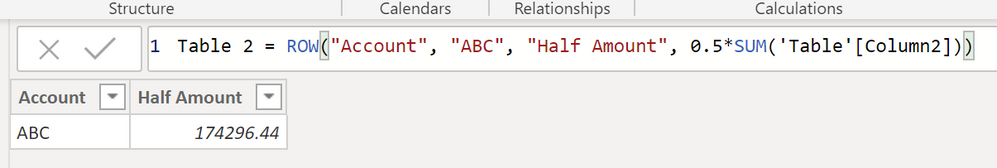
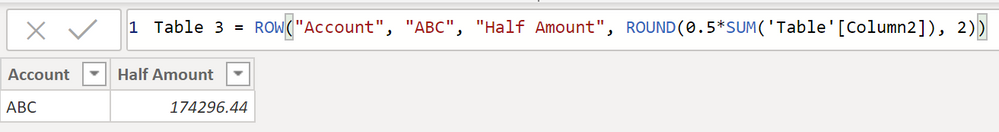
I get the same results?
Kind regards
Djerro123
-------------------------------
If this answered your question, please mark it as the Solution. This also helps others to find what they are looking for.
Keep those thumbs up coming! 🙂
Did I answer your question? Mark my post as a solution!
Proud to be a Super User!
- Mark as New
- Bookmark
- Subscribe
- Mute
- Subscribe to RSS Feed
- Permalink
- Report Inappropriate Content
What are you doing to export the reports? You could check the Issues forum here:
https://community.powerbi.com/t5/Issues/idb-p/Issues
And if it is not there, then you could post it.
If you have Pro account you could try to open a support ticket. If you have a Pro account it is free. Go to https://support.powerbi.com. Scroll down and click "CREATE SUPPORT TICKET".
Follow on LinkedIn
@ me in replies or I'll lose your thread!!!
Instead of a Kudo, please vote for this idea
Become an expert!: Enterprise DNA
External Tools: MSHGQM
YouTube Channel!: Microsoft Hates Greg
Latest book!: DAX For Humans
DAX is easy, CALCULATE makes DAX hard...
- Mark as New
- Bookmark
- Subscribe
- Mute
- Subscribe to RSS Feed
- Permalink
- Report Inappropriate Content
Thanks, I will post there.
I do have another question, perhaps I am doing something wrong. I have a table with a field that is rounded using the round function, and then another table that is just 1/2 of the sum of that field. If I leave the second table unrounded, it = half of the sum of the first table. If I put the round function on the second table, the amount is off by a few dollars. Any ideas?
- Mark as New
- Bookmark
- Subscribe
- Mute
- Subscribe to RSS Feed
- Permalink
- Report Inappropriate Content
Are you using SUM (ROUND ([column]) )? Because that would first ROUND it and then sum the Rounded numbers. The other way arround will sum the colum and then round the result. So if I have two value, 4.02, 5.49 and go with the SUM(ROUND()), it would be 4 + 5 = 9. If I go with ROUND(SUM()) it would be ROUND(4.02+5.49) = ROUND(9.51) = 10.
Kind regards
Djerro123
-------------------------------
If this answered your question, please mark it as the Solution. This also helps others to find what they are looking for.
Keep those thumbs up coming! 🙂
Did I answer your question? Mark my post as a solution!
Proud to be a Super User!
- Mark as New
- Bookmark
- Subscribe
- Mute
- Subscribe to RSS Feed
- Permalink
- Report Inappropriate Content
That is helpful and makes sense, but I don't think quite fixes the issue. I wasn't very specific in my initial question, so let me try to do a better job of describing what's going on. I'm actually not using a sum function, I just do not have the other fields that break the data into multiple lines like in the first table so it is presented in a summarized way. So for example:
| Table 1 | |
| Account Number | Amount |
| acct 123 | 128,544.44 |
| acct 345 | 200,000.00 |
| acct 789 | 20,048.44 |
| Table 2- not rounded | |
| Acount Number | Half Amount |
| act 000 | =0.5*Amount |
| Table 2- rounded | |
| Account Number | Half Amount |
| act 000 | =round(0.5*Amount,2) |
The first one that is not rounded gives me the correct number, 174,296.44. The one that is rounded gives me a different number: 174,299.84
It might also be worth mentioning that Amount in the first table has the rounding formula in it as well.
- Mark as New
- Bookmark
- Subscribe
- Mute
- Subscribe to RSS Feed
- Permalink
- Report Inappropriate Content
I can't seem to reproduce the problem with hard values:
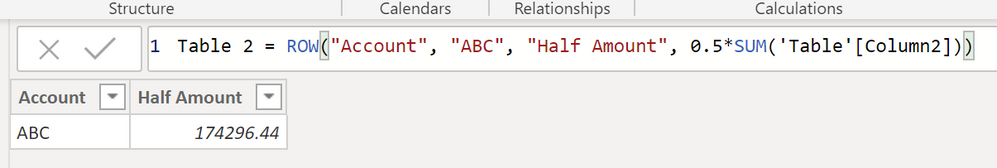
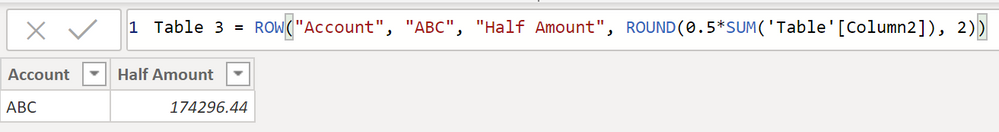
I get the same results?
Kind regards
Djerro123
-------------------------------
If this answered your question, please mark it as the Solution. This also helps others to find what they are looking for.
Keep those thumbs up coming! 🙂
Did I answer your question? Mark my post as a solution!
Proud to be a Super User!
- Mark as New
- Bookmark
- Subscribe
- Mute
- Subscribe to RSS Feed
- Permalink
- Report Inappropriate Content
I discovered that the Table View> format> rounding needed to be swiched from "auto" to the desired 2 digits.
this seems to hard lock to two digits in the viewed tables, and my csv's now export correctly.
(whereas rounding to 2 digits in Dax or Query kept generating the rounding artifacts.)
- Mark as New
- Bookmark
- Subscribe
- Mute
- Subscribe to RSS Feed
- Permalink
- Report Inappropriate Content
Thanks for taking a look, that makes me feel better-- I would expect to get the same results as well so I wonder if it's a bug related to the rounding issue in my original question.
- Mark as New
- Bookmark
- Subscribe
- Mute
- Subscribe to RSS Feed
- Permalink
- Report Inappropriate Content
I am having the same problem. Regardless of how I implement the round function (I have tried every iteration), it seems to have issues. Some of my numbers round while others do not. I believe this is a Power BI bug.
Helpful resources

Join our Community Sticker Challenge 2026
If you love stickers, then you will definitely want to check out our Community Sticker Challenge!

Power BI Monthly Update - January 2026
Check out the January 2026 Power BI update to learn about new features.

| User | Count |
|---|---|
| 5 | |
| 4 | |
| 4 | |
| 3 | |
| 2 |
| User | Count |
|---|---|
| 15 | |
| 9 | |
| 9 | |
| 7 | |
| 5 |
