FabCon is coming to Atlanta
Join us at FabCon Atlanta from March 16 - 20, 2026, for the ultimate Fabric, Power BI, AI and SQL community-led event. Save $200 with code FABCOMM.
Register now!- Power BI forums
- Get Help with Power BI
- Desktop
- Service
- Report Server
- Power Query
- Mobile Apps
- Developer
- DAX Commands and Tips
- Custom Visuals Development Discussion
- Health and Life Sciences
- Power BI Spanish forums
- Translated Spanish Desktop
- Training and Consulting
- Instructor Led Training
- Dashboard in a Day for Women, by Women
- Galleries
- Data Stories Gallery
- Themes Gallery
- Contests Gallery
- QuickViz Gallery
- Quick Measures Gallery
- Visual Calculations Gallery
- Notebook Gallery
- Translytical Task Flow Gallery
- TMDL Gallery
- R Script Showcase
- Webinars and Video Gallery
- Ideas
- Custom Visuals Ideas (read-only)
- Issues
- Issues
- Events
- Upcoming Events
The Power BI Data Visualization World Championships is back! Get ahead of the game and start preparing now! Learn more
- Power BI forums
- Forums
- Get Help with Power BI
- DAX Commands and Tips
- Round function not rounding
- Subscribe to RSS Feed
- Mark Topic as New
- Mark Topic as Read
- Float this Topic for Current User
- Bookmark
- Subscribe
- Printer Friendly Page
- Mark as New
- Bookmark
- Subscribe
- Mute
- Subscribe to RSS Feed
- Permalink
- Report Inappropriate Content
Round function not rounding
I have used the round function to round to 2 decimal places, but when I export my reports, the numbers are coming out almost rounded, but not quite (for example, 27,343.0900000001). Any idea why this is happening?
Solved! Go to Solution.
- Mark as New
- Bookmark
- Subscribe
- Mute
- Subscribe to RSS Feed
- Permalink
- Report Inappropriate Content
I can't seem to reproduce the problem with hard values:
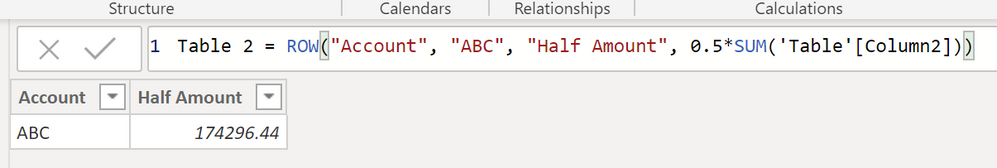
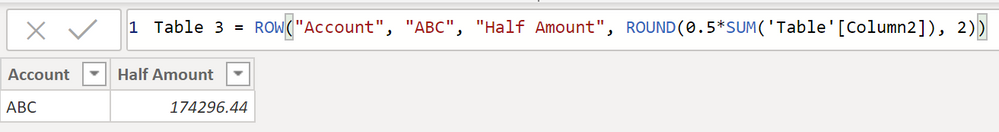
I get the same results?
Kind regards
Djerro123
-------------------------------
If this answered your question, please mark it as the Solution. This also helps others to find what they are looking for.
Keep those thumbs up coming! 🙂
Did I answer your question? Mark my post as a solution!
Proud to be a Super User!
- Mark as New
- Bookmark
- Subscribe
- Mute
- Subscribe to RSS Feed
- Permalink
- Report Inappropriate Content
What are you doing to export the reports? You could check the Issues forum here:
https://community.powerbi.com/t5/Issues/idb-p/Issues
And if it is not there, then you could post it.
If you have Pro account you could try to open a support ticket. If you have a Pro account it is free. Go to https://support.powerbi.com. Scroll down and click "CREATE SUPPORT TICKET".
Follow on LinkedIn
@ me in replies or I'll lose your thread!!!
Instead of a Kudo, please vote for this idea
Become an expert!: Enterprise DNA
External Tools: MSHGQM
YouTube Channel!: Microsoft Hates Greg
Latest book!: DAX For Humans
DAX is easy, CALCULATE makes DAX hard...
- Mark as New
- Bookmark
- Subscribe
- Mute
- Subscribe to RSS Feed
- Permalink
- Report Inappropriate Content
Thanks, I will post there.
I do have another question, perhaps I am doing something wrong. I have a table with a field that is rounded using the round function, and then another table that is just 1/2 of the sum of that field. If I leave the second table unrounded, it = half of the sum of the first table. If I put the round function on the second table, the amount is off by a few dollars. Any ideas?
- Mark as New
- Bookmark
- Subscribe
- Mute
- Subscribe to RSS Feed
- Permalink
- Report Inappropriate Content
Are you using SUM (ROUND ([column]) )? Because that would first ROUND it and then sum the Rounded numbers. The other way arround will sum the colum and then round the result. So if I have two value, 4.02, 5.49 and go with the SUM(ROUND()), it would be 4 + 5 = 9. If I go with ROUND(SUM()) it would be ROUND(4.02+5.49) = ROUND(9.51) = 10.
Kind regards
Djerro123
-------------------------------
If this answered your question, please mark it as the Solution. This also helps others to find what they are looking for.
Keep those thumbs up coming! 🙂
Did I answer your question? Mark my post as a solution!
Proud to be a Super User!
- Mark as New
- Bookmark
- Subscribe
- Mute
- Subscribe to RSS Feed
- Permalink
- Report Inappropriate Content
That is helpful and makes sense, but I don't think quite fixes the issue. I wasn't very specific in my initial question, so let me try to do a better job of describing what's going on. I'm actually not using a sum function, I just do not have the other fields that break the data into multiple lines like in the first table so it is presented in a summarized way. So for example:
| Table 1 | |
| Account Number | Amount |
| acct 123 | 128,544.44 |
| acct 345 | 200,000.00 |
| acct 789 | 20,048.44 |
| Table 2- not rounded | |
| Acount Number | Half Amount |
| act 000 | =0.5*Amount |
| Table 2- rounded | |
| Account Number | Half Amount |
| act 000 | =round(0.5*Amount,2) |
The first one that is not rounded gives me the correct number, 174,296.44. The one that is rounded gives me a different number: 174,299.84
It might also be worth mentioning that Amount in the first table has the rounding formula in it as well.
- Mark as New
- Bookmark
- Subscribe
- Mute
- Subscribe to RSS Feed
- Permalink
- Report Inappropriate Content
I can't seem to reproduce the problem with hard values:
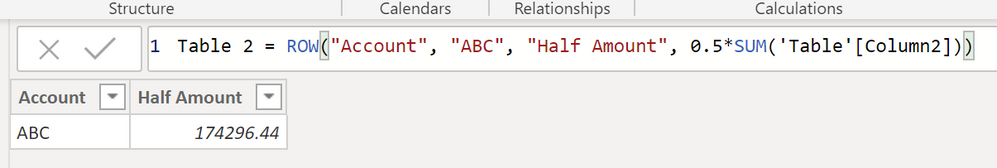
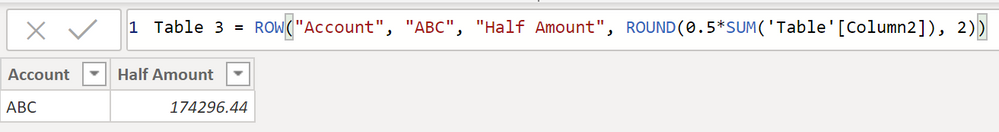
I get the same results?
Kind regards
Djerro123
-------------------------------
If this answered your question, please mark it as the Solution. This also helps others to find what they are looking for.
Keep those thumbs up coming! 🙂
Did I answer your question? Mark my post as a solution!
Proud to be a Super User!
- Mark as New
- Bookmark
- Subscribe
- Mute
- Subscribe to RSS Feed
- Permalink
- Report Inappropriate Content
I discovered that the Table View> format> rounding needed to be swiched from "auto" to the desired 2 digits.
this seems to hard lock to two digits in the viewed tables, and my csv's now export correctly.
(whereas rounding to 2 digits in Dax or Query kept generating the rounding artifacts.)
- Mark as New
- Bookmark
- Subscribe
- Mute
- Subscribe to RSS Feed
- Permalink
- Report Inappropriate Content
Thanks for taking a look, that makes me feel better-- I would expect to get the same results as well so I wonder if it's a bug related to the rounding issue in my original question.
- Mark as New
- Bookmark
- Subscribe
- Mute
- Subscribe to RSS Feed
- Permalink
- Report Inappropriate Content
I am having the same problem. Regardless of how I implement the round function (I have tried every iteration), it seems to have issues. Some of my numbers round while others do not. I believe this is a Power BI bug.
Helpful resources

Power BI Dataviz World Championships
The Power BI Data Visualization World Championships is back! Get ahead of the game and start preparing now!

| User | Count |
|---|---|
| 7 | |
| 5 | |
| 4 | |
| 4 | |
| 3 |
| User | Count |
|---|---|
| 14 | |
| 12 | |
| 9 | |
| 8 | |
| 7 |

