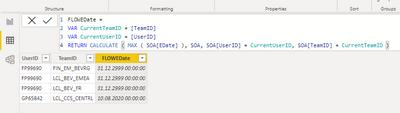Party with Power BI’s own Guy in a Cube
Power BI is turning 10! Tune in for a special live episode on July 24 with behind-the-scenes stories, product evolution highlights, and a sneak peek at what’s in store for the future.
Save the date- Power BI forums
- Get Help with Power BI
- Desktop
- Service
- Report Server
- Power Query
- Mobile Apps
- Developer
- DAX Commands and Tips
- Custom Visuals Development Discussion
- Health and Life Sciences
- Power BI Spanish forums
- Translated Spanish Desktop
- Training and Consulting
- Instructor Led Training
- Dashboard in a Day for Women, by Women
- Galleries
- Webinars and Video Gallery
- Data Stories Gallery
- Themes Gallery
- Contests Gallery
- Quick Measures Gallery
- Notebook Gallery
- Translytical Task Flow Gallery
- R Script Showcase
- Ideas
- Custom Visuals Ideas (read-only)
- Issues
- Issues
- Events
- Upcoming Events
Enhance your career with this limited time 50% discount on Fabric and Power BI exams. Ends August 31st. Request your voucher.
- Power BI forums
- Forums
- Get Help with Power BI
- DAX Commands and Tips
- Re: Returning the larger value when error is Multi...
- Subscribe to RSS Feed
- Mark Topic as New
- Mark Topic as Read
- Float this Topic for Current User
- Bookmark
- Subscribe
- Printer Friendly Page
- Mark as New
- Bookmark
- Subscribe
- Mute
- Subscribe to RSS Feed
- Permalink
- Report Inappropriate Content
Returning the larger value when error is Multiple results found
Hi all,
I have two tables within PowerBI.
Table 1 SOA which contains UserID, TeamID, SDate & EDate.
Table 2 FLOW which contains UserID and TeamID --- I would like to return the EDate from SOA table.
As the SOA table can have the same UserID and TeamID appear mulitple (but have a different SDate & EDate) I expect and recieve the error "A table of multiple values was supplied where a single value was expected" .
(FLOWEDate = LOOKUPVALUE('SOA'[EDate],'SOA'[UserID],FLOW[UserID],'SOA'[TeamID],FLOW[TeamID]))
Is there away I can perform the lookup but return the most recent EDate if it is not 31/12/2999
SOA Table:
| TeamID | UserID | SDate | EDate |
| FIN_EM_BEVRG | FP99690 | 25/02/2020 | 02/03/2020 |
| FIN_EM_BEVRG | FP99690 | 27/10/2021 | 30/10/2021 |
| FIN_EM_BEVRG | FP99690 | 23/03/2023 | 31/12/2999 |
| LCL_BEV_EMEA | FP99690 | 22/11/2019 | 31/12/2999 |
| LCL_BEV_FR | FP99690 | 22/11/2019 | 31/12/2999 |
| LCL_CCS_CENTRL | GP65842 | 20/07/2020 | 10/08/2020 |
Solved! Go to Solution.
- Mark as New
- Bookmark
- Subscribe
- Mute
- Subscribe to RSS Feed
- Permalink
- Report Inappropriate Content
Ok, with this goal post you can act like this:
If you have cases in your SOA table when the Entry date from the FLOW table fits multiple intervals, the minimal value of EDate will be chosen.
FLOWEDate =
VAR CurrentTeamID = [TeamID]
VAR CurrentUserID = [UserID]
VAR CurrentEntry = [ENTRY]
RETURN CALCULATE ( MIN ( SOA[EDate] ), SOA, SOA[UserID] = CurrentUserID, SOA[TeamID] = CurrentTeamID, SOA[SDate] < CurrentEntry, SOA[EDate] > CurrentEntry )Best Regards,
Alexander
- Mark as New
- Bookmark
- Subscribe
- Mute
- Subscribe to RSS Feed
- Permalink
- Report Inappropriate Content
@barritown That worked - thanks and will be extremly useful for future PBI. (I will still accept the solution)
However the goal posts have now changed 😞
Same details as in SOA_Table but now in FLOW Table, I need to include an entry date.
This entry date will be inbetween the a range of SOA_Table SDATE & EDATE and the correct EDATE needs to be returned:
SOA Table:
| USERID | TEAMID | SDATE | EDATE |
| FP9960 | FIN_EM_BEVRG | 25/02/2020 | 02/03/2020 |
| FP9960 | FIN_EM_BEVRG | 27/10/2021 | 30/10/2021 |
| FP9960 | FIN_EM_BEVRG | 23/03/2023 | 31/12/2999 |
FLOW Table:
| USERID | TEAMID | ENTRY | EDATE to be returned |
| FP9960 | FIN_EM_BEVRG | 28/02/2020 | 02/03/2020 |
| FP9960 | FIN_EM_BEVRG | 23/05/2023 | 31/12/2999 |
| FP9960 | FIN_EM_BEVRG | 29/10/2021 | 30/10/2021 |
- Mark as New
- Bookmark
- Subscribe
- Mute
- Subscribe to RSS Feed
- Permalink
- Report Inappropriate Content
Ok, with this goal post you can act like this:
If you have cases in your SOA table when the Entry date from the FLOW table fits multiple intervals, the minimal value of EDate will be chosen.
FLOWEDate =
VAR CurrentTeamID = [TeamID]
VAR CurrentUserID = [UserID]
VAR CurrentEntry = [ENTRY]
RETURN CALCULATE ( MIN ( SOA[EDate] ), SOA, SOA[UserID] = CurrentUserID, SOA[TeamID] = CurrentTeamID, SOA[SDate] < CurrentEntry, SOA[EDate] > CurrentEntry )Best Regards,
Alexander
- Mark as New
- Bookmark
- Subscribe
- Mute
- Subscribe to RSS Feed
- Permalink
- Report Inappropriate Content
Thank you so much!!
- Mark as New
- Bookmark
- Subscribe
- Mute
- Subscribe to RSS Feed
- Permalink
- Report Inappropriate Content
Hi @ads2003uk,
If your tables are not connected, you could use a calculated column like this:
And the same in plain text:
FLOWEDate =
VAR CurrentTeamID = [TeamID]
VAR CurrentUserID = [UserID]
RETURN CALCULATE ( MAX ( SOA[EDate] ), SOA, SOA[UserID] = CurrentUserID, SOA[TeamID] = CurrentTeamID )Best Regards,
Alexander
Helpful resources

Power BI Monthly Update - July 2025
Check out the July 2025 Power BI update to learn about new features.

| User | Count |
|---|---|
| 22 | |
| 7 | |
| 6 | |
| 6 | |
| 6 |
| User | Count |
|---|---|
| 27 | |
| 12 | |
| 10 | |
| 9 | |
| 6 |