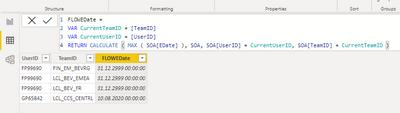Party with Power BI’s own Guy in a Cube
Power BI is turning 10! Tune in for a special live episode on July 24 with behind-the-scenes stories, product evolution highlights, and a sneak peek at what’s in store for the future.
Save the date- Power BI forums
- Get Help with Power BI
- Desktop
- Service
- Report Server
- Power Query
- Mobile Apps
- Developer
- DAX Commands and Tips
- Custom Visuals Development Discussion
- Health and Life Sciences
- Power BI Spanish forums
- Translated Spanish Desktop
- Training and Consulting
- Instructor Led Training
- Dashboard in a Day for Women, by Women
- Galleries
- Webinars and Video Gallery
- Data Stories Gallery
- Themes Gallery
- Contests Gallery
- Quick Measures Gallery
- Notebook Gallery
- Translytical Task Flow Gallery
- R Script Showcase
- Ideas
- Custom Visuals Ideas (read-only)
- Issues
- Issues
- Events
- Upcoming Events
Enhance your career with this limited time 50% discount on Fabric and Power BI exams. Ends August 31st. Request your voucher.
- Power BI forums
- Forums
- Get Help with Power BI
- DAX Commands and Tips
- Re: Returning the larger value when error is Multi...
- Subscribe to RSS Feed
- Mark Topic as New
- Mark Topic as Read
- Float this Topic for Current User
- Bookmark
- Subscribe
- Printer Friendly Page
- Mark as New
- Bookmark
- Subscribe
- Mute
- Subscribe to RSS Feed
- Permalink
- Report Inappropriate Content
Returning the larger value when error is Multiple results found
Hi all,
I have two tables within PowerBI.
Table 1 SOA which contains UserID, TeamID, SDate & EDate.
Table 2 FLOW which contains UserID and TeamID --- I would like to return the EDate from SOA table.
As the SOA table can have the same UserID and TeamID appear mulitple (but have a different SDate & EDate) I expect and recieve the error "A table of multiple values was supplied where a single value was expected" .
(FLOWEDate = LOOKUPVALUE('SOA'[EDate],'SOA'[UserID],FLOW[UserID],'SOA'[TeamID],FLOW[TeamID]))
Is there away I can perform the lookup but return the most recent EDate if it is not 31/12/2999
SOA Table:
| TeamID | UserID | SDate | EDate |
| FIN_EM_BEVRG | FP99690 | 25/02/2020 | 02/03/2020 |
| FIN_EM_BEVRG | FP99690 | 27/10/2021 | 30/10/2021 |
| FIN_EM_BEVRG | FP99690 | 23/03/2023 | 31/12/2999 |
| LCL_BEV_EMEA | FP99690 | 22/11/2019 | 31/12/2999 |
| LCL_BEV_FR | FP99690 | 22/11/2019 | 31/12/2999 |
| LCL_CCS_CENTRL | GP65842 | 20/07/2020 | 10/08/2020 |
Solved! Go to Solution.
- Mark as New
- Bookmark
- Subscribe
- Mute
- Subscribe to RSS Feed
- Permalink
- Report Inappropriate Content
Ok, with this goal post you can act like this:
If you have cases in your SOA table when the Entry date from the FLOW table fits multiple intervals, the minimal value of EDate will be chosen.
FLOWEDate =
VAR CurrentTeamID = [TeamID]
VAR CurrentUserID = [UserID]
VAR CurrentEntry = [ENTRY]
RETURN CALCULATE ( MIN ( SOA[EDate] ), SOA, SOA[UserID] = CurrentUserID, SOA[TeamID] = CurrentTeamID, SOA[SDate] < CurrentEntry, SOA[EDate] > CurrentEntry )Best Regards,
Alexander
- Mark as New
- Bookmark
- Subscribe
- Mute
- Subscribe to RSS Feed
- Permalink
- Report Inappropriate Content
@barritown That worked - thanks and will be extremly useful for future PBI. (I will still accept the solution)
However the goal posts have now changed 😞
Same details as in SOA_Table but now in FLOW Table, I need to include an entry date.
This entry date will be inbetween the a range of SOA_Table SDATE & EDATE and the correct EDATE needs to be returned:
SOA Table:
| USERID | TEAMID | SDATE | EDATE |
| FP9960 | FIN_EM_BEVRG | 25/02/2020 | 02/03/2020 |
| FP9960 | FIN_EM_BEVRG | 27/10/2021 | 30/10/2021 |
| FP9960 | FIN_EM_BEVRG | 23/03/2023 | 31/12/2999 |
FLOW Table:
| USERID | TEAMID | ENTRY | EDATE to be returned |
| FP9960 | FIN_EM_BEVRG | 28/02/2020 | 02/03/2020 |
| FP9960 | FIN_EM_BEVRG | 23/05/2023 | 31/12/2999 |
| FP9960 | FIN_EM_BEVRG | 29/10/2021 | 30/10/2021 |
- Mark as New
- Bookmark
- Subscribe
- Mute
- Subscribe to RSS Feed
- Permalink
- Report Inappropriate Content
Ok, with this goal post you can act like this:
If you have cases in your SOA table when the Entry date from the FLOW table fits multiple intervals, the minimal value of EDate will be chosen.
FLOWEDate =
VAR CurrentTeamID = [TeamID]
VAR CurrentUserID = [UserID]
VAR CurrentEntry = [ENTRY]
RETURN CALCULATE ( MIN ( SOA[EDate] ), SOA, SOA[UserID] = CurrentUserID, SOA[TeamID] = CurrentTeamID, SOA[SDate] < CurrentEntry, SOA[EDate] > CurrentEntry )Best Regards,
Alexander
- Mark as New
- Bookmark
- Subscribe
- Mute
- Subscribe to RSS Feed
- Permalink
- Report Inappropriate Content
Thank you so much!!
- Mark as New
- Bookmark
- Subscribe
- Mute
- Subscribe to RSS Feed
- Permalink
- Report Inappropriate Content
Hi @ads2003uk,
If your tables are not connected, you could use a calculated column like this:
And the same in plain text:
FLOWEDate =
VAR CurrentTeamID = [TeamID]
VAR CurrentUserID = [UserID]
RETURN CALCULATE ( MAX ( SOA[EDate] ), SOA, SOA[UserID] = CurrentUserID, SOA[TeamID] = CurrentTeamID )Best Regards,
Alexander
Helpful resources

Power BI Monthly Update - July 2025
Check out the July 2025 Power BI update to learn about new features.

Join our Fabric User Panel
This is your chance to engage directly with the engineering team behind Fabric and Power BI. Share your experiences and shape the future.

| User | Count |
|---|---|
| 20 | |
| 7 | |
| 6 | |
| 5 | |
| 5 |
| User | Count |
|---|---|
| 24 | |
| 10 | |
| 10 | |
| 9 | |
| 6 |