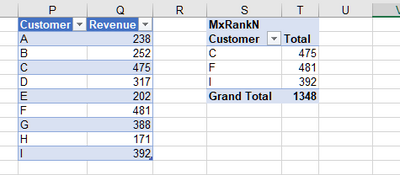Fabric Data Days starts November 4th!
Advance your Data & AI career with 50 days of live learning, dataviz contests, hands-on challenges, study groups & certifications and more!
Get registered- Power BI forums
- Get Help with Power BI
- Desktop
- Service
- Report Server
- Power Query
- Mobile Apps
- Developer
- DAX Commands and Tips
- Custom Visuals Development Discussion
- Health and Life Sciences
- Power BI Spanish forums
- Translated Spanish Desktop
- Training and Consulting
- Instructor Led Training
- Dashboard in a Day for Women, by Women
- Galleries
- Data Stories Gallery
- Themes Gallery
- Contests Gallery
- QuickViz Gallery
- Quick Measures Gallery
- Visual Calculations Gallery
- Notebook Gallery
- Translytical Task Flow Gallery
- TMDL Gallery
- R Script Showcase
- Webinars and Video Gallery
- Ideas
- Custom Visuals Ideas (read-only)
- Issues
- Issues
- Events
- Upcoming Events
Get Fabric Certified for FREE during Fabric Data Days. Don't miss your chance! Request now
- Power BI forums
- Forums
- Get Help with Power BI
- DAX Commands and Tips
- Returning the Highest Rank Number from the Rank Me...
- Subscribe to RSS Feed
- Mark Topic as New
- Mark Topic as Read
- Float this Topic for Current User
- Bookmark
- Subscribe
- Printer Friendly Page
- Mark as New
- Bookmark
- Subscribe
- Mute
- Subscribe to RSS Feed
- Permalink
- Report Inappropriate Content
Returning the Highest Rank Number from the Rank Measure
Hi There,
I have a list of customers that is fluid, and there is a RankX ranking them based on their revenue. Lets say that there are 1 through n customers, I want to take n and multiply it by .2 and then only display customers with rank <= n*0.2. In other words I want to only display the top 20% of my customers based on revenue. What is the best way to do this?
Solved! Go to Solution.
- Mark as New
- Bookmark
- Subscribe
- Mute
- Subscribe to RSS Feed
- Permalink
- Report Inappropriate Content
@cbolling ,Not very clear. But I think this case of top percentile.
Refer if these can help
https://blog.enterprisedna.co/implementing-80-20-logic-in-your-power-bi-analysis/
https://forum.enterprisedna.co/t/testing-the-pareto-principle-80-20-rule-in-power-bi-w-dax/459
https://finance-bi.com/power-bi-pareto-analysis/
https://community.powerbi.com/t5/DAX-Commands-and-Tips/Calculate-the-sum-of-the-top-80/td-p/763156
Please provide your feedback comments and advice for new videos
Tutorial Series Dax Vs SQL Direct Query PBI Tips
Appreciate your Kudos.
- Mark as New
- Bookmark
- Subscribe
- Mute
- Subscribe to RSS Feed
- Permalink
- Report Inappropriate Content
MxRankN :=
VAR pct = 0.4
VAR MxRx =
RANKX (
ALL ( Sales[Customer] ),
CALCULATE ( SUM ( Sales[Revenue] ) ),
MAXX (
TOPN ( 1, ALL ( Sales[Customer] ), CALCULATE ( SUM ( Sales[Revenue] ) ) ),
CALCULATE ( SUM ( Sales[Revenue] ) )
),
ASC
)
VAR n =
INT ( pct * MxRx )
RETURN
SUMX (
VALUES ( Sales[Customer] ),
IF (
RANKX ( ALL ( Sales[Customer] ), CALCULATE ( SUM ( Sales[Revenue] ) ),, DESC ) <= n,
CALCULATE ( SUM ( Sales[Revenue] ) )
)
)
- Mark as New
- Bookmark
- Subscribe
- Mute
- Subscribe to RSS Feed
- Permalink
- Report Inappropriate Content
@cbolling ,Not very clear. But I think this case of top percentile.
Refer if these can help
https://blog.enterprisedna.co/implementing-80-20-logic-in-your-power-bi-analysis/
https://forum.enterprisedna.co/t/testing-the-pareto-principle-80-20-rule-in-power-bi-w-dax/459
https://finance-bi.com/power-bi-pareto-analysis/
https://community.powerbi.com/t5/DAX-Commands-and-Tips/Calculate-the-sum-of-the-top-80/td-p/763156
Please provide your feedback comments and advice for new videos
Tutorial Series Dax Vs SQL Direct Query PBI Tips
Appreciate your Kudos.
Helpful resources

Power BI Monthly Update - November 2025
Check out the November 2025 Power BI update to learn about new features.

Fabric Data Days
Advance your Data & AI career with 50 days of live learning, contests, hands-on challenges, study groups & certifications and more!

| User | Count |
|---|---|
| 6 | |
| 5 | |
| 5 | |
| 4 | |
| 4 |
| User | Count |
|---|---|
| 24 | |
| 21 | |
| 15 | |
| 12 | |
| 10 |