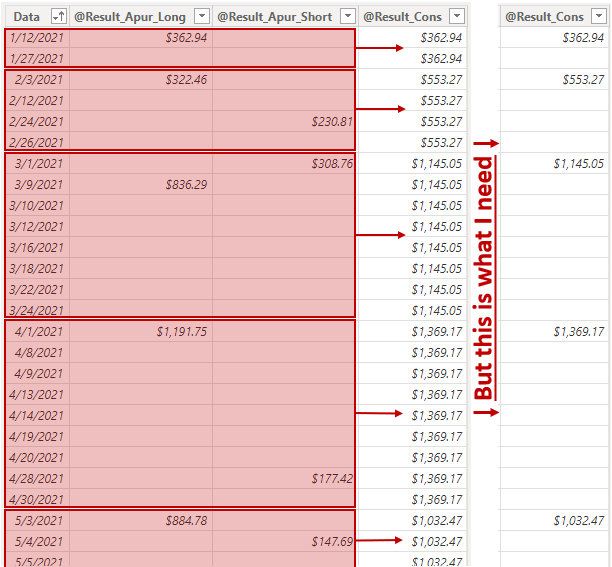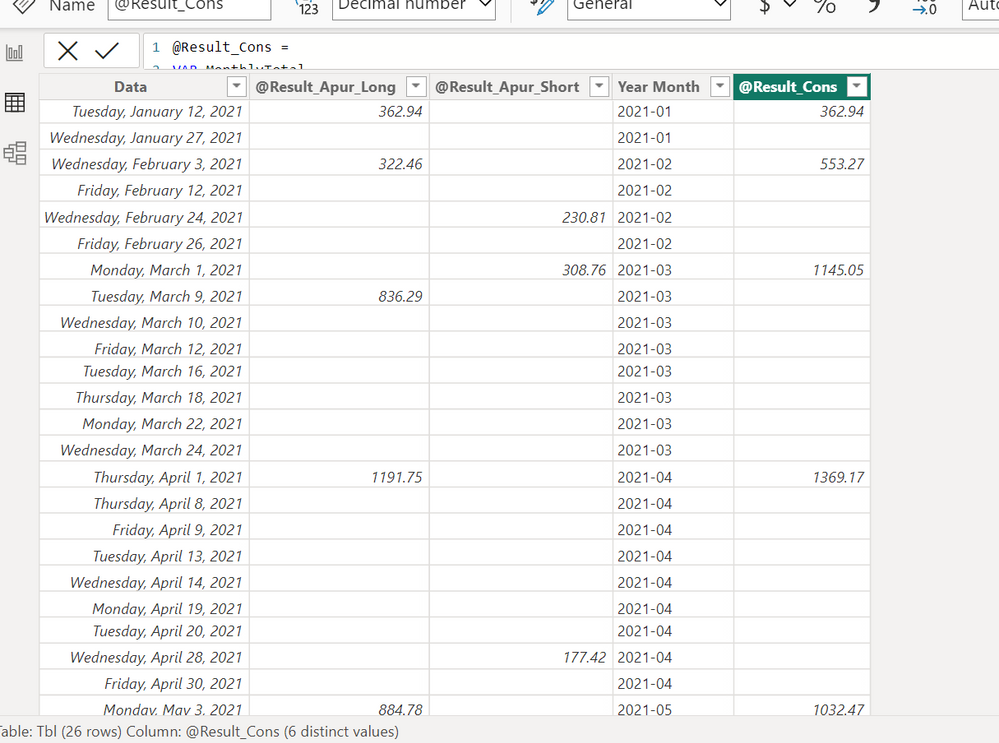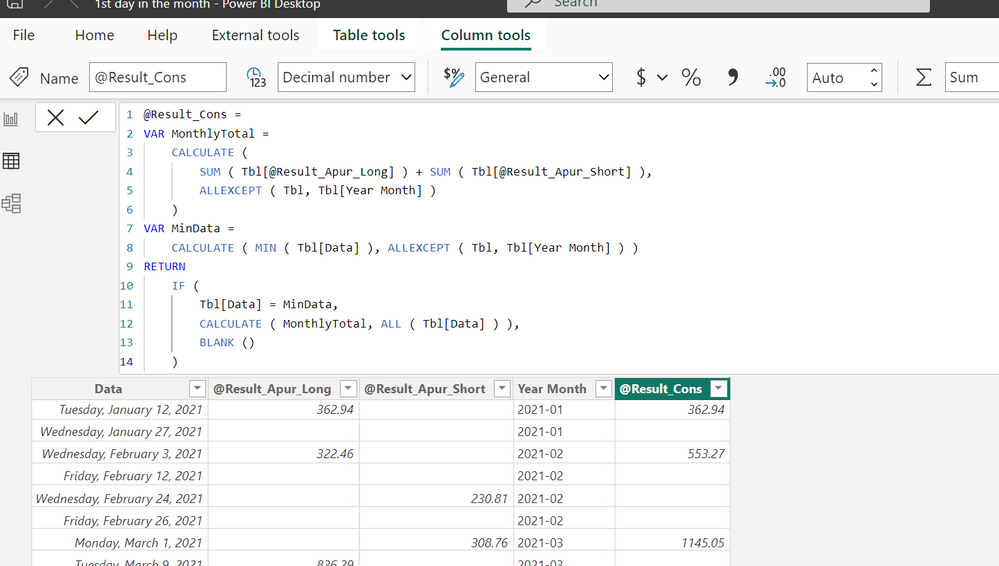Join us at FabCon Vienna from September 15-18, 2025
The ultimate Fabric, Power BI, SQL, and AI community-led learning event. Save €200 with code FABCOMM.
Get registered- Power BI forums
- Get Help with Power BI
- Desktop
- Service
- Report Server
- Power Query
- Mobile Apps
- Developer
- DAX Commands and Tips
- Custom Visuals Development Discussion
- Health and Life Sciences
- Power BI Spanish forums
- Translated Spanish Desktop
- Training and Consulting
- Instructor Led Training
- Dashboard in a Day for Women, by Women
- Galleries
- Data Stories Gallery
- Themes Gallery
- Contests Gallery
- Quick Measures Gallery
- Notebook Gallery
- Translytical Task Flow Gallery
- TMDL Gallery
- R Script Showcase
- Webinars and Video Gallery
- Ideas
- Custom Visuals Ideas (read-only)
- Issues
- Issues
- Events
- Upcoming Events
Enhance your career with this limited time 50% discount on Fabric and Power BI exams. Ends September 15. Request your voucher.
- Power BI forums
- Forums
- Get Help with Power BI
- DAX Commands and Tips
- Return sum of monthly values only on the first row...
- Subscribe to RSS Feed
- Mark Topic as New
- Mark Topic as Read
- Float this Topic for Current User
- Bookmark
- Subscribe
- Printer Friendly Page
- Mark as New
- Bookmark
- Subscribe
- Mute
- Subscribe to RSS Feed
- Permalink
- Report Inappropriate Content
Return sum of monthly values only on the first row of each month
I have the following code...
Tbl =
VAR Datas_IR_Long = SUMMARIZECOLUMNS( cIRLong[Data] )
VAR Datas_IR_Short = SUMMARIZECOLUMNS( cIRShort[Data] )
VAR Datas_IR_Long_Short =
DISTINCT(
UNION(
Datas_IR_Long,
Datas_IR_Short
)
)
VAR Datas_IR_Long_Short_Result =
ADDCOLUMNS(
Datas_IR_Long_Short,
"@Result_Apur_Long",
VAR Data_Ref = [Data]
RETURN
CALCULATE(
SUM( cIRLong[Resultado apurado no mês] ),
cIRLong[Data] = Data_Ref
),
"@Result_Apur_Short",
VAR Data_Ref = [Data]
RETURN
CALCULATE(
SUM( cIRShort[Resultado apurado no mês] ),
cIRShort[Data] = Data_Ref
)
)
RETURN
ADDCOLUMNS(
Datas_IR_Long_Short_Result,
"@Result_Cons",
VAR Data_Ref = [Data]
RETURN
SUMX(
FILTER(
Datas_IR_Long_Short_Result,
FORMAT( [Data], "YYYYMM" ) = FORMAT( Data_Ref, "YYYYMM" )
),
[@Result_Apur_Long] + [@Result_Apur_Short]
)
)
... that produces the following table:
However, I can only male my goal column "@Result_Cons" repeat the monthly sum of "@Result_Apur_Long" + "@Result_Apur_Short" for every row under the same respective month.
I need something like the column on the far right (which is just an edited image for illustration purposes), showing each month's sum only under the first row of every month, returning the remaining rows as blanks.
I tried to solve it by inserting an IF statement with the following piece of code, but I get an error saying that the function LASTDATE cannot be used under ADDCOLUMNS or SUMMARIZE functions.
...
VAR Datas =
SELECTCOLUMNS(
Datas_IR_Long_Short_Result,
"@Data", [Data]
)
IF(
MONTH( Datas ) <> CALCULATE(
MONTH( LASTDATE( Datas ) ),
FILTER(
Datas_IR_Long_Short_Result,
[Data] < Data_Ref
)
), ...
How can I get that done?
Solved! Go to Solution.
- Mark as New
- Bookmark
- Subscribe
- Mute
- Subscribe to RSS Feed
- Permalink
- Report Inappropriate Content
Hi leolapa_br,
Your visualization screen print seem to indicate that you could also produce what you required in Power BI, (as it doesn't look like an Excel screen print). I also produced the result you required in Power BI.
Steps taken are
(1. Manually recreating the table in your screen print)
2. Created a YearMonth column in the table 'Tbl'.
3. Writing the following calculated column:
I attach the pbix file for this exercise below:
Only on the 1st row of month.pbix
- Mark as New
- Bookmark
- Subscribe
- Mute
- Subscribe to RSS Feed
- Permalink
- Report Inappropriate Content
Hi leolapa_br,
Your visualization screen print seem to indicate that you could also produce what you required in Power BI, (as it doesn't look like an Excel screen print). I also produced the result you required in Power BI.
Steps taken are
(1. Manually recreating the table in your screen print)
2. Created a YearMonth column in the table 'Tbl'.
3. Writing the following calculated column:
I attach the pbix file for this exercise below:
Only on the 1st row of month.pbix
Helpful resources
| User | Count |
|---|---|
| 15 | |
| 13 | |
| 9 | |
| 6 | |
| 6 |
| User | Count |
|---|---|
| 28 | |
| 18 | |
| 13 | |
| 9 | |
| 5 |