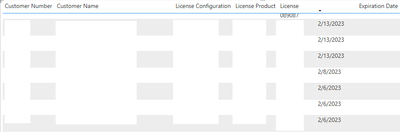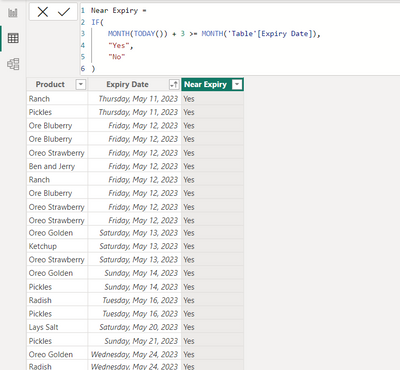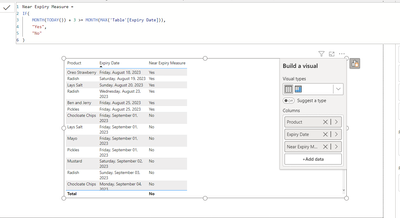Party with Power BI’s own Guy in a Cube
Power BI is turning 10! Tune in for a special live episode on July 24 with behind-the-scenes stories, product evolution highlights, and a sneak peek at what’s in store for the future.
Save the date- Power BI forums
- Get Help with Power BI
- Desktop
- Service
- Report Server
- Power Query
- Mobile Apps
- Developer
- DAX Commands and Tips
- Custom Visuals Development Discussion
- Health and Life Sciences
- Power BI Spanish forums
- Translated Spanish Desktop
- Training and Consulting
- Instructor Led Training
- Dashboard in a Day for Women, by Women
- Galleries
- Data Stories Gallery
- Themes Gallery
- Contests Gallery
- Quick Measures Gallery
- Notebook Gallery
- Translytical Task Flow Gallery
- TMDL Gallery
- R Script Showcase
- Webinars and Video Gallery
- Ideas
- Custom Visuals Ideas (read-only)
- Issues
- Issues
- Events
- Upcoming Events
Enhance your career with this limited time 50% discount on Fabric and Power BI exams. Ends August 31st. Request your voucher.
- Power BI forums
- Forums
- Get Help with Power BI
- DAX Commands and Tips
- Return rows whose date are in the future based on ...
- Subscribe to RSS Feed
- Mark Topic as New
- Mark Topic as Read
- Float this Topic for Current User
- Bookmark
- Subscribe
- Printer Friendly Page
- Mark as New
- Bookmark
- Subscribe
- Mute
- Subscribe to RSS Feed
- Permalink
- Report Inappropriate Content
Return rows whose date are in the future based on current month
Hello,
I have a table that contains data for different items that have expiration dates.
I would like to be able to filter the table and show rows whose expiration dates are x months into the future.
So, for example, if I'm looking at the table now (in May 2023), I would like to see only rows with expiration dates 3 months into the future (the entirety of August 2023).
If I'm looking at the table in October 2023, I would like to see only rows with expiration dates 5 months into the future (the entirety of March 2024).
Only the month should be taken into consideration.
The table looks like this:
Any help would be greatly appreciated!
Solved! Go to Solution.
- Mark as New
- Bookmark
- Subscribe
- Mute
- Subscribe to RSS Feed
- Permalink
- Report Inappropriate Content
for caluclated column
Near Expiry =
IF(
MONTH(TODAY()) + 3 >= MONTH('Table'[Expiry Date]),
"Yes",
"No"
)
for measure
Near Expiry Measure =
IF(
MONTH(TODAY()) + 3 >= MONTH(MAX('Table'[Expiry Date])),
"Yes",
"No"
)
- Mark as New
- Bookmark
- Subscribe
- Mute
- Subscribe to RSS Feed
- Permalink
- Report Inappropriate Content
for caluclated column
Near Expiry =
IF(
MONTH(TODAY()) + 3 >= MONTH('Table'[Expiry Date]),
"Yes",
"No"
)
for measure
Near Expiry Measure =
IF(
MONTH(TODAY()) + 3 >= MONTH(MAX('Table'[Expiry Date])),
"Yes",
"No"
)
Helpful resources

Power BI Monthly Update - July 2025
Check out the July 2025 Power BI update to learn about new features.

| User | Count |
|---|---|
| 24 | |
| 9 | |
| 7 | |
| 6 | |
| 6 |
| User | Count |
|---|---|
| 29 | |
| 11 | |
| 11 | |
| 10 | |
| 6 |