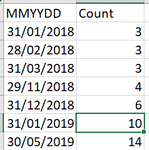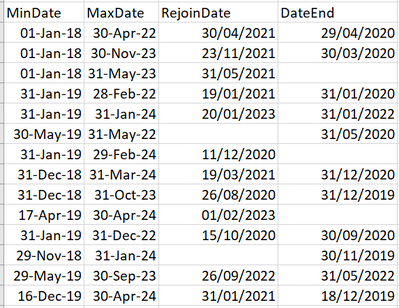Party with Power BI’s own Guy in a Cube
Power BI is turning 10! Tune in for a special live episode on July 24 with behind-the-scenes stories, product evolution highlights, and a sneak peek at what’s in store for the future.
Save the date- Power BI forums
- Get Help with Power BI
- Desktop
- Service
- Report Server
- Power Query
- Mobile Apps
- Developer
- DAX Commands and Tips
- Custom Visuals Development Discussion
- Health and Life Sciences
- Power BI Spanish forums
- Translated Spanish Desktop
- Training and Consulting
- Instructor Led Training
- Dashboard in a Day for Women, by Women
- Galleries
- Data Stories Gallery
- Themes Gallery
- Contests Gallery
- Quick Measures Gallery
- Notebook Gallery
- Translytical Task Flow Gallery
- TMDL Gallery
- R Script Showcase
- Webinars and Video Gallery
- Ideas
- Custom Visuals Ideas (read-only)
- Issues
- Issues
- Events
- Upcoming Events
Enhance your career with this limited time 50% discount on Fabric and Power BI exams. Ends August 31st. Request your voucher.
- Power BI forums
- Forums
- Get Help with Power BI
- DAX Commands and Tips
- Dax conditional If statement for counting rows in ...
- Subscribe to RSS Feed
- Mark Topic as New
- Mark Topic as Read
- Float this Topic for Current User
- Bookmark
- Subscribe
- Printer Friendly Page
- Mark as New
- Bookmark
- Subscribe
- Mute
- Subscribe to RSS Feed
- Permalink
- Report Inappropriate Content
Dax conditional If statement for counting rows in date table
Hello all,
I am trying to use CountRows, but toiling a bit with a conditional if statement. I have the following date table called MMYYDD
| MMYYDD | Count |
| 31/01/2018 | 3 |
| 28/02/2018 | 3 |
| 31/03/2018 | 3 |
| 29/11/2018 | 4 |
| 31/12/2018 | 6 |
| 31/01/2019 | 10 |
| 30/05/2019 | 14 |
And another table called 'Summary'
| MinDate | MaxDate | RejoinDate | DateEnd |
| 01-Jan-18 | 30-Apr-22 | 30/04/2021 | 29/04/2020 |
| 01-Jan-18 | 30-Nov-23 | 23/11/2021 | 30/03/2020 |
| 01-Jan-18 | 31-May-23 | 31/05/2021 | |
| 31-Jan-19 | 28-Feb-22 | 19/01/2021 | 31/01/2020 |
| 31-Jan-19 | 31-Jan-24 | 20/01/2023 | 31/01/2022 |
| 30-May-19 | 31-May-22 | 31/05/2020 | |
| 31-Jan-19 | 29-Feb-24 | 11/12/2020 | |
| 31-Dec-18 | 31-Mar-24 | 19/03/2021 | 31/12/2020 |
| 31-Dec-18 | 31-Oct-23 | 26/08/2020 | 31/12/2019 |
| 17-Apr-19 | 30-Apr-24 | 01/02/2023 | |
| 31-Jan-19 | 31-Dec-22 | 15/10/2020 | 30/09/2020 |
| 29-Nov-18 | 31-Jan-24 | 30/11/2019 | |
| 29-May-19 | 30-Sep-23 | 26/09/2022 | 31/05/2022 |
| 16-Dec-19 | 30-Apr-24 | 31/01/2021 | 18/12/2019 |
The 'Count' column in the MMYYDD table is calculated as below:-
Count =
COUNTROWS (
FILTER (
'Summary',
[MMYYDD] >= 'Summary'[MinDate]
&& [MMYYDD] < 'Summary'[MaxDate]
)
)
I would like to add a second Count to the MMYYDD table that counts both of the following conditions:-
Condition 1. [MMYYDD] >= 'Summary'[MinDate] && [MMYYDD] < 'Summary'[DateEnd]
Condition 2. [MMYYDD] >= 'Summary'[RejoinDate] && [MMYYDD] < 'Summary'[MaxDate]
However only count Condition 1 if 'Summary'[DateEnd] is not blank
and only count Condition 2 if 'Summary'[RejoinDate] is not blank
If condition 1 or condition 2 is blank then
[MMYYDD] >= 'Summary'[MinDate] && [MMYYDD] < 'Summary'[MaxDate]
Any ideas and massive thanks for anyone that can help!
Solved! Go to Solution.
- Mark as New
- Bookmark
- Subscribe
- Mute
- Subscribe to RSS Feed
- Permalink
- Report Inappropriate Content
here's a general idea of how to implement that
ct2 =
VAR a =
SUMMARIZE(
MMYYDD,
MMYYDD[MMYYDD],
"ct",
VAR d = [MMYYDD]
RETURN
CALCULATE(
COUNTROWS( Summary ),
COALESCE( Summary[RejoinDate], Summary[MinDate] ) <= d,
COALESCE( Summary[DateEnd], Summary[MaxDate] ) > d
)
)
RETURN
SUMX( a, [ct] )
You can refine the logic by testing for both conditions together.
- Mark as New
- Bookmark
- Subscribe
- Mute
- Subscribe to RSS Feed
- Permalink
- Report Inappropriate Content
- Mark as New
- Bookmark
- Subscribe
- Mute
- Subscribe to RSS Feed
- Permalink
- Report Inappropriate Content
here's a general idea of how to implement that
ct2 =
VAR a =
SUMMARIZE(
MMYYDD,
MMYYDD[MMYYDD],
"ct",
VAR d = [MMYYDD]
RETURN
CALCULATE(
COUNTROWS( Summary ),
COALESCE( Summary[RejoinDate], Summary[MinDate] ) <= d,
COALESCE( Summary[DateEnd], Summary[MaxDate] ) > d
)
)
RETURN
SUMX( a, [ct] )
You can refine the logic by testing for both conditions together.
Helpful resources
| User | Count |
|---|---|
| 25 | |
| 11 | |
| 7 | |
| 6 | |
| 6 |
| User | Count |
|---|---|
| 30 | |
| 13 | |
| 11 | |
| 9 | |
| 7 |