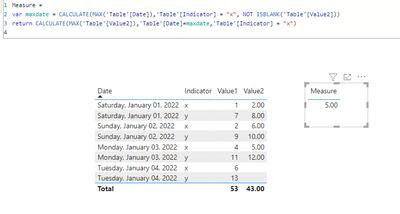FabCon is coming to Atlanta
Join us at FabCon Atlanta from March 16 - 20, 2026, for the ultimate Fabric, Power BI, AI and SQL community-led event. Save $200 with code FABCOMM.
Register now!- Power BI forums
- Get Help with Power BI
- Desktop
- Service
- Report Server
- Power Query
- Mobile Apps
- Developer
- DAX Commands and Tips
- Custom Visuals Development Discussion
- Health and Life Sciences
- Power BI Spanish forums
- Translated Spanish Desktop
- Training and Consulting
- Instructor Led Training
- Dashboard in a Day for Women, by Women
- Galleries
- Data Stories Gallery
- Themes Gallery
- Contests Gallery
- Quick Measures Gallery
- Notebook Gallery
- Translytical Task Flow Gallery
- TMDL Gallery
- R Script Showcase
- Webinars and Video Gallery
- Ideas
- Custom Visuals Ideas (read-only)
- Issues
- Issues
- Events
- Upcoming Events
To celebrate FabCon Vienna, we are offering 50% off select exams. Ends October 3rd. Request your discount now.
- Power BI forums
- Forums
- Get Help with Power BI
- DAX Commands and Tips
- Re: Return last non blank value
- Subscribe to RSS Feed
- Mark Topic as New
- Mark Topic as Read
- Float this Topic for Current User
- Bookmark
- Subscribe
- Printer Friendly Page
- Mark as New
- Bookmark
- Subscribe
- Mute
- Subscribe to RSS Feed
- Permalink
- Report Inappropriate Content
Return last non blank value
Hi everyone,
I have the following table:
| Indicator | Date | Value1 | Value2 |
| x | 01/01/2022 | 1 | 2 |
| x | 01/02/2022 | 2 | 3 |
| x | 01/03/2022 | 4 | 5 |
| x | 01/04/2022 | 6 | |
| y | 01/01/2022 | 7 | 8 |
| y | 01/02/2022 | 9 | 10 |
| y | 01/03/2022 | 11 | 12 |
| y | 01/04/2022 | 13 |
I would like to extract from this table the last available non blank value for Value2 for value 'x' as Indicator. In this situation that means I want to extract '5' as this is the last available value in time for indicator x and in column Value2. I tried with LASTNONBLANKVALUE but cannot figure it out. Can anyone help me?
Solved! Go to Solution.
- Mark as New
- Bookmark
- Subscribe
- Mute
- Subscribe to RSS Feed
- Permalink
- Report Inappropriate Content
Try this..
Measure =
var maxdate = CALCULATE(MAX('Table'[Date]),'Table'[Indicator] = "x", NOT ISBLANK('Table'[Value2]))
return CALCULATE(MAX('Table'[Value2]),'Table'[Date]=maxdate,'Table'[Indicator] = "x")
- Mark as New
- Bookmark
- Subscribe
- Mute
- Subscribe to RSS Feed
- Permalink
- Report Inappropriate Content
Hi:
If you want a more simple measure using LASTNONBLANK, you can use:
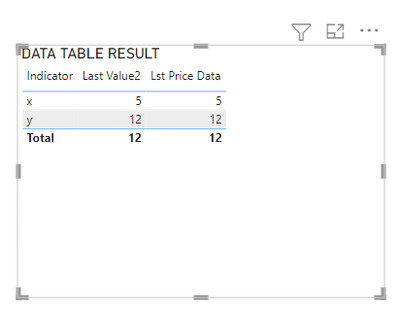
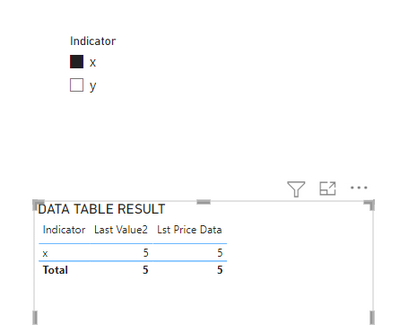
- Mark as New
- Bookmark
- Subscribe
- Mute
- Subscribe to RSS Feed
- Permalink
- Report Inappropriate Content
Hi:
I did this by first putting a calc column in the table (I called table "Data")
Then I followed with a measure. * I have a Date Table Attached.
Calc Col:
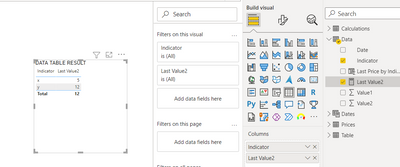

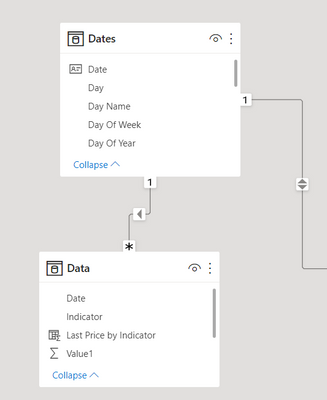
I hope this helps!
- Mark as New
- Bookmark
- Subscribe
- Mute
- Subscribe to RSS Feed
- Permalink
- Report Inappropriate Content
@Anonymous
Value1 and Value2 are measures or columns? How are going to disply thhe result?
- Mark as New
- Bookmark
- Subscribe
- Mute
- Subscribe to RSS Feed
- Permalink
- Report Inappropriate Content
Value1 and Value2 are calculated columns of the table. I want to have conditional markup based on the requested value, so I need it returned as a singular value.
- Mark as New
- Bookmark
- Subscribe
- Mute
- Subscribe to RSS Feed
- Permalink
- Report Inappropriate Content
- Mark as New
- Bookmark
- Subscribe
- Mute
- Subscribe to RSS Feed
- Permalink
- Report Inappropriate Content
Try this..
Measure =
var maxdate = CALCULATE(MAX('Table'[Date]),'Table'[Indicator] = "x", NOT ISBLANK('Table'[Value2]))
return CALCULATE(MAX('Table'[Value2]),'Table'[Date]=maxdate,'Table'[Indicator] = "x")
- Mark as New
- Bookmark
- Subscribe
- Mute
- Subscribe to RSS Feed
- Permalink
- Report Inappropriate Content
thank you
very helpful