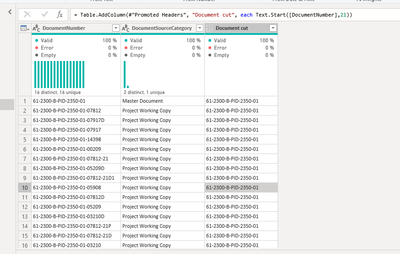Join us at FabCon Vienna from September 15-18, 2025
The ultimate Fabric, Power BI, SQL, and AI community-led learning event. Save €200 with code FABCOMM.
Get registered- Power BI forums
- Get Help with Power BI
- Desktop
- Service
- Report Server
- Power Query
- Mobile Apps
- Developer
- DAX Commands and Tips
- Custom Visuals Development Discussion
- Health and Life Sciences
- Power BI Spanish forums
- Translated Spanish Desktop
- Training and Consulting
- Instructor Led Training
- Dashboard in a Day for Women, by Women
- Galleries
- Data Stories Gallery
- Themes Gallery
- Contests Gallery
- Quick Measures Gallery
- Notebook Gallery
- Translytical Task Flow Gallery
- TMDL Gallery
- R Script Showcase
- Webinars and Video Gallery
- Ideas
- Custom Visuals Ideas (read-only)
- Issues
- Issues
- Events
- Upcoming Events
Enhance your career with this limited time 50% discount on Fabric and Power BI exams. Ends September 15. Request your voucher.
- Power BI forums
- Forums
- Get Help with Power BI
- DAX Commands and Tips
- Re: Remove certain part of string based on value f...
- Subscribe to RSS Feed
- Mark Topic as New
- Mark Topic as Read
- Float this Topic for Current User
- Bookmark
- Subscribe
- Printer Friendly Page
- Mark as New
- Bookmark
- Subscribe
- Mute
- Subscribe to RSS Feed
- Permalink
- Report Inappropriate Content
Remove certain part of string based on value from other column
Hello all,
I have issue with removing certain part of string value in my column.
Example:
Table "Document"
| DocumentNumber | DocumentSourceCategory |
| 61-2300-B-PID-2350-01 | Master Document |
| 61-2300-B-PID-2350-01-07812 | Project Working Copy |
| 61-2300-B-PID-2350-01-07917D | Project Working Copy |
| 61-2300-B-PID-2350-01-07917 | Project Working Copy |
| 61-2300-B-PID-2350-01-14398 | Project Working Copy |
| 61-2300-B-PID-2350-01-00209 | Project Working Copy |
| 61-2300-B-PID-2350-01-07812-21 | Project Working Copy |
| 61-2300-B-PID-2350-01-05209D | Project Working Copy |
| 61-2300-B-PID-2350-01-07812-21D1 | Project Working Copy |
| 61-2300-B-PID-2350-01-05908 | Project Working Copy |
| 61-2300-B-PID-2350-01-07812D | Project Working Copy |
| 61-2300-B-PID-2350-01-05209 | Project Working Copy |
| 61-2300-B-PID-2350-01-03210D | Project Working Copy |
| 61-2300-B-PID-2350-01-07812-21P | Project Working Copy |
| 61-2300-B-PID-2350-01-07812-21D | Project Working Copy |
| 61-2300-B-PID-2350-01-03210 | Project Working Copy |
Desired New Column that will identify us the Master Document Number of this copies:
| DocumentNumber | DocumentSourceCategory | Document cut |
| 61-2300-B-PID-2350-01 | Master Document | 61-2300-B-PID-2350-01 |
| 61-2300-B-PID-2350-01-07812 | Project Working Copy | 61-2300-B-PID-2350-01 |
| 61-2300-B-PID-2350-01-07917D | Project Working Copy | 61-2300-B-PID-2350-01 |
| 61-2300-B-PID-2350-01-07917 | Project Working Copy | 61-2300-B-PID-2350-01 |
| 61-2300-B-PID-2350-01-14398 | Project Working Copy | 61-2300-B-PID-2350-01 |
| 61-2300-B-PID-2350-01-00209 | Project Working Copy | 61-2300-B-PID-2350-01 |
| 61-2300-B-PID-2350-01-07812-21 | Project Working Copy | 61-2300-B-PID-2350-01 |
| 61-2300-B-PID-2350-01-05209D | Project Working Copy | 61-2300-B-PID-2350-01 |
| 61-2300-B-PID-2350-01-07812-21D1 | Project Working Copy | 61-2300-B-PID-2350-01 |
| 61-2300-B-PID-2350-01-05908 | Project Working Copy | 61-2300-B-PID-2350-01 |
| 61-2300-B-PID-2350-01-07812D | Project Working Copy | 61-2300-B-PID-2350-01 |
| 61-2300-B-PID-2350-01-05209 | Project Working Copy | 61-2300-B-PID-2350-01 |
| 61-2300-B-PID-2350-01-03210D | Project Working Copy | 61-2300-B-PID-2350-01 |
| 61-2300-B-PID-2350-01-07812-21P | Project Working Copy | 61-2300-B-PID-2350-01 |
| 61-2300-B-PID-2350-01-07812-21D | Project Working Copy | 61-2300-B-PID-2350-01 |
| 61-2300-B-PID-2350-01-03210 | Project Working Copy | 61-2300-B-PID-2350-01 |
Thank you!
- Mark as New
- Bookmark
- Subscribe
- Mute
- Subscribe to RSS Feed
- Permalink
- Report Inappropriate Content
Hi @Nurzh_17 one possible solution could be to create new column in Power query using M function Text.Start
(I recognize pattern from your picture: first 21 character should retrive):
New column Document cut code is
= Table.AddColumn(#"Promoted Headers", "Document cut", each Text.Start([DocumentNumber],21))
I hope this help
Did I answer your question? Mark my post as a solution!
Proud to be a Super User!
Helpful resources
| User | Count |
|---|---|
| 15 | |
| 13 | |
| 9 | |
| 6 | |
| 6 |
| User | Count |
|---|---|
| 29 | |
| 19 | |
| 13 | |
| 8 | |
| 5 |