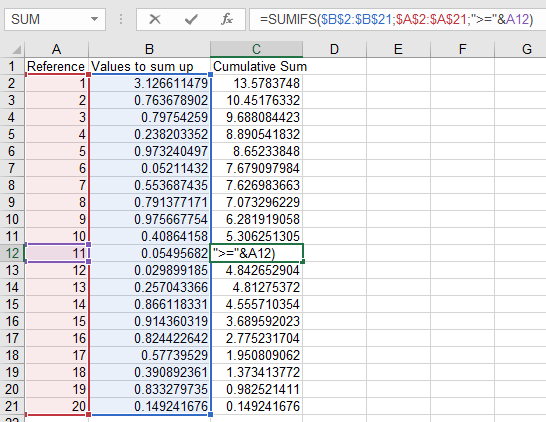Fabric Data Days starts November 4th!
Advance your Data & AI career with 50 days of live learning, dataviz contests, hands-on challenges, study groups & certifications and more!
Get registered- Power BI forums
- Get Help with Power BI
- Desktop
- Service
- Report Server
- Power Query
- Mobile Apps
- Developer
- DAX Commands and Tips
- Custom Visuals Development Discussion
- Health and Life Sciences
- Power BI Spanish forums
- Translated Spanish Desktop
- Training and Consulting
- Instructor Led Training
- Dashboard in a Day for Women, by Women
- Galleries
- Data Stories Gallery
- Themes Gallery
- Contests Gallery
- Quick Measures Gallery
- Visual Calculations Gallery
- Notebook Gallery
- Translytical Task Flow Gallery
- TMDL Gallery
- R Script Showcase
- Webinars and Video Gallery
- Ideas
- Custom Visuals Ideas (read-only)
- Issues
- Issues
- Events
- Upcoming Events
Join us at FabCon Atlanta from March 16 - 20, 2026, for the ultimate Fabric, Power BI, AI and SQL community-led event. Save $200 with code FABCOMM. Register now.
- Power BI forums
- Forums
- Get Help with Power BI
- DAX Commands and Tips
- Reference current row in a measure
- Subscribe to RSS Feed
- Mark Topic as New
- Mark Topic as Read
- Float this Topic for Current User
- Bookmark
- Subscribe
- Printer Friendly Page
- Mark as New
- Bookmark
- Subscribe
- Mute
- Subscribe to RSS Feed
- Permalink
- Report Inappropriate Content
Reference current row in a measure
Dear community,
I am more and more getting desparate with the following issue and therefore now turning to you. Until recently I was an Excel power user, but now turned towards PowerBi, which I am mostly very happy about.
The issue at hand is that I want to create a measure that uses the current row value as a reference. More specifically, I want to create a sum across a column for all rows which have a reference value (other column) >= the current row. I found out that this can be done in a "New Column" relatively easily. However, I need a measure as it should be processed further and must be adaptive to filtering in the report.
I attached an examplary table and a screenshot of how I would create that funtionality in Excel (in case it helps).
| Reference | Values to sum up | Cumulative Sum |
| 1 | 3.230516107 | 12.24387441 |
| 1 | 0.880767646 | 12.24387441 |
| 1 | 0.940916486 | 12.24387441 |
| 1 | 0.309598663 | 12.24387441 |
| 1 | 0.137565722 | 12.24387441 |
| 2 | 0.920849434 | 6.744509782 |
| 3 | 0.292905447 | 5.823660349 |
| 3 | 0.293494306 | 5.823660349 |
| 3 | 0.619171052 | 5.823660349 |
| 3 | 0.447142839 | 5.823660349 |
| 3 | 0.035413509 | 5.823660349 |
| 3 | 0.02673483 | 5.823660349 |
| 4 | 0.514089092 | 4.108798367 |
| 4 | 0.297866241 | 4.108798367 |
| 4 | 0.656081161 | 4.108798367 |
| 4 | 0.163896406 | 4.108798367 |
| 5 | 0.564305993 | 2.476865465 |
| 5 | 0.796432183 | 2.476865465 |
| 6 | 0.253567742 | 1.11612729 |
| 6 | 0.862559548 | 1.11612729 |
Thanks so much in advance!
Steffen
Solved! Go to Solution.
- Mark as New
- Bookmark
- Subscribe
- Mute
- Subscribe to RSS Feed
- Permalink
- Report Inappropriate Content
@Anonymous , try a new measure like
calculate(sum(Table[Values to sum]), filter(allselected(Table), Table[Values to sum] >=max(table[Values to sum])))
or new column like
sumx(filter(Table,Table[Values to sum] >=earlier(table[Values to sum])),[Values to sum])
- Mark as New
- Bookmark
- Subscribe
- Mute
- Subscribe to RSS Feed
- Permalink
- Report Inappropriate Content
@amitchandak Thanks a lot!
The "measure"-version is what I was looking for. I replaced the columns within the filter bracket to the "Reference" column and that produces the desired result.
It still feels odd having to use the max() operator just to reference the current row, though.
- Mark as New
- Bookmark
- Subscribe
- Mute
- Subscribe to RSS Feed
- Permalink
- Report Inappropriate Content
@Anonymous , try a new measure like
calculate(sum(Table[Values to sum]), filter(allselected(Table), Table[Values to sum] >=max(table[Values to sum])))
or new column like
sumx(filter(Table,Table[Values to sum] >=earlier(table[Values to sum])),[Values to sum])
Helpful resources

Fabric Data Days
Advance your Data & AI career with 50 days of live learning, contests, hands-on challenges, study groups & certifications and more!

Power BI Monthly Update - October 2025
Check out the October 2025 Power BI update to learn about new features.

| User | Count |
|---|---|
| 9 | |
| 4 | |
| 4 | |
| 3 | |
| 3 |
| User | Count |
|---|---|
| 13 | |
| 9 | |
| 8 | |
| 8 | |
| 7 |