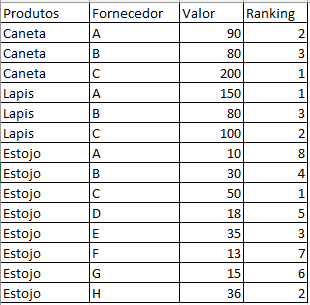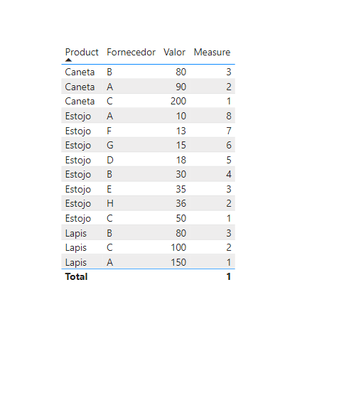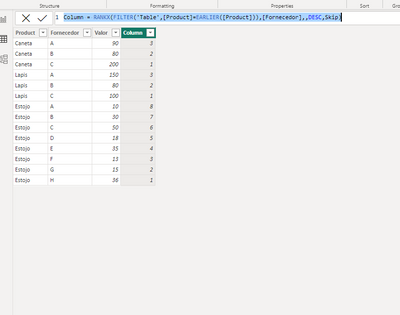FabCon is coming to Atlanta
Join us at FabCon Atlanta from March 16 - 20, 2026, for the ultimate Fabric, Power BI, AI and SQL community-led event. Save $200 with code FABCOMM.
Register now!- Power BI forums
- Get Help with Power BI
- Desktop
- Service
- Report Server
- Power Query
- Mobile Apps
- Developer
- DAX Commands and Tips
- Custom Visuals Development Discussion
- Health and Life Sciences
- Power BI Spanish forums
- Translated Spanish Desktop
- Training and Consulting
- Instructor Led Training
- Dashboard in a Day for Women, by Women
- Galleries
- Data Stories Gallery
- Themes Gallery
- Contests Gallery
- Quick Measures Gallery
- Notebook Gallery
- Translytical Task Flow Gallery
- TMDL Gallery
- R Script Showcase
- Webinars and Video Gallery
- Ideas
- Custom Visuals Ideas (read-only)
- Issues
- Issues
- Events
- Upcoming Events
To celebrate FabCon Vienna, we are offering 50% off select exams. Ends October 3rd. Request your discount now.
- Power BI forums
- Forums
- Get Help with Power BI
- DAX Commands and Tips
- Re: Ranking com duas colunas
- Subscribe to RSS Feed
- Mark Topic as New
- Mark Topic as Read
- Float this Topic for Current User
- Bookmark
- Subscribe
- Printer Friendly Page
- Mark as New
- Bookmark
- Subscribe
- Mute
- Subscribe to RSS Feed
- Permalink
- Report Inappropriate Content
Ranking com duas colunas
Ola Especialistas,
Gostaria de criar um ranking com base em duas colunas, conforme imagem(Produto e Fornecedor), onde o contexto de produto será respeitado e também o fornecedor
Solved! Go to Solution.
- Mark as New
- Bookmark
- Subscribe
- Mute
- Subscribe to RSS Feed
- Permalink
- Report Inappropriate Content
1.You can create a measure
Measure = RANKX(FILTER(ALLSELECTED('Table'),'Table'[Product]=MAX('Table'[Product])),CALCULATE(SUM('Table'[Valor])),,DESC,Dense)
2.You can create a calculated column
Column = RANKX(FILTER('Table',[Product]=EARLIER([Product])),[Fornecedor],,DESC,Skip)
Best Regards!
Yolo Zhu
If this post helps, then please consider Accept it as the solution to help the other members find it more quickly.
- Mark as New
- Bookmark
- Subscribe
- Mute
- Subscribe to RSS Feed
- Permalink
- Report Inappropriate Content
Hola 🙂
I try to describe my case a bit:
I would like to rank an amount of defects within 3 columns: month, plant and vendor column. Is that possible too by creating a custom column?
- Mark as New
- Bookmark
- Subscribe
- Mute
- Subscribe to RSS Feed
- Permalink
- Report Inappropriate Content
1.You can create a measure
Measure = RANKX(FILTER(ALLSELECTED('Table'),'Table'[Product]=MAX('Table'[Product])),CALCULATE(SUM('Table'[Valor])),,DESC,Dense)
2.You can create a calculated column
Column = RANKX(FILTER('Table',[Product]=EARLIER([Product])),[Fornecedor],,DESC,Skip)
Best Regards!
Yolo Zhu
If this post helps, then please consider Accept it as the solution to help the other members find it more quickly.
- Mark as New
- Bookmark
- Subscribe
- Mute
- Subscribe to RSS Feed
- Permalink
- Report Inappropriate Content
Obrigado, funcionou.
- Mark as New
- Bookmark
- Subscribe
- Mute
- Subscribe to RSS Feed
- Permalink
- Report Inappropriate Content
try like:
Ranking =
RANKX(
FILTER(
TableName,
TableName[Products] = EARLIER(TableName[Products])
),
TableName[Valor]
)