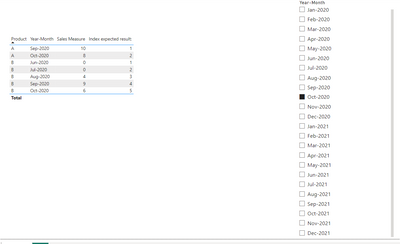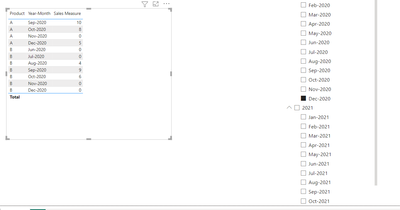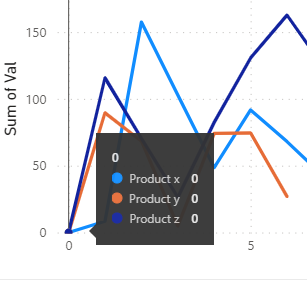FabCon is coming to Atlanta
Join us at FabCon Atlanta from March 16 - 20, 2026, for the ultimate Fabric, Power BI, AI and SQL community-led event. Save $200 with code FABCOMM.
Register now!- Power BI forums
- Get Help with Power BI
- Desktop
- Service
- Report Server
- Power Query
- Mobile Apps
- Developer
- DAX Commands and Tips
- Custom Visuals Development Discussion
- Health and Life Sciences
- Power BI Spanish forums
- Translated Spanish Desktop
- Training and Consulting
- Instructor Led Training
- Dashboard in a Day for Women, by Women
- Galleries
- Data Stories Gallery
- Themes Gallery
- Contests Gallery
- QuickViz Gallery
- Quick Measures Gallery
- Visual Calculations Gallery
- Notebook Gallery
- Translytical Task Flow Gallery
- TMDL Gallery
- R Script Showcase
- Webinars and Video Gallery
- Ideas
- Custom Visuals Ideas (read-only)
- Issues
- Issues
- Events
- Upcoming Events
The Power BI Data Visualization World Championships is back! Get ahead of the game and start preparing now! Learn more
- Power BI forums
- Forums
- Get Help with Power BI
- DAX Commands and Tips
- Re: Ranking Months Based on Date Slicer selected d...
- Subscribe to RSS Feed
- Mark Topic as New
- Mark Topic as Read
- Float this Topic for Current User
- Bookmark
- Subscribe
- Printer Friendly Page
- Mark as New
- Bookmark
- Subscribe
- Mute
- Subscribe to RSS Feed
- Permalink
- Report Inappropriate Content
Ranking Months Based on Date Slicer selected date.
Hi Community,
I have been wondering if we can create a Ranking Till Dates selected in the Slicer.
Here I have a data which has product, launch date, month and sales.
| Product | Launch Date | Month | Sales |
| A | Aug-20 | Sep-20 | 10 |
| A | Aug-20 | Oct-20 | 8 |
| A | Aug-20 | Dec-20 | 5 |
| B | May-20 | Aug-20 | 4 |
| B | May-20 | Sep-20 | 9 |
| B | May-20 | Oct-20 | 6 |
| C | Jan-21 | Feb-21 | 8 |
| C | Jan-21 | Mar-21 | 5 |
| C | Jan-21 | May-21 | 6 |
I was thinking if it is possible to Create a Dynamic Rank , based on the order of months, given the date selected.
| Date Selected | Dec-20 | |||
| Product | Sales | Launch Date | Month | RANK |
| A | 10 | Aug-20 | Sep-20 | 1 |
| A | 8 | Aug-20 | Oct-20 | 2 |
| A | 0 | Aug-20 | Nov-20 | 3 |
| A | 5 | Aug-20 | Dec-20 | 4 |
| B | 0 | May-20 | Jun-20 | 1 |
| B | 0 | May-20 | Jul-20 | 2 |
| B | 4 | May-20 | Aug-20 | 3 |
| B | 9 | May-20 | Sep-20 | 4 |
| B | 6 | May-20 | Oct-20 | 5 |
if, the data between launch and month is not there, then it should take the date in order and also rank it.
Thank you
Solved! Go to Solution.
- Mark as New
- Bookmark
- Subscribe
- Mute
- Subscribe to RSS Feed
- Permalink
- Report Inappropriate Content
hello @Piyush_Ghungrud ,
please use this new measure:
Index expected result: =
VAR _startdate =[Begin]
VAR _monthyearbyproducttable =
CALCULATETABLE (
SUMMARIZECOLUMNS ( 'Table'[Year-Month], 'Table'[Sort] ),
FILTER ( ALL('Table'), 'Table'[Date] >= _startdate )
)
RETURN
IF (
NOT ISBLANK ( [Sales Measure] )
&& HASONEVALUE ( 'Table'[Year-Month] ),
COUNTROWS (
WINDOW (
1,
ABS,
0,
REL,
_monthyearbyproducttable,
ORDERBY ( 'Table'[Sort], ASC )
)
)
)
example 1:
example 2:
here is the powerbi file: https://1drv.ms/u/s!Ag9tIyk2ofNRjmhuYW0Ig0PdVG-9?e=pREtpE
if it solved it please accept this as a solution and thank you @Jihwan_Kim for the help
- Mark as New
- Bookmark
- Subscribe
- Mute
- Subscribe to RSS Feed
- Permalink
- Report Inappropriate Content
Hello @Piyush_Ghungrud i didnt quiet understand the condition of ranking, if you select december 20 on what basis should it rank?
- Mark as New
- Bookmark
- Subscribe
- Mute
- Subscribe to RSS Feed
- Permalink
- Report Inappropriate Content
Thank you @Anonymous for reaching me,
I want to rank months from the launch date of the product till the selected date.
As you can see, the selected month is Dec 20, till Dec 20 whatever product has launched has been displayed and ranking given to the months(Please note: Between Launch Date and Month, there could be missing Months data, but it should fill the missing months and rank those months also).
Please, let me know for further information.
Thank you 🙂
- Mark as New
- Bookmark
- Subscribe
- Mute
- Subscribe to RSS Feed
- Permalink
- Report Inappropriate Content
Hi @Anonymous ,
In addition to this, The different products can have the same ranks, as the ranking is based on months and the distinct product is selected.
- Mark as New
- Bookmark
- Subscribe
- Mute
- Subscribe to RSS Feed
- Permalink
- Report Inappropriate Content
hello @Piyush_Ghungrud sorry for late reply i got busy but i reached a place i just have the ranking im stuck on
as you can see ive reached your desired result i just have to rank it
- Mark as New
- Bookmark
- Subscribe
- Mute
- Subscribe to RSS Feed
- Permalink
- Report Inappropriate Content
@Piyush_Ghungrud you can find all the steps i made to reach here in the powerbi file im sorry i couldnt find a solution to ranking
powerbi file : https://1drv.ms/u/s!Ag9tIyk2ofNRjmfg4RpeqSmj2utU?e=lujztN
just make sure to change directory in powerquery of the source of Table so you can see the steps
- Mark as New
- Bookmark
- Subscribe
- Mute
- Subscribe to RSS Feed
- Permalink
- Report Inappropriate Content
Hi @eliasayy ,
Thank you for your efforts. I see you have got the missing months in there, as well, as per post, that's great.
Now, I am working and looking for a way to rank the Months, If you find a solution please let us know.
Thank You
- Mark as New
- Bookmark
- Subscribe
- Mute
- Subscribe to RSS Feed
- Permalink
- Report Inappropriate Content
hello @Piyush_Ghungrud ,
please use this new measure:
Index expected result: =
VAR _startdate =[Begin]
VAR _monthyearbyproducttable =
CALCULATETABLE (
SUMMARIZECOLUMNS ( 'Table'[Year-Month], 'Table'[Sort] ),
FILTER ( ALL('Table'), 'Table'[Date] >= _startdate )
)
RETURN
IF (
NOT ISBLANK ( [Sales Measure] )
&& HASONEVALUE ( 'Table'[Year-Month] ),
COUNTROWS (
WINDOW (
1,
ABS,
0,
REL,
_monthyearbyproducttable,
ORDERBY ( 'Table'[Sort], ASC )
)
)
)
example 1:
example 2:
here is the powerbi file: https://1drv.ms/u/s!Ag9tIyk2ofNRjmhuYW0Ig0PdVG-9?e=pREtpE
if it solved it please accept this as a solution and thank you @Jihwan_Kim for the help
- Mark as New
- Bookmark
- Subscribe
- Mute
- Subscribe to RSS Feed
- Permalink
- Report Inappropriate Content
Hi @Anonymous & @Jihwan_Kim ,
from your solution above, is it possible to get any specific index expected result?
Like, I wanted to have only the second(2nd) index expected result value for product A, B, and C
and the expected result would be
Index Expected Result : 2
| Product | Year-Month | Sales Measure | Index Expected Result |
| A | Oct-2020 | 8 | 2 |
| B | Jul-2020 | 0 | 2 |
| C | Mar-2021 | 5 | 2 |
Thank you 🙂
- Mark as New
- Bookmark
- Subscribe
- Mute
- Subscribe to RSS Feed
- Permalink
- Report Inappropriate Content
Thank you @Anonymous for helping me out.
It is what I wanted 🙂
Coming to think of it, is it possible to plot the rankings on X axis of a Line chart?
I was thinking to show the sales of products from their launch date to selected date(It will show the how the product has performed from the date of launch and all products in chart).
adding chart for reference.
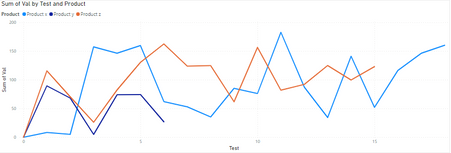
Kindly ignore, the X-axis title.
In X-axis, the rankings shown(represented as months completed by product since launch). This approach involves creating Ranking in the data table, which makes it static(not dyanamic for selecting dates).
Please, let us know.
Thank you 🙂
- Mark as New
- Bookmark
- Subscribe
- Mute
- Subscribe to RSS Feed
- Permalink
- Report Inappropriate Content
Hello im not sure i understood
Correct me if im wrong
You have the y axis the sales measure for each product and on y axis you want everydate that was on the table by product right?
Do you want the sales to be accumulated after the launch date? Like for example product A if we select on date slicer october 2020,
On launch in august it had 10 sales then after 2 months it had 5 in september and 2 sales in october
So you want the line to be 10 then 15 then 17 respectively or 10 then 5 then 2
- Mark as New
- Bookmark
- Subscribe
- Mute
- Subscribe to RSS Feed
- Permalink
- Report Inappropriate Content
Hi, @Anonymous ,
On Y-axis it would be sales and X-axis it would be ranking. As you mentioned, the sales, it will not aggregate, it will be 10 then 5 then 2, this way, it will show how the product has performed since launch date.
If you could suggest any other(apart from ranking) way to get upto this result, I would be happy to know.
Thank you 🙂
- Mark as New
- Bookmark
- Subscribe
- Mute
- Subscribe to RSS Feed
- Permalink
- Report Inappropriate Content
I think you could try to put the sales measure i gave you in the powerbi and then add products as legend and then on the x-axis , put the year-month because they are already sorted in the table.
- Mark as New
- Bookmark
- Subscribe
- Mute
- Subscribe to RSS Feed
- Permalink
- Report Inappropriate Content
Hi @Anonymous ,
I have tried the way you mentioned, below is the visual that I am getting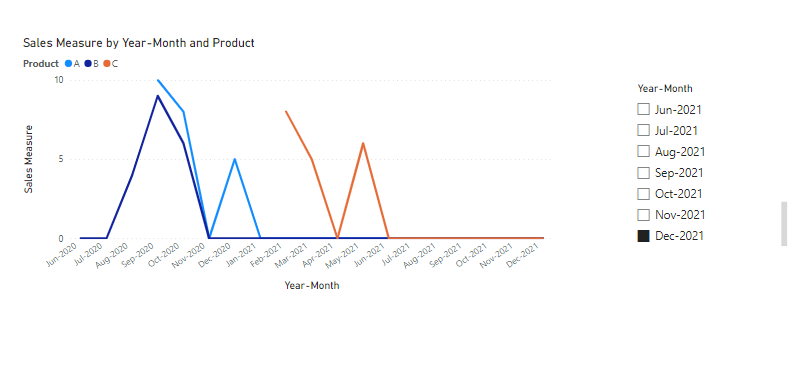
Please let me know, I will also check on the same.
Thank you 🙂
- Mark as New
- Bookmark
- Subscribe
- Mute
- Subscribe to RSS Feed
- Permalink
- Report Inappropriate Content
im sorry but i didnt get it do you mean that you want the first date on the xaxis to be all are 0?
- Mark as New
- Bookmark
- Subscribe
- Mute
- Subscribe to RSS Feed
- Permalink
- Report Inappropriate Content
Hi @Anonymous ,
Please check this, here the X-axis has started from zero and the values are also zero for all, by doing such, it shows the product just launched at that point.
Please let me know if you need any more details.
Thank you 🙂
- Mark as New
- Bookmark
- Subscribe
- Mute
- Subscribe to RSS Feed
- Permalink
- Report Inappropriate Content
Oh so you want the results from the answer i gave you where you add the month-year with the measure but you want the line to go from 0 up to the value on the first date of launch?
- Mark as New
- Bookmark
- Subscribe
- Mute
- Subscribe to RSS Feed
- Permalink
- Report Inappropriate Content
Hi @Anonymous, the line from zero and on X-axis, should show the index expected result measure.
Thank you 🙂
Helpful resources

Power BI Monthly Update - November 2025
Check out the November 2025 Power BI update to learn about new features.

Fabric Data Days
Advance your Data & AI career with 50 days of live learning, contests, hands-on challenges, study groups & certifications and more!

| User | Count |
|---|---|
| 19 | |
| 10 | |
| 9 | |
| 4 | |
| 4 |
| User | Count |
|---|---|
| 31 | |
| 31 | |
| 20 | |
| 12 | |
| 12 |