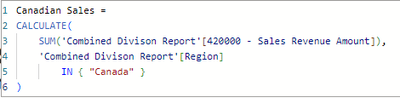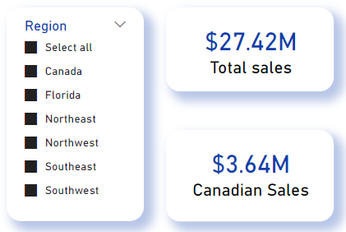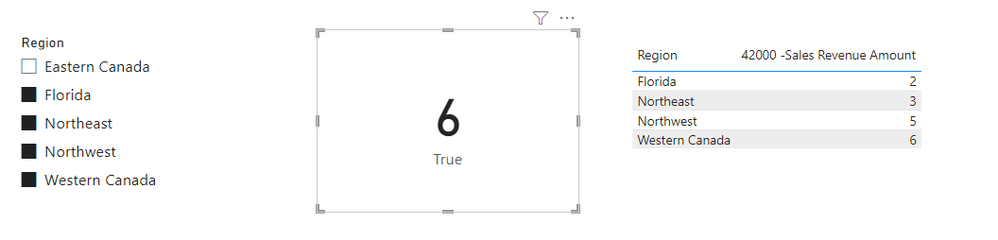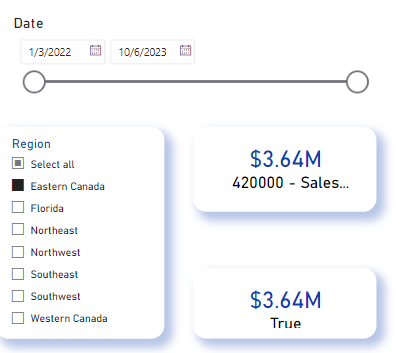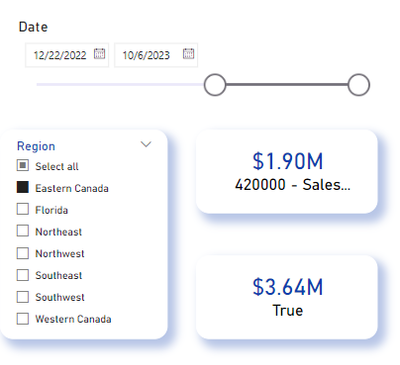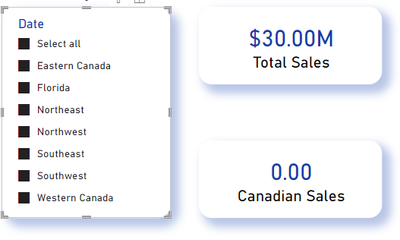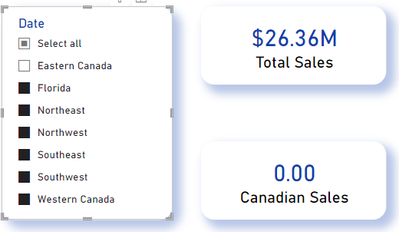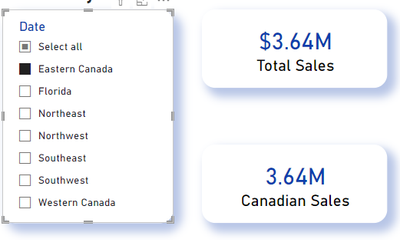FabCon is coming to Atlanta
Join us at FabCon Atlanta from March 16 - 20, 2026, for the ultimate Fabric, Power BI, AI and SQL community-led event. Save $200 with code FABCOMM.
Register now!- Power BI forums
- Get Help with Power BI
- Desktop
- Service
- Report Server
- Power Query
- Mobile Apps
- Developer
- DAX Commands and Tips
- Custom Visuals Development Discussion
- Health and Life Sciences
- Power BI Spanish forums
- Translated Spanish Desktop
- Training and Consulting
- Instructor Led Training
- Dashboard in a Day for Women, by Women
- Galleries
- Data Stories Gallery
- Themes Gallery
- Contests Gallery
- QuickViz Gallery
- Quick Measures Gallery
- Visual Calculations Gallery
- Notebook Gallery
- Translytical Task Flow Gallery
- TMDL Gallery
- R Script Showcase
- Webinars and Video Gallery
- Ideas
- Custom Visuals Ideas (read-only)
- Issues
- Issues
- Events
- Upcoming Events
Get Fabric Certified for FREE during Fabric Data Days. Don't miss your chance! Request now
- Power BI forums
- Forums
- Get Help with Power BI
- DAX Commands and Tips
- Re: Quick Measure and Slicers
- Subscribe to RSS Feed
- Mark Topic as New
- Mark Topic as Read
- Float this Topic for Current User
- Bookmark
- Subscribe
- Printer Friendly Page
- Mark as New
- Bookmark
- Subscribe
- Mute
- Subscribe to RSS Feed
- Permalink
- Report Inappropriate Content
Quick Measure and Slicers
I'm trying to get my slicer to Filter out some Sales Revenue in Canadian dollors. My Goal is to to display any Sales outside of the local Currency. I created a quick measure "Filter by Value", but I need to get a way to have this based on my Region Slicer. screen shots and code is below. Ideally when I check off Canada on the Slicer the vale of the Canadain Dollor box should be $0.00
As you can tell I'm no expert, but would appreiacte any feed back on this.
- Mark as New
- Bookmark
- Subscribe
- Mute
- Subscribe to RSS Feed
- Permalink
- Report Inappropriate Content
Hi @FormworkFan ,
Here are the steps you can follow:
1. Create measure.
True =
var _select=SELECTCOLUMNS('Combined Divison Report',"1",'Combined Divison Report'[Region])
var _column=CONCATENATEX(FILTER(ALL('Combined Divison Report'),'Combined Divison Report'[Region] in _select),'Combined Divison Report'[Region],",")
return
IF(
CONTAINSSTRING(
_column,"Canada") =TRUE(),
SUMX(
FILTER(ALL('Combined Divison Report'),
'Combined Divison Report'[Region] in _select && CONTAINSSTRING('Combined Divison Report'[Region],"Canada") =TRUE()),'Combined Divison Report'[42000 -Sales Revenue Amount]),0)2. Result:
Best Regards,
Liu Yang
If this post helps, then please consider Accept it as the solution to help the other members find it more quickly
- Mark as New
- Bookmark
- Subscribe
- Mute
- Subscribe to RSS Feed
- Permalink
- Report Inappropriate Content
Your Solution works, unitl I add a Date Slicer into my Report. It is taking in all of the Data and will not filter by Date. How can I get these new Measure to work with my Date Slicer?
thanks
- Mark as New
- Bookmark
- Subscribe
- Mute
- Subscribe to RSS Feed
- Permalink
- Report Inappropriate Content
Hi,
This seems to be working as I need. I'm still playing around with it though.
- Mark as New
- Bookmark
- Subscribe
- Mute
- Subscribe to RSS Feed
- Permalink
- Report Inappropriate Content
hi, @FormworkFan
try below measure
canadian sales =
if( selectedvalue('yourtable'[region])="canada",calculate( sum('combined division report'[420000 - sales revenue amount])),0.00)
Did i answer your question? Mark my post as a solution which help other people to find fast and easily.
- Mark as New
- Bookmark
- Subscribe
- Mute
- Subscribe to RSS Feed
- Permalink
- Report Inappropriate Content
Thank you for the reply and help ont this
This Kind of works when I only have that one Region "Canada" Selected on my slicer. If I have Multiple Regions selected including the Canada Region, the value is coming as $0.00.
This result is kind of giving me the opposite of what I had at the start.
I placed some screen shots below and as an FYI I broke my Canada into two Regions (East and West). So Will need to add this into there some how. perhaps like an OR Statement, so if I select Eastern or Western or both.
yourtable'[region])="Eastern Canada"
- Mark as New
- Bookmark
- Subscribe
- Mute
- Subscribe to RSS Feed
- Permalink
- Report Inappropriate Content
try below
if( selectedvalue('yourtable'[region])=CONTAINSSTRING(values(yourtable'[region]),"canada"),calculate( sum('combined division report'[420000 - sales revenue amount])),0.00)
use only "canada" instead of "easteran canada"
- Mark as New
- Bookmark
- Subscribe
- Mute
- Subscribe to RSS Feed
- Permalink
- Report Inappropriate Content
No Luck on that.
Helpful resources

Power BI Monthly Update - November 2025
Check out the November 2025 Power BI update to learn about new features.

Fabric Data Days
Advance your Data & AI career with 50 days of live learning, contests, hands-on challenges, study groups & certifications and more!

| User | Count |
|---|---|
| 9 | |
| 7 | |
| 6 | |
| 6 | |
| 5 |
| User | Count |
|---|---|
| 24 | |
| 21 | |
| 17 | |
| 14 | |
| 13 |