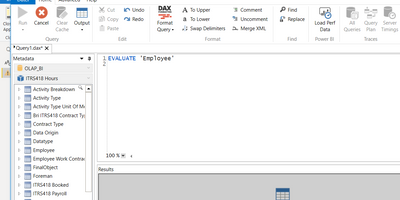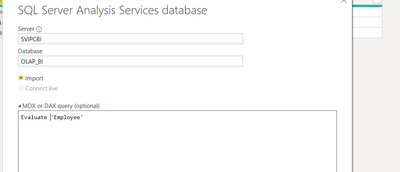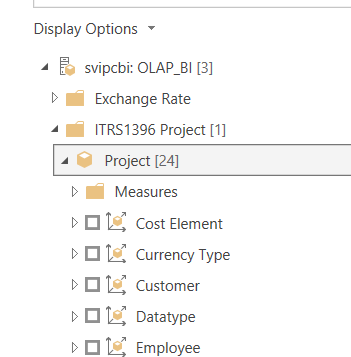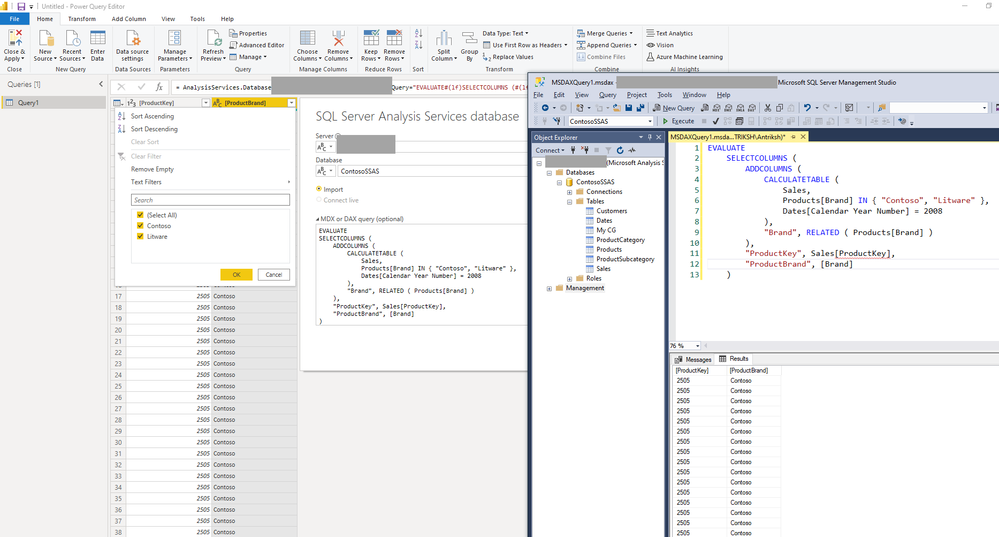Fabric Data Days starts November 4th!
Advance your Data & AI career with 50 days of live learning, dataviz contests, hands-on challenges, study groups & certifications and more!
Get registered- Power BI forums
- Get Help with Power BI
- Desktop
- Service
- Report Server
- Power Query
- Mobile Apps
- Developer
- DAX Commands and Tips
- Custom Visuals Development Discussion
- Health and Life Sciences
- Power BI Spanish forums
- Translated Spanish Desktop
- Training and Consulting
- Instructor Led Training
- Dashboard in a Day for Women, by Women
- Galleries
- Data Stories Gallery
- Themes Gallery
- Contests Gallery
- QuickViz Gallery
- Quick Measures Gallery
- Visual Calculations Gallery
- Notebook Gallery
- Translytical Task Flow Gallery
- TMDL Gallery
- R Script Showcase
- Webinars and Video Gallery
- Ideas
- Custom Visuals Ideas (read-only)
- Issues
- Issues
- Events
- Upcoming Events
Get Fabric Certified for FREE during Fabric Data Days. Don't miss your chance! Request now
- Power BI forums
- Forums
- Get Help with Power BI
- DAX Commands and Tips
- Re: Quering a SSAS with DAX with folders/subcubes
- Subscribe to RSS Feed
- Mark Topic as New
- Mark Topic as Read
- Float this Topic for Current User
- Bookmark
- Subscribe
- Printer Friendly Page
- Mark as New
- Bookmark
- Subscribe
- Mute
- Subscribe to RSS Feed
- Permalink
- Report Inappropriate Content
Quering a SSAS with DAX with folders/subcubes
Hello Experts
I'm wondering if somebody can give me some guidline how to do or if its even possible to query a SSAS with power query with a DAX-statement (not MDX). I tried to use DAX-studio to give it a try, and a simple DAX-query like Evaluate 'Employee' works just fine. (see on the left side up, also a subcube is specified - ITRS... hours)
the thing I would like to achieve is to use a DAX-query in the power query connector for SSAS
and it's not working. I get this error
What I've noticed is that we have in our database "OLAP_BI" whe have some folders/subcubes and in the PBI connector I can only define a Database. So how can I possible define a subcube with DAX? like I'm doing in MDX with FROM [Project]?
Any help is really appreciated
BR
Jimmy
- Mark as New
- Bookmark
- Subscribe
- Mute
- Subscribe to RSS Feed
- Permalink
- Report Inappropriate Content
@Jimmy801 If I understand correctly you are trying to query MDX cube with DAX, right? I don't think that's possible, you can use MDX to query DAX but not the other way around.
With DAX I can get easily data from a SSAS Tabular Model into Power query:
- Mark as New
- Bookmark
- Subscribe
- Mute
- Subscribe to RSS Feed
- Permalink
- Report Inappropriate Content
Hello @AntrikshSharma
many thanks for your answer. I cannot tell you if I have a MDX-cube. But even if so... I'm able to query it with DAX-Studio where this statement gives me the table Employee
I can navigate on the left to the database OLAP_BI and can choose the subcube ITRS418 Hours.
But on Power Query my only parameter is the Database OLAP_BI
in MDX you would write FROM [ITRS418 Hours]. Is there any way to query this cube with DAX?
BR
Jimmy
- Mark as New
- Bookmark
- Subscribe
- Mute
- Subscribe to RSS Feed
- Permalink
- Report Inappropriate Content
@Jimmy801 Yup, I have Tabular model deployed, I no experience with MDX. Why don't you write MDX script in the input box? I think it works in DAX studio because Excel generates MDX code, so it could be working only for compatibility and ease of use. But anything other than that may not have an idea of EVALUATE syntax.
- Mark as New
- Bookmark
- Subscribe
- Mute
- Subscribe to RSS Feed
- Permalink
- Report Inappropriate Content
Hello @AntrikshSharma
I already wrote. But as sometimes I have performance issues and because I've some more experience in DAX, I would prefer to write the query in DAX. But it seems no way to achieve this in my situation. What a pity
BR
Jimmy
Helpful resources

Fabric Data Days
Advance your Data & AI career with 50 days of live learning, contests, hands-on challenges, study groups & certifications and more!

Power BI Monthly Update - October 2025
Check out the October 2025 Power BI update to learn about new features.

| User | Count |
|---|---|
| 8 | |
| 6 | |
| 5 | |
| 5 | |
| 4 |
| User | Count |
|---|---|
| 25 | |
| 16 | |
| 8 | |
| 7 | |
| 7 |