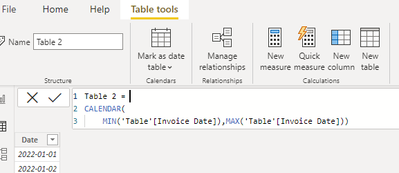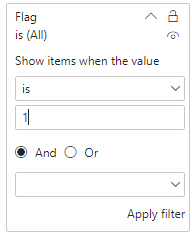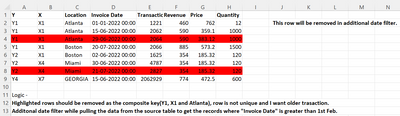Join us at FabCon Vienna from September 15-18, 2025
The ultimate Fabric, Power BI, SQL, and AI community-led learning event. Save €200 with code FABCOMM.
Get registered- Power BI forums
- Get Help with Power BI
- Desktop
- Service
- Report Server
- Power Query
- Mobile Apps
- Developer
- DAX Commands and Tips
- Custom Visuals Development Discussion
- Health and Life Sciences
- Power BI Spanish forums
- Translated Spanish Desktop
- Training and Consulting
- Instructor Led Training
- Dashboard in a Day for Women, by Women
- Galleries
- Data Stories Gallery
- Themes Gallery
- Contests Gallery
- Quick Measures Gallery
- Notebook Gallery
- Translytical Task Flow Gallery
- TMDL Gallery
- R Script Showcase
- Webinars and Video Gallery
- Ideas
- Custom Visuals Ideas (read-only)
- Issues
- Issues
- Events
- Upcoming Events
Compete to become Power BI Data Viz World Champion! First round ends August 18th. Get started.
- Power BI forums
- Forums
- Get Help with Power BI
- DAX Commands and Tips
- Re: Pull from a table the first transaction based ...
- Subscribe to RSS Feed
- Mark Topic as New
- Mark Topic as Read
- Float this Topic for Current User
- Bookmark
- Subscribe
- Printer Friendly Page
- Mark as New
- Bookmark
- Subscribe
- Mute
- Subscribe to RSS Feed
- Permalink
- Report Inappropriate Content
Pull from a table the first transaction based on a date column.
I have a transaction table(A) with 4 columns say X, Y, Value and Date. I want to create a new table(B) from Table A such that Table B have unique transactions(rows) based on the combination of X and Y columns, and should pick only first transaction based on the date column. For example -
Table A:
| X | Y | Value | Date |
| X1 | Y1 | 1 | 11-11-2022 |
| X1 | Y1 | 2 | 14-11-2022 |
| X2 | Y2 | 4 | 13-11-2022 |
Table B: It should only have one row for X1 and Y1 combination for date: 11-11-2022 as it is the first trasaction.
| X | Y | Value | Date |
| X1 | Y1 | 1 | 11-11-2022 |
| X2 | Y2 | 4 | 13-11-2022 |
Thanks in advance.
Solved! Go to Solution.
- Mark as New
- Bookmark
- Subscribe
- Mute
- Subscribe to RSS Feed
- Permalink
- Report Inappropriate Content
Hi @mak_tushar ,
Here are the steps you can follow:
1. Create calculated column.
Table 2 =
CALENDAR(
MIN('Table'[Invoice Date]),MAX('Table'[Invoice Date]))2. Create measure.
Flag =
var _select=SELECTEDVALUE('Table 2'[Date])
return
IF(
MAX('Table'[Invoice Date])=
MINX(FILTER(ALL('Table'),'Table'[X]=MAX('Table'[X])&&'Table'[Y]=MAX('Table'[Y])&&'Table'[Location]=MAX('Table'[Location])&&'Table'[Invoice Date]>=_select),[Invoice Date]),1,0)3. Place [Flag]in Filters, set is=1, apply filter.
4. Result:
Best Regards,
Liu Yang
If this post helps, then please consider Accept it as the solution to help the other members find it more quickly
- Mark as New
- Bookmark
- Subscribe
- Mute
- Subscribe to RSS Feed
- Permalink
- Report Inappropriate Content
Hi @mak_tushar ,
Here are the steps you can follow:
1. Create calculated column.
Table 2 =
CALENDAR(
MIN('Table'[Invoice Date]),MAX('Table'[Invoice Date]))2. Create measure.
Flag =
var _select=SELECTEDVALUE('Table 2'[Date])
return
IF(
MAX('Table'[Invoice Date])=
MINX(FILTER(ALL('Table'),'Table'[X]=MAX('Table'[X])&&'Table'[Y]=MAX('Table'[Y])&&'Table'[Location]=MAX('Table'[Location])&&'Table'[Invoice Date]>=_select),[Invoice Date]),1,0)3. Place [Flag]in Filters, set is=1, apply filter.
4. Result:
Best Regards,
Liu Yang
If this post helps, then please consider Accept it as the solution to help the other members find it more quickly
- Mark as New
- Bookmark
- Subscribe
- Mute
- Subscribe to RSS Feed
- Permalink
- Report Inappropriate Content
Thanks @Anonymous, worked perfectly.
- Mark as New
- Bookmark
- Subscribe
- Mute
- Subscribe to RSS Feed
- Permalink
- Report Inappropriate Content
This is part of the previous one. Actually Table A has data for past 3 years and I want to have data only after 1 Feb in the new table. -
- Mark as New
- Bookmark
- Subscribe
- Mute
- Subscribe to RSS Feed
- Permalink
- Report Inappropriate Content
Try to create a new table with the code below:
B =
ADDCOLUMNS(
SUMMARIZE (
A,
A[X],
A[Y],
A[Value]
) ,
"Date",
CALCULATE (MIN(A[Date]))
)
- Mark as New
- Bookmark
- Subscribe
- Mute
- Subscribe to RSS Feed
- Permalink
- Report Inappropriate Content
Is there a way to apply filter on the date as well? I want to pull records from table A that have invoice date greater than 1 feb.
- Mark as New
- Bookmark
- Subscribe
- Mute
- Subscribe to RSS Feed
- Permalink
- Report Inappropriate Content
is it a new requirement or in addition to the previous one?Or could you elaborate the expected table in Excel?
- Mark as New
- Bookmark
- Subscribe
- Mute
- Subscribe to RSS Feed
- Permalink
- Report Inappropriate Content
This is part of the previous one. Actually Table A has data for past 3 years and I want to have data only after 1 Feb in the new table. -
- Mark as New
- Bookmark
- Subscribe
- Mute
- Subscribe to RSS Feed
- Permalink
- Report Inappropriate Content
Then try this:
B =
CALCULATETABLE(
ADDCOLUMNS(
SUMMARIZE (
A,
A[X],
A[Y],
A[Value]
) ,
"Date",
CALCULATE (MIN(A[Date]))
),
A[Date]>DATE(2022,1,1)
)
- Mark as New
- Bookmark
- Subscribe
- Mute
- Subscribe to RSS Feed
- Permalink
- Report Inappropriate Content
Getting duplicate rows (based on X and Y column).
- Mark as New
- Bookmark
- Subscribe
- Mute
- Subscribe to RSS Feed
- Permalink
- Report Inappropriate Content
how does the issue look like?
- Mark as New
- Bookmark
- Subscribe
- Mute
- Subscribe to RSS Feed
- Permalink
- Report Inappropriate Content
Is it an issue, considering you have different data in column Value and Date?
- Mark as New
- Bookmark
- Subscribe
- Mute
- Subscribe to RSS Feed
- Permalink
- Report Inappropriate Content
First two rows are duplicate as the first three coulmn values are same. Form these two(duplicate) rows, I want only the first row in my table as it has an older date.
Helpful resources
| User | Count |
|---|---|
| 25 | |
| 10 | |
| 8 | |
| 7 | |
| 6 |
| User | Count |
|---|---|
| 32 | |
| 12 | |
| 10 | |
| 10 | |
| 9 |