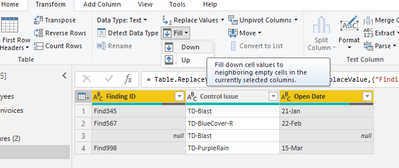FabCon is coming to Atlanta
Join us at FabCon Atlanta from March 16 - 20, 2026, for the ultimate Fabric, Power BI, AI and SQL community-led event. Save $200 with code FABCOMM.
Register now!- Power BI forums
- Get Help with Power BI
- Desktop
- Service
- Report Server
- Power Query
- Mobile Apps
- Developer
- DAX Commands and Tips
- Custom Visuals Development Discussion
- Health and Life Sciences
- Power BI Spanish forums
- Translated Spanish Desktop
- Training and Consulting
- Instructor Led Training
- Dashboard in a Day for Women, by Women
- Galleries
- Data Stories Gallery
- Themes Gallery
- Contests Gallery
- Quick Measures Gallery
- Notebook Gallery
- Translytical Task Flow Gallery
- TMDL Gallery
- R Script Showcase
- Webinars and Video Gallery
- Ideas
- Custom Visuals Ideas (read-only)
- Issues
- Issues
- Events
- Upcoming Events
To celebrate FabCon Vienna, we are offering 50% off select exams. Ends October 3rd. Request your discount now.
- Power BI forums
- Forums
- Get Help with Power BI
- DAX Commands and Tips
- Re: PowerQ help with potentially splitting columns...
- Subscribe to RSS Feed
- Mark Topic as New
- Mark Topic as Read
- Float this Topic for Current User
- Bookmark
- Subscribe
- Printer Friendly Page
- Mark as New
- Bookmark
- Subscribe
- Mute
- Subscribe to RSS Feed
- Permalink
- Report Inappropriate Content
PowerQ help with potentially splitting columns?
I have two tables and I can't fgure out how to properly build the data model
I have Table 1 with all my audit finding details. Find ID is the record for the Find. That find could have multiple issues. As shown in the Control Issue column. I have a second table that provides the explanation of what the Control Issue is.
The Problem i have is that some of the Findings have multiple Control Issues in the same column as per the second finding below. I need a way to split the Control Issue column so that it creates a new ROW for each control issue. The new ROW needs to carry over the other filelds as well. Essentially making two records for Find567. One that alings with Control Issue (TD-BlueCover-R) and one that alings with (TD-Blast).
Table 1
| Finding ID | Control Issue | Open Date |
| Find345 | TD-Blast | Jan 21 |
Find567 | TD-BlueCover-R TD-Blast | Feb 22 |
| Find998 | TD-PurpleRain | Mar 15 |
- Mark as New
- Bookmark
- Subscribe
- Mute
- Subscribe to RSS Feed
- Permalink
- Report Inappropriate Content
Hi, @sharpedogs , it's an easy job for PQ. You may want to try this means,
- Replace all blank cells with null
Ctr+click on columns "Finding ID" and "Open Date", then - use Fill Down to get the job done
| Thanks to the great efforts by MS engineers to simplify syntax of DAX! Most beginners are SUCCESSFULLY MISLED to think that they could easily master DAX; but it turns out that the intricacy of the most frequently used RANKX() is still way beyond their comprehension! |
DAX is simple, but NOT EASY! |
- Mark as New
- Bookmark
- Subscribe
- Mute
- Subscribe to RSS Feed
- Permalink
- Report Inappropriate Content
I had found that split by ROW actually did the trick without having to do any other manipulation. It also copied over the other data points.
thanks for the response.
Helpful resources
| User | Count |
|---|---|
| 15 | |
| 11 | |
| 6 | |
| 6 | |
| 5 |
| User | Count |
|---|---|
| 29 | |
| 17 | |
| 11 | |
| 7 | |
| 5 |