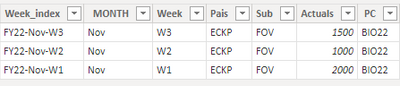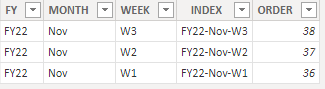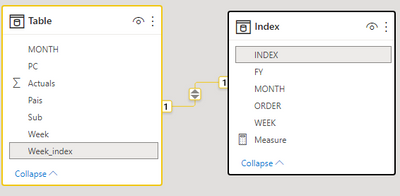FabCon is coming to Atlanta
Join us at FabCon Atlanta from March 16 - 20, 2026, for the ultimate Fabric, Power BI, AI and SQL community-led event. Save $200 with code FABCOMM.
Register now!- Power BI forums
- Get Help with Power BI
- Desktop
- Service
- Report Server
- Power Query
- Mobile Apps
- Developer
- DAX Commands and Tips
- Custom Visuals Development Discussion
- Health and Life Sciences
- Power BI Spanish forums
- Translated Spanish Desktop
- Training and Consulting
- Instructor Led Training
- Dashboard in a Day for Women, by Women
- Galleries
- Data Stories Gallery
- Themes Gallery
- Contests Gallery
- QuickViz Gallery
- Quick Measures Gallery
- Visual Calculations Gallery
- Notebook Gallery
- Translytical Task Flow Gallery
- TMDL Gallery
- R Script Showcase
- Webinars and Video Gallery
- Ideas
- Custom Visuals Ideas (read-only)
- Issues
- Issues
- Events
- Upcoming Events
The Power BI Data Visualization World Championships is back! Get ahead of the game and start preparing now! Learn more
- Power BI forums
- Forums
- Get Help with Power BI
- DAX Commands and Tips
- Personalized Date Table Weeks with Index
- Subscribe to RSS Feed
- Mark Topic as New
- Mark Topic as Read
- Float this Topic for Current User
- Bookmark
- Subscribe
- Printer Friendly Page
- Mark as New
- Bookmark
- Subscribe
- Mute
- Subscribe to RSS Feed
- Permalink
- Report Inappropriate Content
Personalized Date Table Weeks with Index
Hello , i have to build a report , from data wich is manually asign the week (no date column , and sometimes with 6 weeks)
That makes impossible use a date table
I figured to use a index table and relate to the data table creating a index and creating a order column to set the order of the weeks by month and year
What im having trouble is to get the data in a Week over Week format ,
Example
im in the week 4 in december and i like to get the data for last week using the index table and order column
i tried to use filter and all , but when i put the measure in the table it shows blank
Attached is the example PBIX
But this is a sample of the data table
| week_index | MONTH | week | pais | sub | actuals | pc |
| FY22-Nov-W2 | Nov | W2 | ECKP | FOV | 1000 | BIO22 |
| FY22-Nov-W1 | Nov | W1 | ECKP | FOV | 2000 | BIO22 |
and this is the sample of the index table i created
| FY | MONTH | WEEK | INDEX | ORDER |
| FY22 | Nov | W2 | FY22-Nov-W2 | 37 |
| FY22 | Nov | W1 | FY22-Nov-W1 | 36 |
What i like to archieve is when i select a week in a filter and a month in actuals -1 i get the value from last week :
| PC | ACTUALS (selected in filter nov , w2) | ACTUALS -1 (last week) measure??? |
| BIO22 | 1000 | 2000 |
Solved! Go to Solution.
- Mark as New
- Bookmark
- Subscribe
- Mute
- Subscribe to RSS Feed
- Permalink
- Report Inappropriate Content
Hi @Anonymous ,
According to your description, you want to get the last week's actual by the week index filter, here's my solution.
This is my sample data.
This is my measure.
Measure =
CALCULATE (
MAX ( 'Table'[Actuals] ),
FILTER ( ALL ( 'Index' ), 'Index'[ORDER] = MAX ( 'Index'[ORDER] ) - 1 )
)
Get the expected result.
I attach my sample below for reference.
Best Regards,
Community Support Team _ kalyj
If this post helps, then please consider Accept it as the solution to help the other members find it more quickly.
- Mark as New
- Bookmark
- Subscribe
- Mute
- Subscribe to RSS Feed
- Permalink
- Report Inappropriate Content
Hi @Anonymous ,
According to your description, you want to get the last week's actual by the week index filter, here's my solution.
This is my sample data.
This is my measure.
Measure =
CALCULATE (
MAX ( 'Table'[Actuals] ),
FILTER ( ALL ( 'Index' ), 'Index'[ORDER] = MAX ( 'Index'[ORDER] ) - 1 )
)
Get the expected result.
I attach my sample below for reference.
Best Regards,
Community Support Team _ kalyj
If this post helps, then please consider Accept it as the solution to help the other members find it more quickly.
- Mark as New
- Bookmark
- Subscribe
- Mute
- Subscribe to RSS Feed
- Permalink
- Report Inappropriate Content
Hi @Anonymous
Please see this link:
https://www.vahiddm.com/post/weekly-time-intelligence-dax
If this post helps, please consider accepting it as the solution to help the other members find it more quickly.
Appreciate your Kudos!!
LinkedIn: www.linkedin.com/in/vahid-dm/
- Mark as New
- Bookmark
- Subscribe
- Mute
- Subscribe to RSS Feed
- Permalink
- Report Inappropriate Content
@Anonymous , refer if my WOW blog can help
Power BI — Week on Week and WTD
https://medium.com/@amitchandak.1978/power-bi-wtd-questions-time-intelligence-4-5-98c30fab69d3
https://community.powerbi.com/t5/Community-Blog/Week-Is-Not-So-Weak-WTD-Last-WTD-and-This-Week-vs-Last-Week/ba-p/1051123
https://www.youtube.com/watch?v=pnAesWxYgJ8
measure example using week rank in a date table
This Week = CALCULATE(sum('Table'[Qty]), FILTER(ALL('Date'),'Date'[Week Rank]=max('Date'[Week Rank])))
Last Week = CALCULATE(sum('Table'[Qty]), FILTER(ALL('Date'),'Date'[Week Rank]=max('Date'[Week Rank])-1))
new columns in date table
new columns
Week Start date = 'Date'[Date]+-1*WEEKDAY('Date'[Date],2)+1
Week End date = 'Date'[Date]+ 7-1*WEEKDAY('Date'[Date],2)
Week Rank = RANKX(all('Date'),'Date'[Week Start date],,ASC,Dense)
OR
Week Rank = RANKX(all('Date'),'Date'[Year Week],,ASC,Dense) //YYYYWW format
- Mark as New
- Bookmark
- Subscribe
- Mute
- Subscribe to RSS Feed
- Permalink
- Report Inappropriate Content
Hello ,thank you for you answer , but is not what i asked , i dont have a date table , because the data has no date field
The field used to relate the data and the index is the week_index field , that is because that information comes from the folder where the files are hosted
EX :
with powerquery , when i get the data i use the folder name ( FY , Month, Week) to order the data in time
Helpful resources

Power BI Monthly Update - November 2025
Check out the November 2025 Power BI update to learn about new features.

Fabric Data Days
Advance your Data & AI career with 50 days of live learning, contests, hands-on challenges, study groups & certifications and more!

| User | Count |
|---|---|
| 21 | |
| 10 | |
| 9 | |
| 4 | |
| 4 |
| User | Count |
|---|---|
| 34 | |
| 31 | |
| 20 | |
| 13 | |
| 12 |