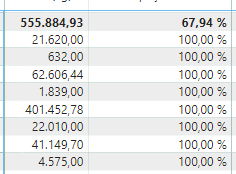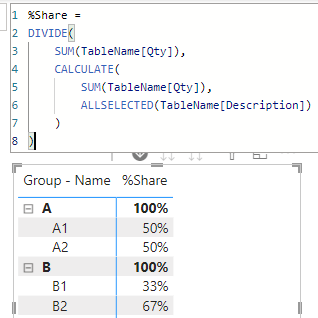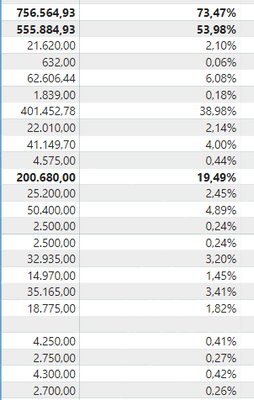FabCon is coming to Atlanta
Join us at FabCon Atlanta from March 16 - 20, 2026, for the ultimate Fabric, Power BI, AI and SQL community-led event. Save $200 with code FABCOMM.
Register now!- Power BI forums
- Get Help with Power BI
- Desktop
- Service
- Report Server
- Power Query
- Mobile Apps
- Developer
- DAX Commands and Tips
- Custom Visuals Development Discussion
- Health and Life Sciences
- Power BI Spanish forums
- Translated Spanish Desktop
- Training and Consulting
- Instructor Led Training
- Dashboard in a Day for Women, by Women
- Galleries
- Data Stories Gallery
- Themes Gallery
- Contests Gallery
- QuickViz Gallery
- Quick Measures Gallery
- Visual Calculations Gallery
- Notebook Gallery
- Translytical Task Flow Gallery
- TMDL Gallery
- R Script Showcase
- Webinars and Video Gallery
- Ideas
- Custom Visuals Ideas (read-only)
- Issues
- Issues
- Events
- Upcoming Events
The Power BI Data Visualization World Championships is back! Get ahead of the game and start preparing now! Learn more
- Power BI forums
- Forums
- Get Help with Power BI
- DAX Commands and Tips
- Percent usage in matrix type table in Power BI.
- Subscribe to RSS Feed
- Mark Topic as New
- Mark Topic as Read
- Float this Topic for Current User
- Bookmark
- Subscribe
- Printer Friendly Page
- Mark as New
- Bookmark
- Subscribe
- Mute
- Subscribe to RSS Feed
- Permalink
- Report Inappropriate Content
Percent usage in matrix type table in Power BI.
I am in doubt as to how to perform percentages when I go to the next level of drill down in my matrix, the first line was ok, but when I go down the level, 100% is displayed in all data.
My base formula is:
Total Sales Underline = CALCULATE([Sale Qty Weight KG], ALLSELECTED('Item'[Underline - Name]))% Share Underlines = DIVIDE([Sales Qty Weight KG], [Total Sales Underlines])but there are other levels that need the percentage. Can someone help me?
how I use the other lines, like:
Item [Group - Name]
Item - Description [Description]
Solved! Go to Solution.
- Mark as New
- Bookmark
- Subscribe
- Mute
- Subscribe to RSS Feed
- Permalink
- Report Inappropriate Content
hi @Anonymous
try like:
% Share Underlines =
DIVIDE(
[Sales Qty Weight KG],
CALCULATE(
[Sale Qty Weight KG],
ALLSELECTED('Item'[Description])
)
Tried to simulate your case. Supposing your table looks like:
then try to plot the matrix with a measure like:
%Share =
DIVIDE(
SUM(TableName[Qty]),
CALCULATE(
SUM(TableName[Qty]),
ALLSELECTED(TableName[Description])
)
)it worked like:
- Mark as New
- Bookmark
- Subscribe
- Mute
- Subscribe to RSS Feed
- Permalink
- Report Inappropriate Content
hi @Anonymous
try like:
% Share Underlines =
DIVIDE(
[Sales Qty Weight KG],
CALCULATE(
[Sale Qty Weight KG],
ALLSELECTED('Item'[Description])
)
Tried to simulate your case. Supposing your table looks like:
then try to plot the matrix with a measure like:
%Share =
DIVIDE(
SUM(TableName[Qty]),
CALCULATE(
SUM(TableName[Qty]),
ALLSELECTED(TableName[Description])
)
)it worked like:
- Mark as New
- Bookmark
- Subscribe
- Mute
- Subscribe to RSS Feed
- Permalink
- Report Inappropriate Content
Good morning,
It worked, thank you very much!
In this case, I used the formula as:
% Participation Underlines = DIVIDE(
[Sale Qty Weight KG],
CALCULATE([Sale Qty Weight KG],
ALLSELECTED('Item - Description'[Item - Description]), ALLSELECTED('Item'[Group - Name]), ALLSELECTED('Item'[Underline - Name])
))
- Mark as New
- Bookmark
- Subscribe
- Mute
- Subscribe to RSS Feed
- Permalink
- Report Inappropriate Content
What happended when you add Item [Group - Name]
Item - Description [Description] in the this statement? Like;
ALLSELECTED('Item'[Underline - Name],Item [Group - Name])
Did I answer your question? Mark my post as a solution!
Proud to be a Super User!
Helpful resources

Power BI Monthly Update - November 2025
Check out the November 2025 Power BI update to learn about new features.

Fabric Data Days
Advance your Data & AI career with 50 days of live learning, contests, hands-on challenges, study groups & certifications and more!

| User | Count |
|---|---|
| 21 | |
| 10 | |
| 9 | |
| 4 | |
| 4 |
| User | Count |
|---|---|
| 35 | |
| 31 | |
| 20 | |
| 13 | |
| 11 |