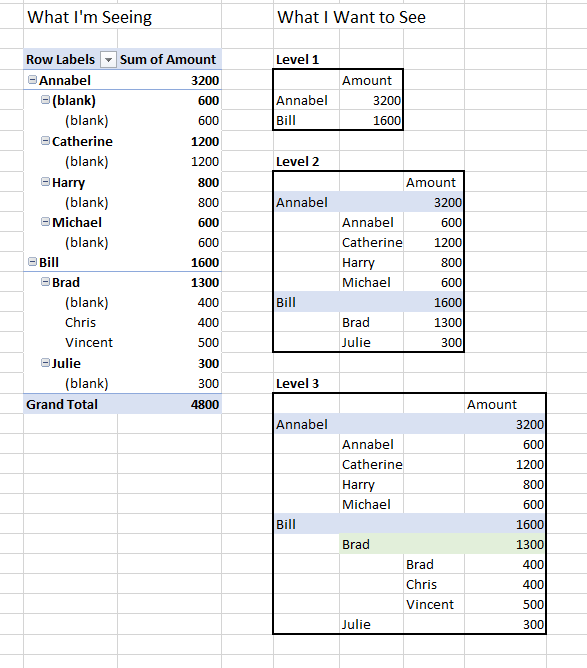Huge last-minute discounts for FabCon Vienna from September 15-18, 2025
Supplies are limited. Contact info@espc.tech right away to save your spot before the conference sells out.
Get your discount- Power BI forums
- Get Help with Power BI
- Desktop
- Service
- Report Server
- Power Query
- Mobile Apps
- Developer
- DAX Commands and Tips
- Custom Visuals Development Discussion
- Health and Life Sciences
- Power BI Spanish forums
- Translated Spanish Desktop
- Training and Consulting
- Instructor Led Training
- Dashboard in a Day for Women, by Women
- Galleries
- Data Stories Gallery
- Themes Gallery
- Contests Gallery
- Quick Measures Gallery
- Notebook Gallery
- Translytical Task Flow Gallery
- TMDL Gallery
- R Script Showcase
- Webinars and Video Gallery
- Ideas
- Custom Visuals Ideas (read-only)
- Issues
- Issues
- Events
- Upcoming Events
Score big with last-minute savings on the final tickets to FabCon Vienna. Secure your discount
- Power BI forums
- Forums
- Get Help with Power BI
- DAX Commands and Tips
- Parent/Child Hierarchy - Show parent amount as its...
- Subscribe to RSS Feed
- Mark Topic as New
- Mark Topic as Read
- Float this Topic for Current User
- Bookmark
- Subscribe
- Printer Friendly Page
- Mark as New
- Bookmark
- Subscribe
- Mute
- Subscribe to RSS Feed
- Permalink
- Report Inappropriate Content
Parent/Child Hierarchy - Show parent amount as its own row when filtered to next level
I'm working on a sales report that has 3 potential levels of a hierarchy. Sales can occur at all levels. Levels are Area Manager, Manager, Associate. I've built all the level functions into my table (flattened). I've built the paths and depths. I've read everything I can find, but I can't see to figure out how to show a sales amount for a "parent", without showing blanks for every level, and preferably I'd like to see the parent label repeated, instead of "blank". This is in Power Pivot - but it is the same problem in BI. The link is Example Workbook a sample of my problem.
Annabel (an Area Manager) has 3 managers under her (and no associates under them).
Bill (Area Manager) has 2 managers (Brad and Julie). Brad has 2 associates. Julie has none.
Annabel has made some sales, and Brad has made some sales. Bill hasn't.
Here is side by side of what I get on left that allows me to show Annabels individual contribution - forces every level to drill all the way to level 3, even though there's no child. I'd also like the parent level label to repeat. On the right is how I would like the table to look as I drill from 1 to 3.
I've done several formulas where you can hide blanks if row depth is less than browse depth, but then I don't see Annabel's sales at all. The sum of the children doesn't equal the total for Annabel. Her amount is never displayed.
This has been making me crazy! All ideas welcome.
Thank you.
- Mark as New
- Bookmark
- Subscribe
- Mute
- Subscribe to RSS Feed
- Permalink
- Report Inappropriate Content
Please refer to this article. It explains the mechanics in excruciating detail.
- Mark as New
- Bookmark
- Subscribe
- Mute
- Subscribe to RSS Feed
- Permalink
- Report Inappropriate Content
Thank you for your reply. All of this is already incoporated into my code. I have followed this post in great (as you said excruciating detail). This code does not accomplish the final detail of being able to show a parent's contribution to a total when the children are displayed. That's the kicker.
- Mark as New
- Bookmark
- Subscribe
- Mute
- Subscribe to RSS Feed
- Permalink
- Report Inappropriate Content
I'm facing the exact same problem and I've referenced the article linked. Were you able to find a solution?
Helpful resources
| User | Count |
|---|---|
| 12 | |
| 11 | |
| 8 | |
| 6 | |
| 6 |
| User | Count |
|---|---|
| 24 | |
| 19 | |
| 14 | |
| 10 | |
| 7 |