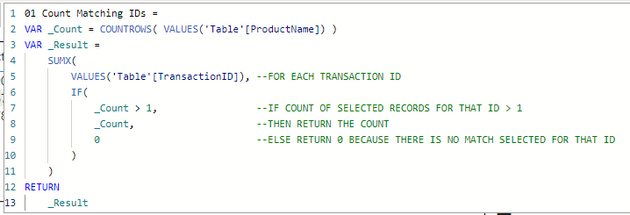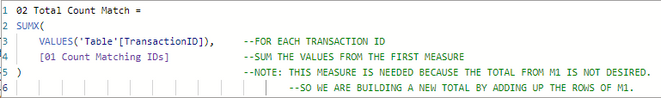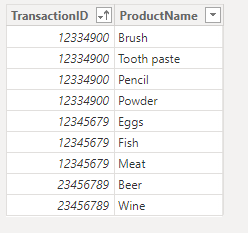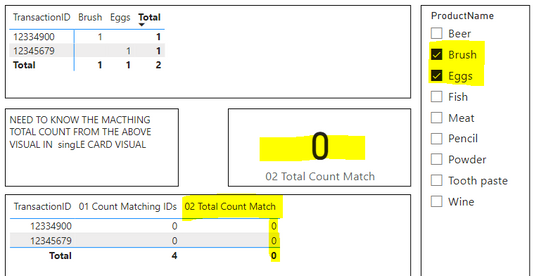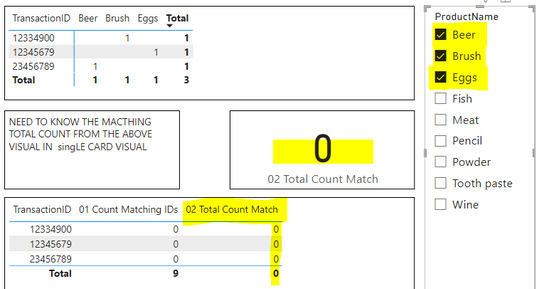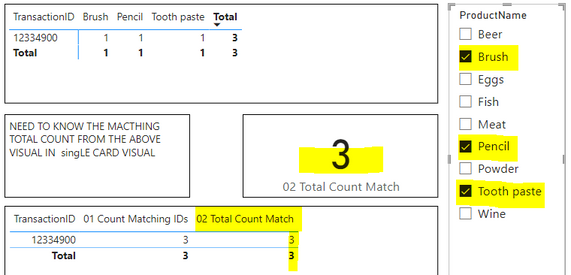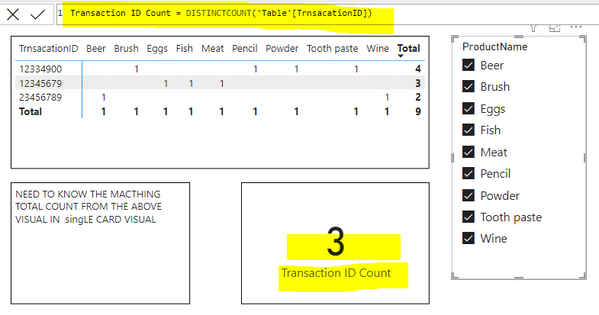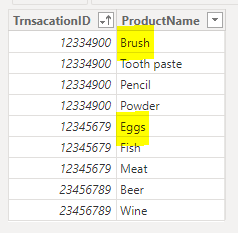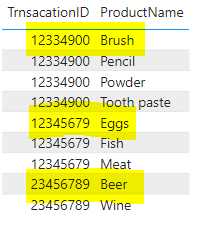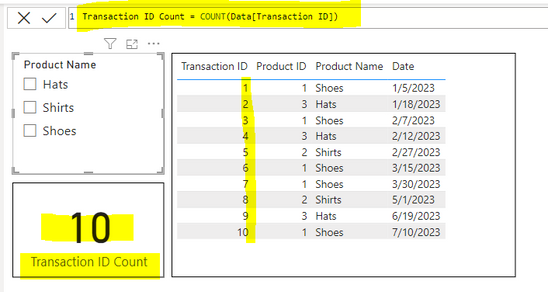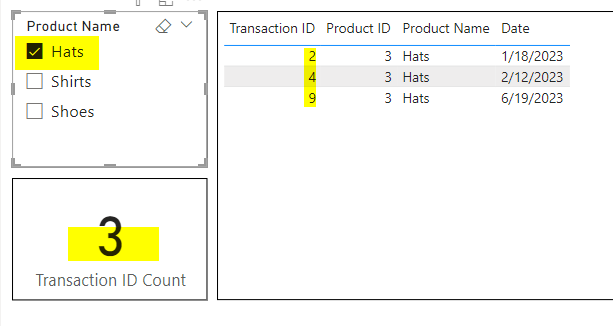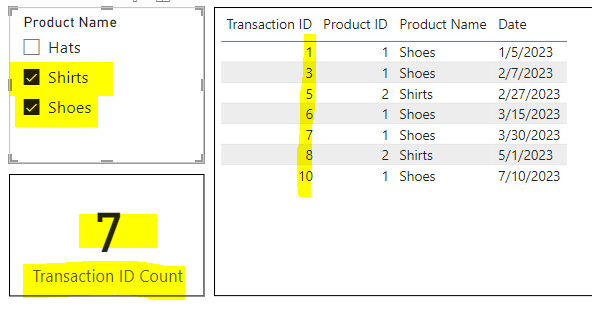Party with Power BI’s own Guy in a Cube
Power BI is turning 10! Tune in for a special live episode on July 24 with behind-the-scenes stories, product evolution highlights, and a sneak peek at what’s in store for the future.
Save the date- Power BI forums
- Get Help with Power BI
- Desktop
- Service
- Report Server
- Power Query
- Mobile Apps
- Developer
- DAX Commands and Tips
- Custom Visuals Development Discussion
- Health and Life Sciences
- Power BI Spanish forums
- Translated Spanish Desktop
- Training and Consulting
- Instructor Led Training
- Dashboard in a Day for Women, by Women
- Galleries
- Data Stories Gallery
- Themes Gallery
- Contests Gallery
- Quick Measures Gallery
- Notebook Gallery
- Translytical Task Flow Gallery
- TMDL Gallery
- R Script Showcase
- Webinars and Video Gallery
- Ideas
- Custom Visuals Ideas (read-only)
- Issues
- Issues
- Events
- Upcoming Events
Enhance your career with this limited time 50% discount on Fabric and Power BI exams. Ends August 31st. Request your voucher.
- Power BI forums
- Forums
- Get Help with Power BI
- DAX Commands and Tips
- Re: OR Logic With Matching count in Power BI Desk...
- Subscribe to RSS Feed
- Mark Topic as New
- Mark Topic as Read
- Float this Topic for Current User
- Bookmark
- Subscribe
- Printer Friendly Page
- Mark as New
- Bookmark
- Subscribe
- Mute
- Subscribe to RSS Feed
- Permalink
- Report Inappropriate Content
OR Logic With Matching count in Power BI Desktop using DAX
Hello Power BI Team,
Logic: We have slicer to filter the Product column, When the users selects the Multiple Products from the slicer . Its should the show the matching count of the Transacation ID in the card visual. Please can someone help me with the DAX logic.
@dax
Solved! Go to Solution.
- Mark as New
- Bookmark
- Subscribe
- Mute
- Subscribe to RSS Feed
- Permalink
- Report Inappropriate Content
Thanks for clarifying scenario #2.
Hopefully I am understanding correctly now.
Please create the following 2 measures:
Test Scenario 1 =
Brush & Eggs should return 0 because there are 0 matching Transaction ID's selected.
Test Scenario 2 =
Brush, Eggs & Beer should return 0 because there are 0 matching Transaction ID's selected.
Test Scenario 3 =
Brush, Tooth Paste & Pencil should return 3 because there are 3 matching ID's selected.
In summary, for the 3 scenarios discussed, the Card Visual is returning the desired result; unless I have completely misunderstood yet again.
Let me know if there are other scenarios for which the Card Visual does not return the desired result.
Hope this is helpful to you.
Regards,
Nathan
- Mark as New
- Bookmark
- Subscribe
- Mute
- Subscribe to RSS Feed
- Permalink
- Report Inappropriate Content
@Take3 ,@daxhelp
Please can you look into the attached file. I'm able to get the output using the Matrix visual but need to get the output in Card Visual
- Mark as New
- Bookmark
- Subscribe
- Mute
- Subscribe to RSS Feed
- Permalink
- Report Inappropriate Content
Transacation ID you use the different for each Product. In my many products have the same transacations id
- Mark as New
- Bookmark
- Subscribe
- Mute
- Subscribe to RSS Feed
- Permalink
- Report Inappropriate Content
Please provide a data sample, showing how multiple products are sharing the same Transaction ID.
- Mark as New
- Bookmark
- Subscribe
- Mute
- Subscribe to RSS Feed
- Permalink
- Report Inappropriate Content
- Mark as New
- Bookmark
- Subscribe
- Mute
- Subscribe to RSS Feed
- Permalink
- Report Inappropriate Content
Thanks for sharing! Very helpful.
This is what you need.
Regards,
Nathan
- Mark as New
- Bookmark
- Subscribe
- Mute
- Subscribe to RSS Feed
- Permalink
- Report Inappropriate Content
No, you didnt get my requirement, The requirement is to show only matching count of display products with the same transaction id
Whenever they select the 2 different records from the Product table its should check the matching count of transaction id and its should show the matching record count
- Mark as New
- Bookmark
- Subscribe
- Mute
- Subscribe to RSS Feed
- Permalink
- Report Inappropriate Content
My apologies. I still do not understand.
1) If the user selects Brush & Eggs, what should the correct result be?
2) If the user selects Brush, Eggs & Beer, what should the correct result be?
3) If the user selects Brush, Tooth Paste & Pencil, what should the correct result be?
I believe I will understand better once you answer these 3 scenarios for me.
Regards,
Nathan
- Mark as New
- Bookmark
- Subscribe
- Mute
- Subscribe to RSS Feed
- Permalink
- Report Inappropriate Content
) If the user selects Brush & Eggs, what should the correct result be? Zero
2) If the user selects Brush, Eggs & Beer, what should the correct result be? Two
3) If the user selects Brush, Tooth Paste & Pencil, what should the correct result be? Three
- Mark as New
- Bookmark
- Subscribe
- Mute
- Subscribe to RSS Feed
- Permalink
- Report Inappropriate Content
I guess I was wrong. Still struggling to understand...
1) Brush & Eggs = 0 because there are 0 matches between the 2 transaction IDs?
2) Brush, Eggs & Beer = 2 because ???
Each of these products has a different Transaction ID.
I would think that because there are no matches, this would be 0 also.
Can you help me understand how the result should be 2?
3) Brush, Tooth Paste & Pencil all share the same Transaction ID.
So there are 3 products that share the same matching ID.
I think believe that's why the answer is 3. Is that correct?
- Mark as New
- Bookmark
- Subscribe
- Mute
- Subscribe to RSS Feed
- Permalink
- Report Inappropriate Content
Yes.. you are correct. can you help me with the logic
- Mark as New
- Bookmark
- Subscribe
- Mute
- Subscribe to RSS Feed
- Permalink
- Report Inappropriate Content
- Mark as New
- Bookmark
- Subscribe
- Mute
- Subscribe to RSS Feed
- Permalink
- Report Inappropriate Content
I am still confused by scenario #2.
IF Brush, Eggs & Beer are selected THEN you're saying the expected result is 2.
This doesn't make sense to me. For this scenario there are zero matching Transaction IDs. In this case, I would expect the result to be "zero".
Can you help me understand how you are calculating the result as "2"?
Regards,
Nathan
- Mark as New
- Bookmark
- Subscribe
- Mute
- Subscribe to RSS Feed
- Permalink
- Report Inappropriate Content
Hello Nathan, @Take3
Sorry for the confusion. the answer is zero not two. can you help me with the logic
- Mark as New
- Bookmark
- Subscribe
- Mute
- Subscribe to RSS Feed
- Permalink
- Report Inappropriate Content
Thanks for clarifying scenario #2.
Hopefully I am understanding correctly now.
Please create the following 2 measures:
Test Scenario 1 =
Brush & Eggs should return 0 because there are 0 matching Transaction ID's selected.
Test Scenario 2 =
Brush, Eggs & Beer should return 0 because there are 0 matching Transaction ID's selected.
Test Scenario 3 =
Brush, Tooth Paste & Pencil should return 3 because there are 3 matching ID's selected.
In summary, for the 3 scenarios discussed, the Card Visual is returning the desired result; unless I have completely misunderstood yet again.
Let me know if there are other scenarios for which the Card Visual does not return the desired result.
Hope this is helpful to you.
Regards,
Nathan
- Mark as New
- Bookmark
- Subscribe
- Mute
- Subscribe to RSS Feed
- Permalink
- Report Inappropriate Content
Helpful resources
| User | Count |
|---|---|
| 25 | |
| 12 | |
| 8 | |
| 6 | |
| 6 |
| User | Count |
|---|---|
| 26 | |
| 12 | |
| 11 | |
| 8 | |
| 6 |