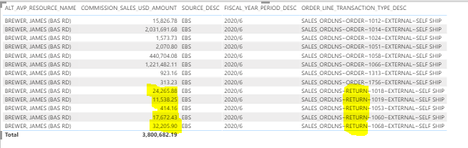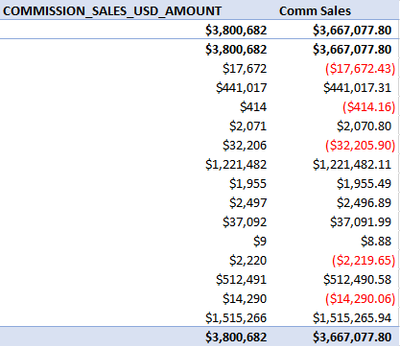FabCon is coming to Atlanta
Join us at FabCon Atlanta from March 16 - 20, 2026, for the ultimate Fabric, Power BI, AI and SQL community-led event. Save $200 with code FABCOMM.
Register now!- Power BI forums
- Get Help with Power BI
- Desktop
- Service
- Report Server
- Power Query
- Mobile Apps
- Developer
- DAX Commands and Tips
- Custom Visuals Development Discussion
- Health and Life Sciences
- Power BI Spanish forums
- Translated Spanish Desktop
- Training and Consulting
- Instructor Led Training
- Dashboard in a Day for Women, by Women
- Galleries
- Data Stories Gallery
- Themes Gallery
- Contests Gallery
- Quick Measures Gallery
- Notebook Gallery
- Translytical Task Flow Gallery
- TMDL Gallery
- R Script Showcase
- Webinars and Video Gallery
- Ideas
- Custom Visuals Ideas (read-only)
- Issues
- Issues
- Events
- Upcoming Events
To celebrate FabCon Vienna, we are offering 50% off select exams. Ends October 3rd. Request your discount now.
- Power BI forums
- Forums
- Get Help with Power BI
- DAX Commands and Tips
- Need to sum Sales, but need to flip RETURN transac...
- Subscribe to RSS Feed
- Mark Topic as New
- Mark Topic as Read
- Float this Topic for Current User
- Bookmark
- Subscribe
- Printer Friendly Page
- Mark as New
- Bookmark
- Subscribe
- Mute
- Subscribe to RSS Feed
- Permalink
- Report Inappropriate Content
Need to sum Sales, but need to flip RETURN transactions to negative before summing
For whatever reason, my company has our return sales values as a positive, so when you pull sales, your totals are high because they are the sum of sales plus the sum of returns.
I need to sum "COMMISSION_SALES_USD_AMOUNT" below, but I need to multiply the last 5 lines of sales by -1 so that they decrease the total rather than increase it.
I need the final values and total to look like the column below on the right.
Thanks in advance!!
- Mark as New
- Bookmark
- Subscribe
- Mute
- Subscribe to RSS Feed
- Permalink
- Report Inappropriate Content
@Anonymous - I'm thinking that you could use FIND or SEARCH to determine if your column contains RETURN and then flip it to negative that way.
Follow on LinkedIn
@ me in replies or I'll lose your thread!!!
Instead of a Kudo, please vote for this idea
Become an expert!: Enterprise DNA
External Tools: MSHGQM
YouTube Channel!: Microsoft Hates Greg
Latest book!: DAX For Humans
DAX is easy, CALCULATE makes DAX hard...
- Mark as New
- Bookmark
- Subscribe
- Mute
- Subscribe to RSS Feed
- Permalink
- Report Inappropriate Content
@Anonymous , Create a new column like
net sales = if([order_line_trns_desc] ="RETURN",-1*[COMMISSION_SALES_USD_AMOUNT],[COMMISSION_SALES_USD_AMOUNT])
Use the exact return type text and correct column name
Or a measure like this
net sales = sumx(Table, if(Table[order_line_trns_desc] ="RETURN",-1*Table[COMMISSION_SALES_USD_AMOUNT],Table[COMMISSION_SALES_USD_AMOUNT]))
- Mark as New
- Bookmark
- Subscribe
- Mute
- Subscribe to RSS Feed
- Permalink
- Report Inappropriate Content
Thank you @amitchandak !
Couple pitfalls, and thank you again for your assistance as I'm new to this.
1 - I'm using Direct Query, so I don't believe I can create a new column
2 - The Transaction Type Description is not just RETURN or ORDER, it is a string of text such as "SALES~ORDLNS~RETURN~1068~EXTERNAL~SELF SHIP.
Can you help me write a measure similar to your SUMX measure that looks for the string "RETURN" rather than '...if = "RETURN"...'?
Also I am not fully aware of the limitations of Direct Query vs Import, is Direct Query capable of writing that type of complicated measure or is it beyond limitations?
- Mark as New
- Bookmark
- Subscribe
- Mute
- Subscribe to RSS Feed
- Permalink
- Report Inappropriate Content
// The fact you can't create a calc column is not a show-stopper
// but the measure will be slower than it would be if you could
// create the column. One solution is this:
[Total Amount] =
var __returnPrefix = "sales ordlns-return"
var __prefixLength = len( __prefix )
return
SUMX(
T,
var __isReturn =
left(
T[order_line_transaction_type_desc],
__prefixLength
) = __returnPrefix
var __sign = not( __isReturn ) - __isReturn
return
__sign * T[commission_sales_usd_amount]
)