Join us at FabCon Vienna from September 15-18, 2025
The ultimate Fabric, Power BI, SQL, and AI community-led learning event. Save €200 with code FABCOMM.
Get registered- Power BI forums
- Get Help with Power BI
- Desktop
- Service
- Report Server
- Power Query
- Mobile Apps
- Developer
- DAX Commands and Tips
- Custom Visuals Development Discussion
- Health and Life Sciences
- Power BI Spanish forums
- Translated Spanish Desktop
- Training and Consulting
- Instructor Led Training
- Dashboard in a Day for Women, by Women
- Galleries
- Data Stories Gallery
- Themes Gallery
- Contests Gallery
- Quick Measures Gallery
- Notebook Gallery
- Translytical Task Flow Gallery
- TMDL Gallery
- R Script Showcase
- Webinars and Video Gallery
- Ideas
- Custom Visuals Ideas (read-only)
- Issues
- Issues
- Events
- Upcoming Events
Compete to become Power BI Data Viz World Champion! First round ends August 18th. Get started.
- Power BI forums
- Forums
- Get Help with Power BI
- DAX Commands and Tips
- Need help with Power BI Conditional formatting for...
- Subscribe to RSS Feed
- Mark Topic as New
- Mark Topic as Read
- Float this Topic for Current User
- Bookmark
- Subscribe
- Printer Friendly Page
- Mark as New
- Bookmark
- Subscribe
- Mute
- Subscribe to RSS Feed
- Permalink
- Report Inappropriate Content
Need help with Power BI Conditional formatting for selected Rows
Hello Community,
Need help with Power BI Conditional formatting for selected Rows. I've added the Col A in the dataset for making the DAX easy. I've mentioned the sample datasets template and the final output snapshot. Any help much appreciated...
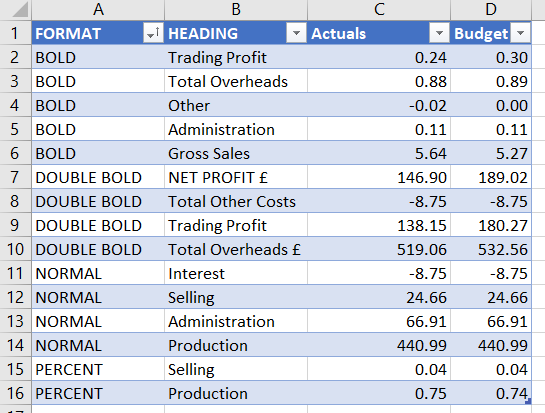

User Cases
1.Depending on the Format column, like to change the data format to % which has PERCENT value under FORMAT (As shown in Excel output)
2.Depending on the Format column, like to make The entire row Bold which has Bold value under FORMAT (As shown in Excel output)
3.Depending on the Format column, like to make show dark line on top and bottom cell which has Double Bold value under FORMAT (As shown in Excel output)
- Mark as New
- Bookmark
- Subscribe
- Mute
- Subscribe to RSS Feed
- Permalink
- Report Inappropriate Content
@Anonymous , As of not in Matrix Conditional formatting is not supported for columns in row/column (pivot).
You can do that in the table for all columns, but not in the matrix. Matrix only values you can color
You can create a color measure and use that in conditional formatting with field value option
Switch(true() ,
max(Table[Heading]) = "Normal", "Yellow" ,
//Add other
)
refer
PowerBI Abstract Thesis: How to do conditional formatting by measure and apply it on pie?: https://youtu.be/RqBb5eBf_I4
Helpful resources
| User | Count |
|---|---|
| 28 | |
| 11 | |
| 8 | |
| 6 | |
| 5 |
| User | Count |
|---|---|
| 35 | |
| 14 | |
| 12 | |
| 9 | |
| 7 |


