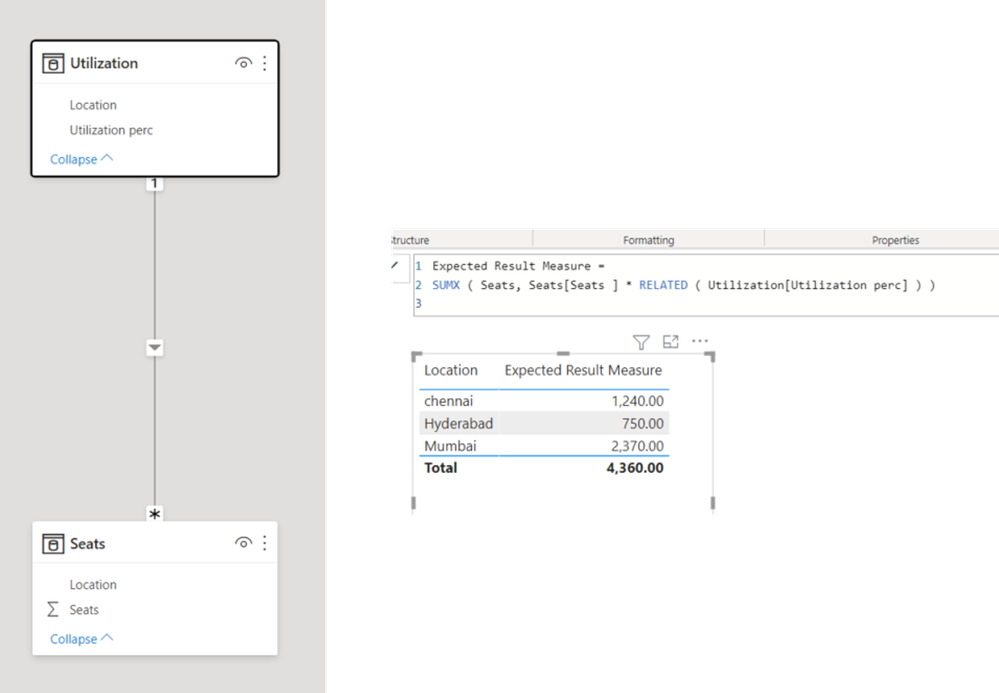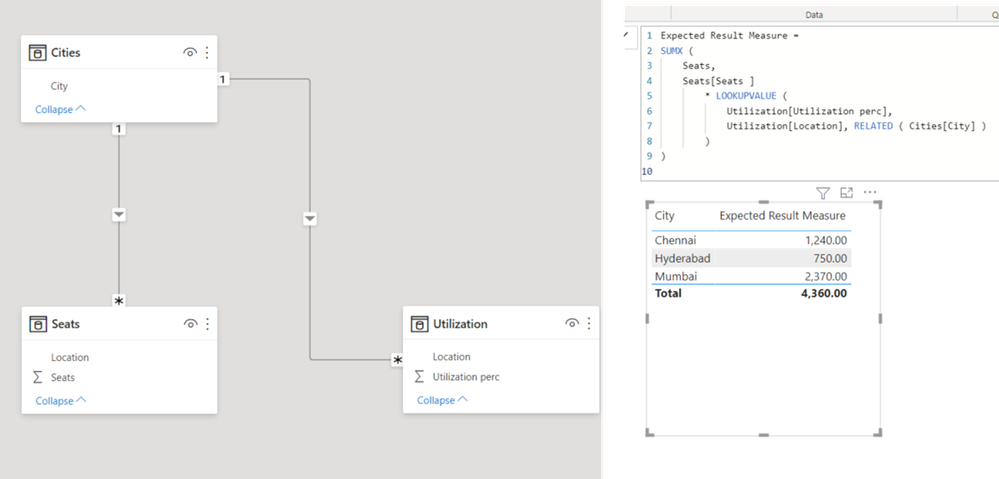Party with Power BI’s own Guy in a Cube
Power BI is turning 10! Tune in for a special live episode on July 24 with behind-the-scenes stories, product evolution highlights, and a sneak peek at what’s in store for the future.
Save the date- Power BI forums
- Get Help with Power BI
- Desktop
- Service
- Report Server
- Power Query
- Mobile Apps
- Developer
- DAX Commands and Tips
- Custom Visuals Development Discussion
- Health and Life Sciences
- Power BI Spanish forums
- Translated Spanish Desktop
- Training and Consulting
- Instructor Led Training
- Dashboard in a Day for Women, by Women
- Galleries
- Data Stories Gallery
- Themes Gallery
- Contests Gallery
- Quick Measures Gallery
- Notebook Gallery
- Translytical Task Flow Gallery
- TMDL Gallery
- R Script Showcase
- Webinars and Video Gallery
- Ideas
- Custom Visuals Ideas (read-only)
- Issues
- Issues
- Events
- Upcoming Events
Enhance your career with this limited time 50% discount on Fabric and Power BI exams. Ends August 31st. Request your voucher.
- Power BI forums
- Forums
- Get Help with Power BI
- DAX Commands and Tips
- Need help to write DAX to calculate cumulative sum
- Subscribe to RSS Feed
- Mark Topic as New
- Mark Topic as Read
- Float this Topic for Current User
- Bookmark
- Subscribe
- Printer Friendly Page
- Mark as New
- Bookmark
- Subscribe
- Mute
- Subscribe to RSS Feed
- Permalink
- Report Inappropriate Content
Need help to write DAX to calculate cumulative sum
Hi,
I have a requirement seats table which includes columns as location and seats
| Location | Seats |
| Hyderabad | 1000 |
| Chennai | 2000 |
| Mumbai | 3000 |
and utilization table which includes columns as location and percentage utilization
| Location | Utilization perc |
| Hyderabad | 0.75 |
| chennai | 0.62 |
| Mumbai | 0.79 |
I have common dimension of city which includes columns city
CITY
Hyderbad
Bangalore
Mumbai
Relationship between tables seat to city dimension and city to utilization tables
Need to calculate irrespective of the city against (utilization perc) *( seats)
1000 * 0.75 = 750
2000*0.62 = 1240
3000*0.79 = 2370
dax should return 750+1240 +2370 = 4360.
Note : i dont have city slicer.
Please help
Solved! Go to Solution.
- Mark as New
- Bookmark
- Subscribe
- Mute
- Subscribe to RSS Feed
- Permalink
- Report Inappropriate Content
Hi, @MJALARI
I am not sure if I understood your question correctly, especially the part that you do not have a city slicer.
However, please check the below picture and the sample pbix file's link down below.
It is for creating a measure, not a column.
Expected Result Measure =
SUMX ( Seats, Seats[Seats ] * RELATED ( Utilization[Utilization perc] ) )
https://www.dropbox.com/s/vjf2ucs7tjhzjac/mjalari.pbix?dl=0
Hi, My name is Jihwan Kim.
If this post helps, then please consider accept it as the solution to help other members find it faster, and give a big thumbs up.
Linkedin: linkedin.com/in/jihwankim1975/
Twitter: twitter.com/Jihwan_JHKIM
If this post helps, then please consider accepting it as the solution to help other members find it faster, and give a big thumbs up.
Click here to visit my LinkedIn page
Click here to schedule a short Teams meeting to discuss your question.
- Mark as New
- Bookmark
- Subscribe
- Mute
- Subscribe to RSS Feed
- Permalink
- Report Inappropriate Content
Hi, @MJALARI
Thank you for your feedback.
Please check the below.
Expected Result Measure =
SUMX (
Seats,
Seats[Seats ]
* LOOKUPVALUE (
Utilization[Utilization perc],
Utilization[Location], RELATED ( Cities[City] )
)
)
https://www.dropbox.com/s/vjf2ucs7tjhzjac/mjalari.pbix?dl=0
Hi, My name is Jihwan Kim.
If this post helps, then please consider accept it as the solution to help other members find it faster, and give a big thumbs up.
Linkedin: linkedin.com/in/jihwankim1975/
Twitter: twitter.com/Jihwan_JHKIM
If this post helps, then please consider accepting it as the solution to help other members find it faster, and give a big thumbs up.
Click here to visit my LinkedIn page
Click here to schedule a short Teams meeting to discuss your question.
- Mark as New
- Bookmark
- Subscribe
- Mute
- Subscribe to RSS Feed
- Permalink
- Report Inappropriate Content
Hi Jihwan ,
i dont have direct relationship between two tables , i have city dimension as intermediate. Apologies, missed to update
- Mark as New
- Bookmark
- Subscribe
- Mute
- Subscribe to RSS Feed
- Permalink
- Report Inappropriate Content
Hi, @MJALARI
I am not sure if I understood your question correctly, especially the part that you do not have a city slicer.
However, please check the below picture and the sample pbix file's link down below.
It is for creating a measure, not a column.
Expected Result Measure =
SUMX ( Seats, Seats[Seats ] * RELATED ( Utilization[Utilization perc] ) )
https://www.dropbox.com/s/vjf2ucs7tjhzjac/mjalari.pbix?dl=0
Hi, My name is Jihwan Kim.
If this post helps, then please consider accept it as the solution to help other members find it faster, and give a big thumbs up.
Linkedin: linkedin.com/in/jihwankim1975/
Twitter: twitter.com/Jihwan_JHKIM
If this post helps, then please consider accepting it as the solution to help other members find it faster, and give a big thumbs up.
Click here to visit my LinkedIn page
Click here to schedule a short Teams meeting to discuss your question.
Helpful resources
| User | Count |
|---|---|
| 25 | |
| 12 | |
| 8 | |
| 6 | |
| 6 |
| User | Count |
|---|---|
| 25 | |
| 13 | |
| 12 | |
| 10 | |
| 6 |