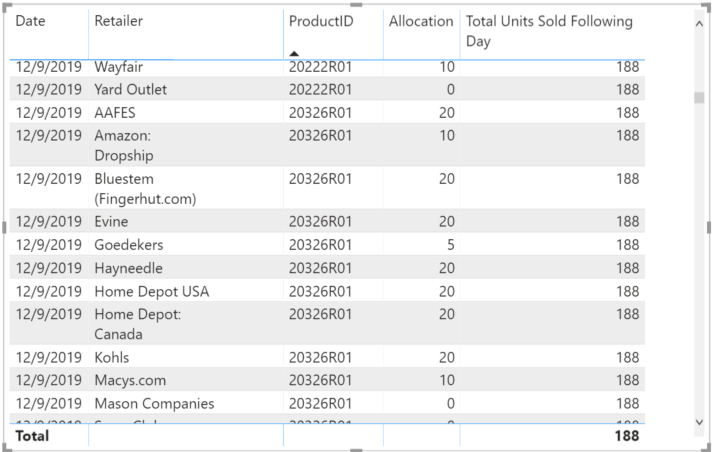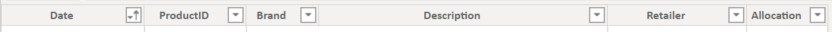Become a Certified Power BI Data Analyst!
Join us for an expert-led overview of the tools and concepts you'll need to pass exam PL-300. The first session starts on June 11th. See you there!
Get registered- Power BI forums
- Get Help with Power BI
- Desktop
- Service
- Report Server
- Power Query
- Mobile Apps
- Developer
- DAX Commands and Tips
- Custom Visuals Development Discussion
- Health and Life Sciences
- Power BI Spanish forums
- Translated Spanish Desktop
- Training and Consulting
- Instructor Led Training
- Dashboard in a Day for Women, by Women
- Galleries
- Webinars and Video Gallery
- Data Stories Gallery
- Themes Gallery
- Contests Gallery
- Quick Measures Gallery
- Notebook Gallery
- Translytical Task Flow Gallery
- R Script Showcase
- Ideas
- Custom Visuals Ideas (read-only)
- Issues
- Issues
- Events
- Upcoming Events
Power BI is turning 10! Let’s celebrate together with dataviz contests, interactive sessions, and giveaways. Register now.
- Power BI forums
- Forums
- Get Help with Power BI
- DAX Commands and Tips
- Need assistance calculating 'Products Allocated' v...
- Subscribe to RSS Feed
- Mark Topic as New
- Mark Topic as Read
- Float this Topic for Current User
- Bookmark
- Subscribe
- Printer Friendly Page
- Mark as New
- Bookmark
- Subscribe
- Mute
- Subscribe to RSS Feed
- Permalink
- Report Inappropriate Content
Need assistance calculating 'Products Allocated' vs 'Sales the following day' by SKU by Merchant -
Thanks for reviewing this post as I need assistance calculating the following -
First let me provide some background:
In my position I am allocating eCommerce Retailers a daily authorized quantity of units that can be sold on their platforms.
For example - If we allocate QTY:100 to Amazon. I want to compare this allocation to their sales the next day for that SKU.
ex. 100 Allocated vs 80 Sold. I believe this will provide me with a utilization percentage. IF Accounts hit 100%, then we will need to increase the allocation.
I have a transaction sheet which inlcudes sales by day by retailer. I have collected the # sales per unit, and have a secondary table which includes the allocations to the associated retailer.
Below is a screenshot of my current output - which is incorrect. It is providing me with the total number of units sold for the day opposed to the number of units sold for that specific productID.
Let me know your thoughts and If more information is needed, let me know!
Thanks in advance!
Solved! Go to Solution.
- Mark as New
- Bookmark
- Subscribe
- Mute
- Subscribe to RSS Feed
- Permalink
- Report Inappropriate Content
Hmm that is weird behaviour indeed!
Just to be sure; you are following these steps:
1. Add the calculated column to the Allocations table by the given DAX:
SoldNextDay =
VAR nextDayDate = Allocations[Date]+1
VAR curRetailer = Allocations[Retailer]
VAR curProductID = Allocations[ProductID]
RETURN
SUMX(FILTER(Transactions, Transactions[Date] = nextDayDate && Transactions[Retailer] = curRetailer && Transactions[ProductID] = curProductID), Transactions[Sales Qty])2. Add the following measures to the Allocation tables:
Total Sold = SUM(Allocations[SoldNextDay])
Total Allocation = SUM(Allocations[Allocation])
Utalisation = [Total Sold]/[Total Allocation]3. Add a Datetable ( DateTable = CALENDARAUTO() ) to your model and create a relationship between Allocation[Date] and DateTable[Date].
4. Create a Table visual with (from table Allocation) column Retailer, ProductID, and the three measures. Add a Slicer based on DateTable[Date] column.
This really should work. If you want you can PM me a link to your PBIX and I will have a look for you why this is not returning the correct results.
Kind regards
Djerro123
-------------------------------
If this answered your question, please mark it as the Solution. This also helps others to find what they are looking for.
Keep those thumbs up coming! 🙂
Did I answer your question? Mark my post as a solution!
Proud to be a Super User!
- Mark as New
- Bookmark
- Subscribe
- Mute
- Subscribe to RSS Feed
- Permalink
- Report Inappropriate Content
This is very much possible. I am assuming the following table structure for the transactions:
| Date | Retailer | ProductID | Sales Qty |
Your calculated column in the Allocations table would be:
SoldNextDay =
VAR nextDayDate = Allocations[Date]+1
VAR curRetailer = Allocations[Retailer]
VAR curProductID = Allocations[ProductID]
RETURN
SUMX(FILTER(Transactions, Transactions[Date] = nextDayDate && Transactions[Retailer] = curRetailer && Transactions[ProductID] = curProductID), Transactions[Sales Qty])
You can easily create a utilitzation from this by doing something like this:
SoldNextDay =
VAR nextDayDate = Allocations[Date]+1
VAR curRetailer = Allocations[Retailer]
VAR curProductID = Allocations[ProductID]
VAR curAllocation = Allocations[Allocation]
VAR soldNextDay = SUMX(FILTER(Transactions, Transactions[Date] = nextDayDate && Transactions[Retailer] = curRetailer && Transactions[ProductID] = curProductID), Transactions[Sales Qty])
RETURN
DIVIDE(soldNextDay, curAllocation)
Let me know if this works for you! 🙂
Kind regards
Djerro123
-------------------------------
If this answered your question, please mark it as the Solution. This also helps others to find what they are looking for.
Keep those thumbs up coming! 🙂
Did I answer your question? Mark my post as a solution!
Proud to be a Super User!
- Mark as New
- Bookmark
- Subscribe
- Mute
- Subscribe to RSS Feed
- Permalink
- Report Inappropriate Content
@JarroVGIT Thanks so very much for assisting and putting together a solution.
However, I am going to change the context slightly, which will change the required solution.
Instead of calculating a 'NextDay' value. I would like to calculate what the past allocations were depending on the date range Im slicing by. To briefly explain - I want to see the total number of units sold by SKU by Retailer and what their allocations were.
I will want to review either a specific day's or week's units sold, and compare that to the allocations given.
IF I am reviewing a specific day's units sold - I would like to see the prior day's allocation.
IF I am reviewing a week's units sold - I would like to see the week's allocation.
Then calculate the utilization accordingly - Which I believe would be just as simple as [Units Sold] / [Allocation].
You were correct in assuming the structure of my transaction table. Below is the structure of the Allocation Table.
Im hoping to create a report with the below structure -
I apologize for changing the context here. However, thanks in advance. 😃
- Mark as New
- Bookmark
- Subscribe
- Mute
- Subscribe to RSS Feed
- Permalink
- Report Inappropriate Content
Did I answer your question? Mark my post as a solution!
Proud to be a Super User!
- Mark as New
- Bookmark
- Subscribe
- Mute
- Subscribe to RSS Feed
- Permalink
- Report Inappropriate Content
Total Sold := SUM(Allocations[unitssold])
Total allocation := SUM(Allocations[Allocation])
Utalisation := [Total Sold]/[Total allocation]
Now create a table visual with retailer and productid from Allocations plus the three above measures. Add a date sliver to be flexible in selecting date ranges 🙂
Did I answer your question? Mark my post as a solution!
Proud to be a Super User!
- Mark as New
- Bookmark
- Subscribe
- Mute
- Subscribe to RSS Feed
- Permalink
- Report Inappropriate Content
So - This was my original approach. Sounds easy, and I may very well be missing something here. However, My "Prior Days Allocation" values are being calculated incorrectly.
I have attempted using the following DAX measures:
Total Allocation = SUM( fAllocations[Allocation] )
PD Total Allocation = CALCULATE( [Total Allocation] , DATEADD( dDateTable[Date], -1, DAY )
When I attempt to use either measure it is returning the total allocation for the day, and is not taking the retailer, or SKU into consideration.
- Mark as New
- Bookmark
- Subscribe
- Mute
- Subscribe to RSS Feed
- Permalink
- Report Inappropriate Content
Hmm that is weird behaviour indeed!
Just to be sure; you are following these steps:
1. Add the calculated column to the Allocations table by the given DAX:
SoldNextDay =
VAR nextDayDate = Allocations[Date]+1
VAR curRetailer = Allocations[Retailer]
VAR curProductID = Allocations[ProductID]
RETURN
SUMX(FILTER(Transactions, Transactions[Date] = nextDayDate && Transactions[Retailer] = curRetailer && Transactions[ProductID] = curProductID), Transactions[Sales Qty])2. Add the following measures to the Allocation tables:
Total Sold = SUM(Allocations[SoldNextDay])
Total Allocation = SUM(Allocations[Allocation])
Utalisation = [Total Sold]/[Total Allocation]3. Add a Datetable ( DateTable = CALENDARAUTO() ) to your model and create a relationship between Allocation[Date] and DateTable[Date].
4. Create a Table visual with (from table Allocation) column Retailer, ProductID, and the three measures. Add a Slicer based on DateTable[Date] column.
This really should work. If you want you can PM me a link to your PBIX and I will have a look for you why this is not returning the correct results.
Kind regards
Djerro123
-------------------------------
If this answered your question, please mark it as the Solution. This also helps others to find what they are looking for.
Keep those thumbs up coming! 🙂
Did I answer your question? Mark my post as a solution!
Proud to be a Super User!
- Mark as New
- Bookmark
- Subscribe
- Mute
- Subscribe to RSS Feed
- Permalink
- Report Inappropriate Content
Looking forward to going back and forth with you tomorrow. Until then, enjoy!
But to correct you above - and to make things more simple -
I want to review a single days units sold - by retailer, by SKU vs the prior days products allocation. Same products are sold across multiple retailers, and each retailer may have a different allocation.
Helpful resources

Join our Fabric User Panel
This is your chance to engage directly with the engineering team behind Fabric and Power BI. Share your experiences and shape the future.

Power BI Monthly Update - June 2025
Check out the June 2025 Power BI update to learn about new features.

| User | Count |
|---|---|
| 14 | |
| 10 | |
| 10 | |
| 9 | |
| 9 |
| User | Count |
|---|---|
| 20 | |
| 13 | |
| 12 | |
| 11 | |
| 8 |