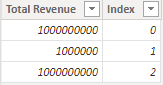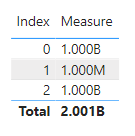FabCon is coming to Atlanta
Join us at FabCon Atlanta from March 16 - 20, 2026, for the ultimate Fabric, Power BI, AI and SQL community-led event. Save $200 with code FABCOMM.
Register now!- Power BI forums
- Get Help with Power BI
- Desktop
- Service
- Report Server
- Power Query
- Mobile Apps
- Developer
- DAX Commands and Tips
- Custom Visuals Development Discussion
- Health and Life Sciences
- Power BI Spanish forums
- Translated Spanish Desktop
- Training and Consulting
- Instructor Led Training
- Dashboard in a Day for Women, by Women
- Galleries
- Data Stories Gallery
- Themes Gallery
- Contests Gallery
- QuickViz Gallery
- Quick Measures Gallery
- Visual Calculations Gallery
- Notebook Gallery
- Translytical Task Flow Gallery
- TMDL Gallery
- R Script Showcase
- Webinars and Video Gallery
- Ideas
- Custom Visuals Ideas (read-only)
- Issues
- Issues
- Events
- Upcoming Events
The Power BI Data Visualization World Championships is back! Get ahead of the game and start preparing now! Learn more
- Power BI forums
- Forums
- Get Help with Power BI
- DAX Commands and Tips
- Re: Need Help in number formating by using DAX co...
- Subscribe to RSS Feed
- Mark Topic as New
- Mark Topic as Read
- Float this Topic for Current User
- Bookmark
- Subscribe
- Printer Friendly Page
- Mark as New
- Bookmark
- Subscribe
- Mute
- Subscribe to RSS Feed
- Permalink
- Report Inappropriate Content
Need Help in number formating by using DAX commands
Hi ALL,
I need some help in number formatting in DAX , Below is the scenario & the DAX function which I have written.
I have revenue field in my source and as Power Bi represents Billion as "bn" and my client wants it to represent it as "B" , so they want if the numbers are less than 1000 then it represent at $ , if it is less than 1000000 then it should represent as $K , if it less than 1000000000 then it should be representing as $M and anything greater than that would be termed as $B.
Here is what i have written :
"$"&
VAR number_ =
MAX ([Total Revenue] )
VAR decimal = "0.0"
RETURN
IF (
number_ >= 1000000000,
FORMAT ( number_ / 1000000000, decimal & "B" ),
IF ( number_ >= 1000000, FORMAT (number_ / 1000000, decimal & "M" ) )
).
when I create a new column and write a above dax function it is treating as Text and i am not able to summarize it ,
if I create a new measure then I input the above DAX function then it is not even allowing me to change the format from Text to Decimal.
Kindly Please help!!
Thanks & Regards
Shiv
Solved! Go to Solution.
- Mark as New
- Bookmark
- Subscribe
- Mute
- Subscribe to RSS Feed
- Permalink
- Report Inappropriate Content
Hi @Anonymous ,
According to your description, by my test, a calculated column can't get the correct total anyway, but a measure can, because measure can first get the total number then format it.
I create a sample.
Here's my solution, create a measure, use SUM in the formula, not MAX.
Measure =
VAR number_ =
SUM ( [Total Revenue] )
VAR decimal = "0.000"
RETURN
IF (
number_ >= 1000000000,
FORMAT ( number_ / 1000000000, decimal & "B" ),
IF ( number_ >= 1000000, FORMAT ( number_ / 1000000, decimal & "M" ) )
)
Get the correct result. In order for measure to get multiple values, additional columns are required in the visual.
I attach my sample below for reference.
Best Regards,
Community Support Team _ kalyj
If this post helps, then please consider Accept it as the solution to help the other members find it more quickly.
- Mark as New
- Bookmark
- Subscribe
- Mute
- Subscribe to RSS Feed
- Permalink
- Report Inappropriate Content
Hi @Anonymous ,
According to your description, by my test, a calculated column can't get the correct total anyway, but a measure can, because measure can first get the total number then format it.
I create a sample.
Here's my solution, create a measure, use SUM in the formula, not MAX.
Measure =
VAR number_ =
SUM ( [Total Revenue] )
VAR decimal = "0.000"
RETURN
IF (
number_ >= 1000000000,
FORMAT ( number_ / 1000000000, decimal & "B" ),
IF ( number_ >= 1000000, FORMAT ( number_ / 1000000, decimal & "M" ) )
)
Get the correct result. In order for measure to get multiple values, additional columns are required in the visual.
I attach my sample below for reference.
Best Regards,
Community Support Team _ kalyj
If this post helps, then please consider Accept it as the solution to help the other members find it more quickly.
- Mark as New
- Bookmark
- Subscribe
- Mute
- Subscribe to RSS Feed
- Permalink
- Report Inappropriate Content
Hi:
If you new to format text to number. In DAX usually INT or VALUES function can helpful. I think you can use a SWITCH statement. I did a little reseach on how to Format like you mentioned and found the following:
To Format to $1.56B
Measure = format(1558753918,"$#,,,.##B") the number can be substituted for your measure. I have other examples below. I hope this helps!
"Currency (2)", FORMAT ( 1234.567, """US$"" #,0.00" )
Currency (2) | US$ 1,234.57 |
Millions:
Sales to (M) = FORMAT([Sales Amount], "#,##,,.0M") = 2,715.3M
Sales to (M) = FORMAT([Sales Amount], "#,##,,M") =2,715M
Europe:
FORMAT(MuMeasure[EU], "#,##,,.0M")
Thousands
Sales to (K) = FORMAT([Sales Amount], "#,##,K") =205K
Sales to (K) = FORMAT([Sales Amount], "#,##,.0K") put it to one decimal 294.8k vs 294801
- Mark as New
- Bookmark
- Subscribe
- Mute
- Subscribe to RSS Feed
- Permalink
- Report Inappropriate Content
Hi:
You can format :
To Format to $1.56B
Measure = format(1558753918,"$#,,,.##B") * place measure instead of 1558753918.
- Mark as New
- Bookmark
- Subscribe
- Mute
- Subscribe to RSS Feed
- Permalink
- Report Inappropriate Content
- Mark as New
- Bookmark
- Subscribe
- Mute
- Subscribe to RSS Feed
- Permalink
- Report Inappropriate Content
Hi @amitchandak ,
I have followed the way you mentioned but when i create a bar chart with the measure , it is not giving me any data as it is text field.
Thanks & Regards
Shiv Kumar
Helpful resources

Power BI Dataviz World Championships
The Power BI Data Visualization World Championships is back! Get ahead of the game and start preparing now!

| User | Count |
|---|---|
| 19 | |
| 13 | |
| 9 | |
| 4 | |
| 4 |
| User | Count |
|---|---|
| 30 | |
| 26 | |
| 17 | |
| 11 | |
| 10 |