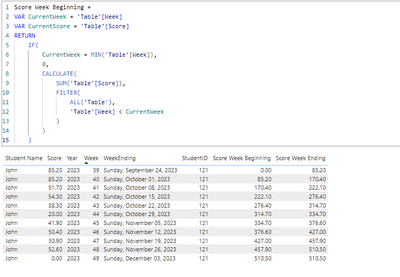Join us at FabCon Vienna from September 15-18, 2025
The ultimate Fabric, Power BI, SQL, and AI community-led learning event. Save €200 with code FABCOMM.
Get registered- Power BI forums
- Get Help with Power BI
- Desktop
- Service
- Report Server
- Power Query
- Mobile Apps
- Developer
- DAX Commands and Tips
- Custom Visuals Development Discussion
- Health and Life Sciences
- Power BI Spanish forums
- Translated Spanish Desktop
- Training and Consulting
- Instructor Led Training
- Dashboard in a Day for Women, by Women
- Galleries
- Data Stories Gallery
- Themes Gallery
- Contests Gallery
- Quick Measures Gallery
- Notebook Gallery
- Translytical Task Flow Gallery
- TMDL Gallery
- R Script Showcase
- Webinars and Video Gallery
- Ideas
- Custom Visuals Ideas (read-only)
- Issues
- Issues
- Events
- Upcoming Events
Compete to become Power BI Data Viz World Champion! First round ends August 18th. Get started.
- Power BI forums
- Forums
- Get Help with Power BI
- DAX Commands and Tips
- Need Help _ DAX Week starting and Week ending tota...
- Subscribe to RSS Feed
- Mark Topic as New
- Mark Topic as Read
- Float this Topic for Current User
- Bookmark
- Subscribe
- Printer Friendly Page
- Mark as New
- Bookmark
- Subscribe
- Mute
- Subscribe to RSS Feed
- Permalink
- Report Inappropriate Content
Need Help _ DAX Week starting and Week ending total score for students
Hi All, I need your help your help writing a DAX statement (conditional/custom column) or Power query steps for the same to achieve the following result, here's a table that I am working on , Thank you so much in advance.
| Student Name | Score | Year | Week | WeekEnding | StudentID |
| John | 85.2 | 2023 | 39 | Sunday, Sep 24, 2023 | 121 |
| John | 85.2 | 2023 | 40 | Sunday, Oct 1, 2023 | 121 |
| John | 51.7 | 2023 | 41 | Sunday, Oct 8, 2023 | 121 |
| John | 54.3 | 2023 | 42 | Sunday, Oct 15, 2023 | 121 |
| John | 38.3 | 2023 | 43 | Sunday, Oct 22, 2023 | 121 |
| John | 20 | 2023 | 44 | Sunday, Oct 29, 2023 | 121 |
| John | 41.9 | 2023 | 45 | Sunday, Nov 5, 2023 | 121 |
| John | 50.4 | 2023 | 46 | Sunday, Nov 12, 2023 | 121 |
| John | 30.9 | 2023 | 47 | Sunday, Nov 19, 2023 | 121 |
| John | 52.6 | 2023 | 48 | Sunday, Nov 26, 2023 | 121 |
| John | 0 | 2023 | 49 | Sunday, Dec 3, 2023 | 121 |
I need the week starting and ending running totals of the score column, Please see the expected result table.
Expected result
| Student Name | Score | Year | Week | WeekEnding | StudentID | Score Week Beginning | Score Week Ending |
| John | 85.2 | 2023 | 39 | Sunday, Sep 24, 2023 | 121 | 0 | 85.2 |
| John | 85.2 | 2023 | 40 | Sunday, Oct 1, 2023 | 121 | 85.2 | 170.4 |
| John | 51.7 | 2023 | 41 | Sunday, Oct 8, 2023 | 121 | 170.4 | 222.1 |
| John | 54.3 | 2023 | 42 | Sunday, Oct 15, 2023 | 121 | 222.1 | 276.4 |
| John | 38.3 | 2023 | 43 | Sunday, Oct 22, 2023 | 121 | 276.4 | 314.7 |
| John | 20 | 2023 | 44 | Sunday, Oct 29, 2023 | 121 | 314.7 | 334.7 |
| John | 41.9 | 2023 | 45 | Sunday, Nov 5, 2023 | 121 | 334.7 | 376.6 |
| John | 50.4 | 2023 | 46 | Sunday, Nov 12, 2023 | 121 | 376.6 | 427 |
| John | 30.9 | 2023 | 47 | Sunday, Nov 19, 2023 | 121 | 427 | 457.9 |
| John | 52.6 | 2023 | 48 | Sunday, Nov 26, 2023 | 121 | 457.9 | 510.5 |
| John | 0 | 2023 | 49 | Sunday, Dec 3, 2023 | 121 | 510.5 | 510.5 |
- Mark as New
- Bookmark
- Subscribe
- Mute
- Subscribe to RSS Feed
- Permalink
- Report Inappropriate Content
Hi Rt0790,
Hi, thanks for the information you have given.
Please use the following DAX to create Calculated columns:
Score Week Beginning =
VAR CurrentWeek = 'Table'[Week]
VAR CurrentScore = 'Table'[Score]
RETURN
IF(
CurrentWeek = MIN('Table'[Week]),
0,
CALCULATE(
SUM('Table'[Score]),
FILTER(
ALL('Table'),
'Table'[Week] < CurrentWeek
)
)
)Score Week Ending =
VAR CurrentWeek = 'Table'[Week]
VAR CurrentScore = 'Table'[Score]
RETURN
IF(
CurrentWeek = MIN('Table'[Week]),
CurrentScore,
CALCULATE(
SUM('Table'[Score]),
FILTER(
ALL('Table'),
'Table'[Week] <= CurrentWeek
)
)
)An attachment for your reference. Hope it helps!
Best regards,
Community Support Team_ Joseph Ji
If this post helps then please consider Accept it as the solution to help the other members find it more quickly.
- Mark as New
- Bookmark
- Subscribe
- Mute
- Subscribe to RSS Feed
- Permalink
- Report Inappropriate Content
To achieve the expected result of calculating the running totals of the score column from the week starting to the week ending for each student, you can use DAX formulas in Power BI. Here's how you can create a new table or a calculated column to get the desired result:
- Create a New Table or Use a Calculated Column: You can create a new calculated table or use a calculated column to generate the running totals for each student based on the week starting and week ending.
Here's a DAX formula for the calculated table approach:
ExpectedResultTable =
VAR CurrentStudent = 'YourTableName'[Student Name]
VAR CurrentWeek = 'YourTableName'[Week]
RETURN
ADDCOLUMNS(
FILTER(
'YourTableName',
[Student Name] = CurrentStudent && [Week] <= CurrentWeek
),
"Score Week Beginning",
CALCULATE(
SUM('YourTableName'[Score]),
FILTER(
'YourTableName',
[Student Name] = CurrentStudent && [Week] <= CurrentWeek
)
),
"Score Week Ending",
CALCULATE(
SUM('YourTableName'[Score]),
FILTER(
'YourTableName',
[Student Name] = CurrentStudent && [Week] <= CurrentWeek
)
)
)
Replace 'YourTableName': Make sure to replace 'YourTableName' with the actual name of your table where you have the student data.
Apply the DAX Formula:
- Go to Power BI Desktop.
- Create a new table using the DAX formula provided above.
- You will get a new table with columns "Score Week Beginning" and "Score Week Ending" that will give you the running totals based on the week starting and week ending for each student.
This DAX formula will calculate the running totals of the score column for each student from the starting week up to the current week, giving you the expected result table as shown in your example.
Helpful resources
| User | Count |
|---|---|
| 25 | |
| 10 | |
| 8 | |
| 7 | |
| 6 |
| User | Count |
|---|---|
| 32 | |
| 12 | |
| 10 | |
| 10 | |
| 9 |