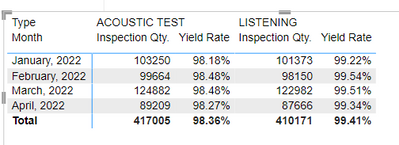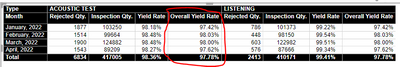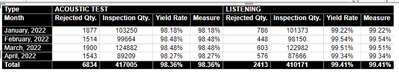FabCon is coming to Atlanta
Join us at FabCon Atlanta from March 16 - 20, 2026, for the ultimate Fabric, Power BI, AI and SQL community-led event. Save $200 with code FABCOMM.
Register now!- Power BI forums
- Get Help with Power BI
- Desktop
- Service
- Report Server
- Power Query
- Mobile Apps
- Developer
- DAX Commands and Tips
- Custom Visuals Development Discussion
- Health and Life Sciences
- Power BI Spanish forums
- Translated Spanish Desktop
- Training and Consulting
- Instructor Led Training
- Dashboard in a Day for Women, by Women
- Galleries
- Data Stories Gallery
- Themes Gallery
- Contests Gallery
- Quick Measures Gallery
- Notebook Gallery
- Translytical Task Flow Gallery
- TMDL Gallery
- R Script Showcase
- Webinars and Video Gallery
- Ideas
- Custom Visuals Ideas (read-only)
- Issues
- Issues
- Events
- Upcoming Events
To celebrate FabCon Vienna, we are offering 50% off select exams. Ends October 3rd. Request your discount now.
- Power BI forums
- Forums
- Get Help with Power BI
- DAX Commands and Tips
- Re: Multiply two measures column
- Subscribe to RSS Feed
- Mark Topic as New
- Mark Topic as Read
- Float this Topic for Current User
- Bookmark
- Subscribe
- Printer Friendly Page
- Mark as New
- Bookmark
- Subscribe
- Mute
- Subscribe to RSS Feed
- Permalink
- Report Inappropriate Content
Multiply two measures column
Hi Power BI superuser,
I have problem with my Matrix table below:
The Yield Rate is the measures value with Dax as below:
Solved! Go to Solution.
- Mark as New
- Bookmark
- Subscribe
- Mute
- Subscribe to RSS Feed
- Permalink
- Report Inappropriate Content
you can try
Overall Yield Rate =
VAR AcousticRate =
CALCULATE (
DIVIDE (
SUM ( 'BTE Raw Data'[Rejected Qty.] ),
SUM ( 'BTE Raw Data'[Inspection Qty.] )
),
'BTE Raw Data'[Taype] = "ACOUSTIC TEST"
)
VAR ListeningRate =
CALCULATE (
DIVIDE (
SUM ( 'BTE Raw Data'[Rejected Qty.] ),
SUM ( 'BTE Raw Data'[Inspection Qty.] )
),
'BTE Raw Data'[Taype] = "LISTENING"
)
RETURN
( 1 - AcousticRate ) * ( 1 - ListeningRate )- Mark as New
- Bookmark
- Subscribe
- Mute
- Subscribe to RSS Feed
- Permalink
- Report Inappropriate Content
Hi @norazlina0210
Actually I was waiting you to ask me for this 🙂
Yes there is a way but is not perfect. This would be using row totals as follows:
- From the format settings > activate row totals.
- Modify the existing measure [Yield Rate] as follows:
Yield Rate =
VAR YieldRate =
DIVIDE (
SUM ( 'BTE Raw Data'[Rejected Qty.] ),
SUM ( 'BTE Raw Data'[Inspection Qty.] )
)
VAR AcousticRate =
CALCULATE (
DIVIDE (
SUM ( 'BTE Raw Data'[Rejected Qty.] ),
SUM ( 'BTE Raw Data'[Inspection Qty.] )
),
'BTE Raw Data'[Taype] = "ACOUSTIC TEST"
)
VAR ListeningRate =
CALCULATE (
DIVIDE (
SUM ( 'BTE Raw Data'[Rejected Qty.] ),
SUM ( 'BTE Raw Data'[Inspection Qty.] )
),
'BTE Raw Data'[Taype] = "LISTENING"
)
RETURN
IF (
HASONEVALUE ( 'BTE Raw Data'[Taype] ),
1 - YieldRate,
( 1 - AcousticRate ) * ( 1 - ListeningRate )
)Now the problem would be that there will be two totals. One for [Yield Rate] and one for [Inspection Quantity] which might not make sense to you. but If it does based on whatever logic then we can apply this logic the [Inspection Quantity] measure's formula same as we did with the [Yield Rate] measure. Otherwise, we can just blank out the values of the total or just hide the column manually. Please advise how you would like to proceed.
- Mark as New
- Bookmark
- Subscribe
- Mute
- Subscribe to RSS Feed
- Permalink
- Report Inappropriate Content
you can try
Overall Yield Rate =
VAR AcousticRate =
CALCULATE (
DIVIDE (
SUM ( 'BTE Raw Data'[Rejected Qty.] ),
SUM ( 'BTE Raw Data'[Inspection Qty.] )
),
'BTE Raw Data'[Taype] = "ACOUSTIC TEST"
)
VAR ListeningRate =
CALCULATE (
DIVIDE (
SUM ( 'BTE Raw Data'[Rejected Qty.] ),
SUM ( 'BTE Raw Data'[Inspection Qty.] )
),
'BTE Raw Data'[Taype] = "LISTENING"
)
RETURN
( 1 - AcousticRate ) * ( 1 - ListeningRate )- Mark as New
- Bookmark
- Subscribe
- Mute
- Subscribe to RSS Feed
- Permalink
- Report Inappropriate Content
Hi @amitchandak ,
Thank you, its work. But it is appear 2 duplicated column as below
Is there any possibility to remove the circle column?
- Mark as New
- Bookmark
- Subscribe
- Mute
- Subscribe to RSS Feed
- Permalink
- Report Inappropriate Content
Hi @norazlina0210
Actually I was waiting you to ask me for this 🙂
Yes there is a way but is not perfect. This would be using row totals as follows:
- From the format settings > activate row totals.
- Modify the existing measure [Yield Rate] as follows:
Yield Rate =
VAR YieldRate =
DIVIDE (
SUM ( 'BTE Raw Data'[Rejected Qty.] ),
SUM ( 'BTE Raw Data'[Inspection Qty.] )
)
VAR AcousticRate =
CALCULATE (
DIVIDE (
SUM ( 'BTE Raw Data'[Rejected Qty.] ),
SUM ( 'BTE Raw Data'[Inspection Qty.] )
),
'BTE Raw Data'[Taype] = "ACOUSTIC TEST"
)
VAR ListeningRate =
CALCULATE (
DIVIDE (
SUM ( 'BTE Raw Data'[Rejected Qty.] ),
SUM ( 'BTE Raw Data'[Inspection Qty.] )
),
'BTE Raw Data'[Taype] = "LISTENING"
)
RETURN
IF (
HASONEVALUE ( 'BTE Raw Data'[Taype] ),
1 - YieldRate,
( 1 - AcousticRate ) * ( 1 - ListeningRate )
)Now the problem would be that there will be two totals. One for [Yield Rate] and one for [Inspection Quantity] which might not make sense to you. but If it does based on whatever logic then we can apply this logic the [Inspection Quantity] measure's formula same as we did with the [Yield Rate] measure. Otherwise, we can just blank out the values of the total or just hide the column manually. Please advise how you would like to proceed.
- Mark as New
- Bookmark
- Subscribe
- Mute
- Subscribe to RSS Feed
- Permalink
- Report Inappropriate Content
Hi @tamerj1 ,
I prefer to hide the duplicated column instead, thanks for your advices. Really appreciate it 😃
- Mark as New
- Bookmark
- Subscribe
- Mute
- Subscribe to RSS Feed
- Permalink
- Report Inappropriate Content
- Mark as New
- Bookmark
- Subscribe
- Mute
- Subscribe to RSS Feed
- Permalink
- Report Inappropriate Content
Hi @amitchandak ,
I have tried, but it comes out as below, did i do something wrong?
My dax as below: