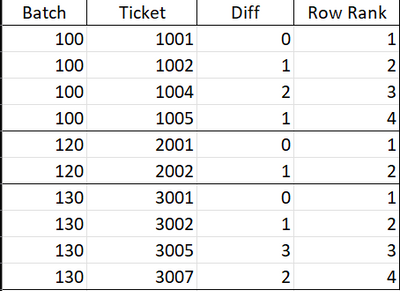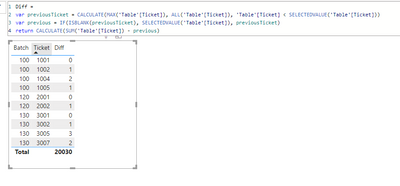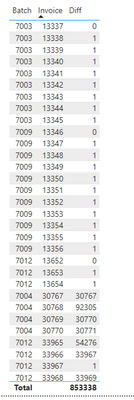Huge last-minute discounts for FabCon Vienna from September 15-18, 2025
Supplies are limited. Contact info@espc.tech right away to save your spot before the conference sells out.
Get your discount- Power BI forums
- Get Help with Power BI
- Desktop
- Service
- Report Server
- Power Query
- Mobile Apps
- Developer
- DAX Commands and Tips
- Custom Visuals Development Discussion
- Health and Life Sciences
- Power BI Spanish forums
- Translated Spanish Desktop
- Training and Consulting
- Instructor Led Training
- Dashboard in a Day for Women, by Women
- Galleries
- Data Stories Gallery
- Themes Gallery
- Contests Gallery
- Quick Measures Gallery
- Notebook Gallery
- Translytical Task Flow Gallery
- TMDL Gallery
- R Script Showcase
- Webinars and Video Gallery
- Ideas
- Custom Visuals Ideas (read-only)
- Issues
- Issues
- Events
- Upcoming Events
Score big with last-minute savings on the final tickets to FabCon Vienna. Secure your discount
- Power BI forums
- Forums
- Get Help with Power BI
- DAX Commands and Tips
- Re: Missing Tickets
- Subscribe to RSS Feed
- Mark Topic as New
- Mark Topic as Read
- Float this Topic for Current User
- Bookmark
- Subscribe
- Printer Friendly Page
- Mark as New
- Bookmark
- Subscribe
- Mute
- Subscribe to RSS Feed
- Permalink
- Report Inappropriate Content
Missing Tickets
Hey,
I am having trouble figuring out what appears to be a fairly simple report. Any help would be appreciated.
I have a Sales table containing 3 different batches of delivery tickets. The Tickets are listed consecutively and should add an increment of 1 to each ticket number.
The object of the report is to identify increments greater than 1 and thus determine missing tickets.
If someone could help with the DAX to determine the differences that would be great.
I also have included a ‘Row Rank’ column (Index) that resets whenever the Batch number changes. This is so when the Rank is 1, the first Difference value will be zero as seen in the table.
There are only Sales and Date tables in this data.
I know there are multiple topics on this subject already but most of them are much more complex than this or I couldn’t get them to work.
Thanks for your time.
Bud
- Mark as New
- Bookmark
- Subscribe
- Mute
- Subscribe to RSS Feed
- Permalink
- Report Inappropriate Content
Here's what i've got for the dax:
Diff =
var previousTicket = CALCULATE(MAX('Table'[Ticket]), ALL('Table'[Ticket]), 'Table'[Ticket] < SELECTEDVALUE('Table'[Ticket]))
var previous = IF(ISBLANK(previousTicket), SELECTEDVALUE('Table'[Ticket]), previousTicket)
return CALCULATE(SUM('Table'[Ticket]) - previous)
- Mark as New
- Bookmark
- Subscribe
- Mute
- Subscribe to RSS Feed
- Permalink
- Report Inappropriate Content
Here is a link to the report I need help with. It is in OneDrive.
Below is a screenshot of the report. It is intended to identify missing invoices. The first invoice in a Batch should be a zero in the 'Diff' column and subseqent invoices should be the difference between an Invoice number and the previous Invoice number. Normally the difference should be 1 unless there are missing invoices. You can see in the below screenshot the first two batches are working perfectly and then it breaksdown. The Measure's DAX is below.
- Mark as New
- Bookmark
- Subscribe
- Mute
- Subscribe to RSS Feed
- Permalink
- Report Inappropriate Content
Hi Vicky,
Here is a screenshot of my real world data. I have substituted 'History'[HIST_REF_NO] for 'Table'[Ticket] in your script. As you can see, the calculation starts out fine but soon goes off the rails. I wonder if you see what the issue might be. Thanks for your help.
Bud
Helpful resources
| User | Count |
|---|---|
| 13 | |
| 8 | |
| 8 | |
| 7 | |
| 5 |
| User | Count |
|---|---|
| 21 | |
| 15 | |
| 15 | |
| 10 | |
| 7 |