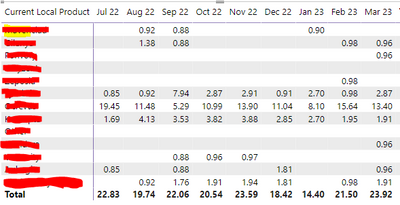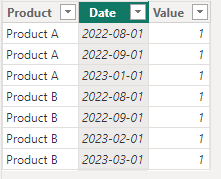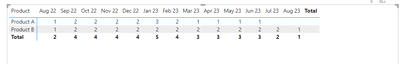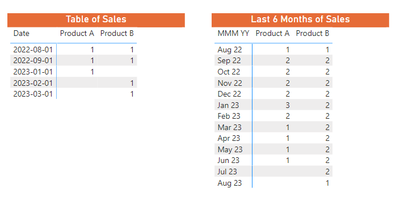- Power BI forums
- Updates
- News & Announcements
- Get Help with Power BI
- Desktop
- Service
- Report Server
- Power Query
- Mobile Apps
- Developer
- DAX Commands and Tips
- Custom Visuals Development Discussion
- Health and Life Sciences
- Power BI Spanish forums
- Translated Spanish Desktop
- Power Platform Integration - Better Together!
- Power Platform Integrations (Read-only)
- Power Platform and Dynamics 365 Integrations (Read-only)
- Training and Consulting
- Instructor Led Training
- Dashboard in a Day for Women, by Women
- Galleries
- Community Connections & How-To Videos
- COVID-19 Data Stories Gallery
- Themes Gallery
- Data Stories Gallery
- R Script Showcase
- Webinars and Video Gallery
- Quick Measures Gallery
- 2021 MSBizAppsSummit Gallery
- 2020 MSBizAppsSummit Gallery
- 2019 MSBizAppsSummit Gallery
- Events
- Ideas
- Custom Visuals Ideas
- Issues
- Issues
- Events
- Upcoming Events
- Community Blog
- Power BI Community Blog
- Custom Visuals Community Blog
- Community Support
- Community Accounts & Registration
- Using the Community
- Community Feedback
Register now to learn Fabric in free live sessions led by the best Microsoft experts. From Apr 16 to May 9, in English and Spanish.
- Power BI forums
- Forums
- Get Help with Power BI
- DAX Commands and Tips
- Rolling Moving Sum issue with Blank Values
- Subscribe to RSS Feed
- Mark Topic as New
- Mark Topic as Read
- Float this Topic for Current User
- Bookmark
- Subscribe
- Printer Friendly Page
- Mark as New
- Bookmark
- Subscribe
- Mute
- Subscribe to RSS Feed
- Permalink
- Report Inappropriate Content
Rolling Moving Sum issue with Blank Values
Hi All,
i'm trying to calculate the cumulative sales of last 6 months by product but i'm facing a challenge with the months with no data.
for example :
in the below table, eventhpugh the 1st product has no sales in March 23 , March 23 value should reflect : March + feb+jan+dec+nov+oct) but instead of this it's showing blank.
this is the formula that i'm using and i can't find a way to force the calculation even when some of the months are blank :
- Mark as New
- Bookmark
- Subscribe
- Mute
- Subscribe to RSS Feed
- Permalink
- Report Inappropriate Content
pervious month sales =
VAR maxdate = MAX(Date tablename)
RETURN
CALCULATE(SUM(Sales),DATESINPERIOD(Date tablename,'Date'[date],-6,MONTH),'Date'[date]<=maxdate)
- Mark as New
- Bookmark
- Subscribe
- Mute
- Subscribe to RSS Feed
- Permalink
- Report Inappropriate Content
Hi @KD13 ,
I suggest you to try code as below to create a measure.
Last 6 months of sales =
CALCULATE (
SUM ( Sales[Value] ),
FILTER (
ALL ( '00 -Calendar' ),
'00 -Calendar'[Date] <= MAX ( '00 -Calendar'[Date] )
&& '00 -Calendar'[Date]
>= EOMONTH ( MAX ( '00 -Calendar'[Date] ), -6 ) + 1
)
)My Sample:
00 -Calendar = ADDCOLUMNS(CALENDARAUTO(),"YearMonth",YEAR([Date])*100+MONTH([Date]),"MMM YY",FORMAT([Date],"MMM YY"))Result is as below.
Best Regards,
Rico Zhou
If this post helps, then please consider Accept it as the solution to help the other members find it more quickly.
- Mark as New
- Bookmark
- Subscribe
- Mute
- Subscribe to RSS Feed
- Permalink
- Report Inappropriate Content
THanks for your response.
the only issue with your solution is that eventhough the last month of sales is March 2023 the last 6 monts of sales calculation goes until August 2023 while it mus end at last real month of sales (March 2023)
- Mark as New
- Bookmark
- Subscribe
- Mute
- Subscribe to RSS Feed
- Permalink
- Report Inappropriate Content
@KD13
I have recently solved a similar issue
Mine was based on years instead.
Solution I used:
1. Created a new table containing all years
2. Connected this table to the main one with a join on the year
3. Created a Running total from PBI quick measures using the Years column in the new table (so Base Value= [Value you want to show cumulative/running total] & Field = [Years from new column])
4. Make sure to place your Years/Months column from the NEW table on the chart or table you want to show
worked like a charm!
Edit: PowerBI will show blank if there are no sales/profit/value in a certain time period, which is very frustrating thinking that logically, it should carry the previous value as you stated in your post.
- Mark as New
- Bookmark
- Subscribe
- Mute
- Subscribe to RSS Feed
- Permalink
- Report Inappropriate Content
Hi @KD13
I don't use time intelligence functions in my code. They don't seem intelligent to me but seems that this not the case for you. Going along with that I guess DATEADD is not the correct function to use in this case rather you can use DATESINPERIOD like
=
CALCULATE (
SUM ( Sales[Value] ),
DATESINPERIOD ( '00 -Calendar'[Date], MAX ( '00 -Calendar'[Date] ), -6, MONTH )
)
- Mark as New
- Bookmark
- Subscribe
- Mute
- Subscribe to RSS Feed
- Permalink
- Report Inappropriate Content
@KD13 Hard to say exactly what is going on with the information provided but this may help, you would just use SUMX instead of AVERAGEX.
@ me in replies or I'll lose your thread!!!
Instead of a Kudo, please vote for this idea
Become an expert!: Enterprise DNA
External Tools: MSHGQM
YouTube Channel!: Microsoft Hates Greg
Latest book!: The Definitive Guide to Power Query (M)
DAX is easy, CALCULATE makes DAX hard...
- Mark as New
- Bookmark
- Subscribe
- Mute
- Subscribe to RSS Feed
- Permalink
- Report Inappropriate Content
Hello,
thanks for your response but the issue is not solved with the proposed method.
the main challenge is that the Cumulative calculation stops wheneve ther's blank value.
Please see the below example :
in the row Sales by month we have the monthly sales.
the the cumulative sales row (in Green) , this is how the Moving 3 months sales should be working.
in the red row, this is how the current dax is behaving. whenever there's a blank the calculation stops.
the dax i'm using is as follows :
Helpful resources

Microsoft Fabric Learn Together
Covering the world! 9:00-10:30 AM Sydney, 4:00-5:30 PM CET (Paris/Berlin), 7:00-8:30 PM Mexico City

Power BI Monthly Update - April 2024
Check out the April 2024 Power BI update to learn about new features.

| User | Count |
|---|---|
| 47 | |
| 26 | |
| 19 | |
| 14 | |
| 10 |
| User | Count |
|---|---|
| 58 | |
| 50 | |
| 44 | |
| 19 | |
| 18 |