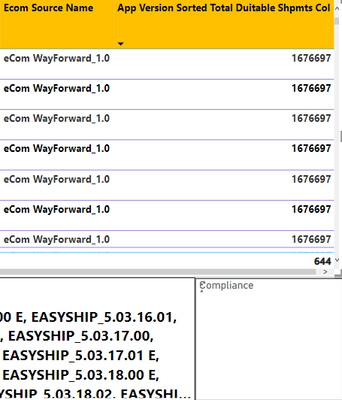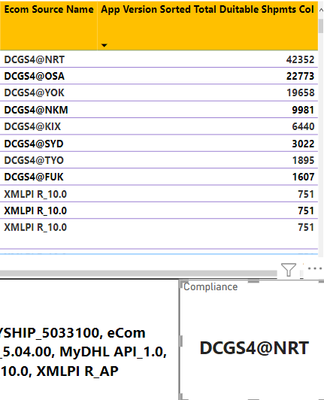Party with Power BI’s own Guy in a Cube
Power BI is turning 10! Tune in for a special live episode on July 24 with behind-the-scenes stories, product evolution highlights, and a sneak peek at what’s in store for the future.
Save the date- Power BI forums
- Get Help with Power BI
- Desktop
- Service
- Report Server
- Power Query
- Mobile Apps
- Developer
- DAX Commands and Tips
- Custom Visuals Development Discussion
- Health and Life Sciences
- Power BI Spanish forums
- Translated Spanish Desktop
- Training and Consulting
- Instructor Led Training
- Dashboard in a Day for Women, by Women
- Galleries
- Data Stories Gallery
- Themes Gallery
- Contests Gallery
- Quick Measures Gallery
- Notebook Gallery
- Translytical Task Flow Gallery
- TMDL Gallery
- R Script Showcase
- Webinars and Video Gallery
- Ideas
- Custom Visuals Ideas (read-only)
- Issues
- Issues
- Events
- Upcoming Events
Enhance your career with this limited time 50% discount on Fabric and Power BI exams. Ends August 31st. Request your voucher.
- Power BI forums
- Forums
- Get Help with Power BI
- DAX Commands and Tips
- Memory error when using rank formula
- Subscribe to RSS Feed
- Mark Topic as New
- Mark Topic as Read
- Float this Topic for Current User
- Bookmark
- Subscribe
- Printer Friendly Page
- Mark as New
- Bookmark
- Subscribe
- Mute
- Subscribe to RSS Feed
- Permalink
- Report Inappropriate Content
Memory error when using rank formula
I have a measure "App version sorted Total Duitable Shpmts Col", and for each unique [ecom source name] which is a column, there is a number in the measure.
I want to display the [ecom source name] with the highest number in the measure "App version sorted Total Duitable Shpmts Col".
I have created the following measure to obtain the [ecom source name] with the highest number in the measure "App version sorted Total Duitable Shpmts Col":
Most used App Version =
MAXX(
TOPN(1, 'CIN Data Quality', [App Version Sorted Total Duitable Shpmts Col], DESC),
[Ecom Source Name]
)
The formula works fine for small numbers of rows when I filter the table visualisation.
But when I don't filter, the table has over 200,000 rows, which leads to an error as shown below in the card:
When i click "see details", it shows the error below:
Is there a way I can obtain the [ecom source name] in the visualisation without ranking them?
Solved! Go to Solution.
- Mark as New
- Bookmark
- Subscribe
- Mute
- Subscribe to RSS Feed
- Permalink
- Report Inappropriate Content
1. Create a measure to find Maximum of measure.
Most used App Version Total Duitable Shpmts = MAXX(ALLSELECTED('CIN Data Quality'),[App Version Sorted Total Duitable Shpmts Col])
2. Create another measure to find [ecom source name] value when measure = maximum value above.
Most used App Version =
CALCULATE(MAX([Ecom Source Name]), FILTER(allselected('CIN Data Quality'),[App Version Sorted Total Duitable Shpmts Col]=[Most used App Version Total Duitable Shpmts]))
- Mark as New
- Bookmark
- Subscribe
- Mute
- Subscribe to RSS Feed
- Permalink
- Report Inappropriate Content
1. Create a measure to find Maximum of measure.
Most used App Version Total Duitable Shpmts = MAXX(ALLSELECTED('CIN Data Quality'),[App Version Sorted Total Duitable Shpmts Col])
2. Create another measure to find [ecom source name] value when measure = maximum value above.
Most used App Version =
CALCULATE(MAX([Ecom Source Name]), FILTER(allselected('CIN Data Quality'),[App Version Sorted Total Duitable Shpmts Col]=[Most used App Version Total Duitable Shpmts]))
Helpful resources
| User | Count |
|---|---|
| 22 | |
| 11 | |
| 8 | |
| 6 | |
| 6 |
| User | Count |
|---|---|
| 25 | |
| 12 | |
| 11 | |
| 8 | |
| 6 |