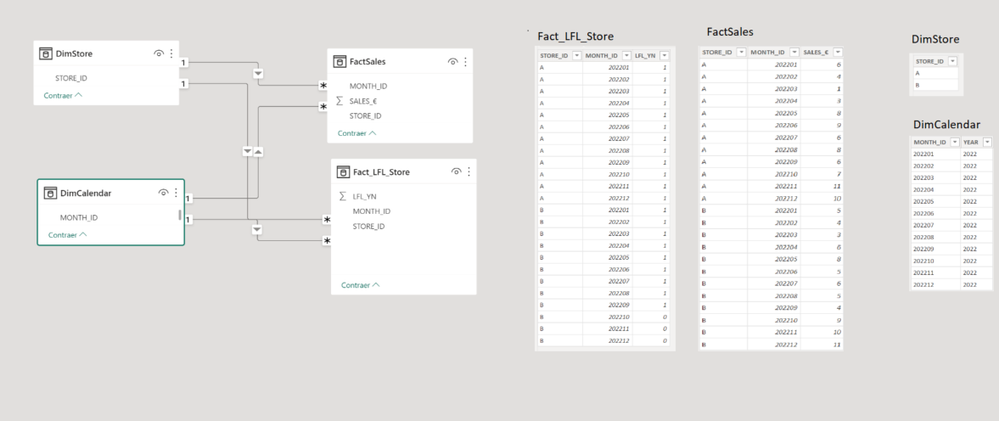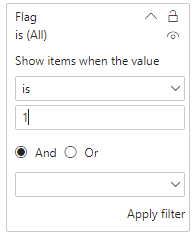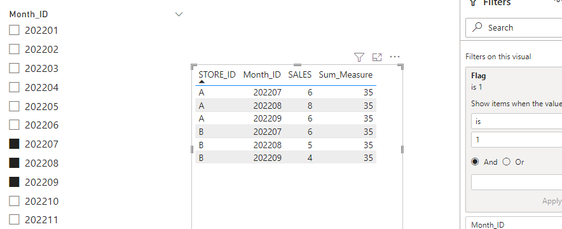Join us at FabCon Vienna from September 15-18, 2025
The ultimate Fabric, Power BI, SQL, and AI community-led learning event. Save €200 with code FABCOMM.
Get registered- Power BI forums
- Get Help with Power BI
- Desktop
- Service
- Report Server
- Power Query
- Mobile Apps
- Developer
- DAX Commands and Tips
- Custom Visuals Development Discussion
- Health and Life Sciences
- Power BI Spanish forums
- Translated Spanish Desktop
- Training and Consulting
- Instructor Led Training
- Dashboard in a Day for Women, by Women
- Galleries
- Data Stories Gallery
- Themes Gallery
- Contests Gallery
- Quick Measures Gallery
- Notebook Gallery
- Translytical Task Flow Gallery
- TMDL Gallery
- R Script Showcase
- Webinars and Video Gallery
- Ideas
- Custom Visuals Ideas (read-only)
- Issues
- Issues
- Events
- Upcoming Events
Compete to become Power BI Data Viz World Champion! First round ends August 18th. Get started.
- Power BI forums
- Forums
- Get Help with Power BI
- DAX Commands and Tips
- Measure with a value filter calculated previously ...
- Subscribe to RSS Feed
- Mark Topic as New
- Mark Topic as Read
- Float this Topic for Current User
- Bookmark
- Subscribe
- Printer Friendly Page
- Mark as New
- Bookmark
- Subscribe
- Mute
- Subscribe to RSS Feed
- Permalink
- Report Inappropriate Content
Measure with a value filter calculated previously in a virtual table (generated with slicer filter)
Hello,
I have the following data model:
I need to create a measure that adds the sales from the FactSales table, but only when a store is "LFL", which is defined according to calculations to be carried out in the "FACT_LFL_STORE" table.
🚨 The logic to know if a store is LFL or not LFL is the following: For example, if in a slicer of my visualization I select 3 specific months, a store is considered LFL if for all those three selected months it has the value 1 in the "LFL_YN" column of the "FACT_LFL_STORE" table.
If a store has any of the months selected in the display slicer with "LFL_YN"=0 in the "FACT_LFL_STORE" table, then that store should not be counted in the sum of sales, even if there are some of the months selected in the slicer that have the field "LFL_YN"=1.
So, my problem is to get a measure that adds the sales when each store is considered as "LFL" according to my criteria in the period selected in the visualization slicer that uses the "MONTH_ID" field of the "DIMCALENDAR" table.
I have tried to build a virtual table that would summarize the "FACT_LFL_STORE" table, filtering those stores that according to the display slicer were "LFL", and then apply a filter to the sum of sales that would add only the sales of the stores that had in the previous virtual table, but I can't get it to work for me.
I would greatly appreciate if anyone knows how to fix this problem. 💛💛💛💛
Solved! Go to Solution.
- Mark as New
- Bookmark
- Subscribe
- Mute
- Subscribe to RSS Feed
- Permalink
- Report Inappropriate Content
Hi @JesusPenelas ,
Here are the steps you can follow:
1. Create measure.
Flag =
var _select=SELECTCOLUMNS('DimCalendar',"MonthID",[Month_ID])
var _table=
FILTER('Fact_LFL_Store','Fact_LFL_Store'[Month_ID] in _select && [LFL_YN]<>1)
var _column=SELECTCOLUMNS(_table,"Date",[STORE_ID])
return
IF(
NOT( MAX('FactSales'[STORE_ID])) in _column && MAX('FactSales'[Month_ID]) in _select,1,0)Sum_Measure =
SUMX(ALLSELECTED('FactSales'),[SALES])2. Place [Flag]in Filters, set is=1, apply filter.
3. Result:
Select 202208 202209 202210:
Select 202207 202208 202209:
Best Regards,
Liu Yang
If this post helps, then please consider Accept it as the solution to help the other members find it more quickly
- Mark as New
- Bookmark
- Subscribe
- Mute
- Subscribe to RSS Feed
- Permalink
- Report Inappropriate Content
Thanks so much @Anonymous
It's near from the result I need, but I Need use the "Flag" measure as a filter inside the "Sum_Measure".
Thank you in advance for your help 💛💛💛💛
- Mark as New
- Bookmark
- Subscribe
- Mute
- Subscribe to RSS Feed
- Permalink
- Report Inappropriate Content
Hi @JesusPenelas ,
Here are the steps you can follow:
1. Create measure.
Flag =
var _select=SELECTCOLUMNS('DimCalendar',"MonthID",[Month_ID])
var _table=
FILTER('Fact_LFL_Store','Fact_LFL_Store'[Month_ID] in _select && [LFL_YN]<>1)
var _column=SELECTCOLUMNS(_table,"Date",[STORE_ID])
return
IF(
NOT( MAX('FactSales'[STORE_ID])) in _column && MAX('FactSales'[Month_ID]) in _select,1,0)Sum_Measure =
SUMX(ALLSELECTED('FactSales'),[SALES])2. Place [Flag]in Filters, set is=1, apply filter.
3. Result:
Select 202208 202209 202210:
Select 202207 202208 202209:
Best Regards,
Liu Yang
If this post helps, then please consider Accept it as the solution to help the other members find it more quickly
Helpful resources
| User | Count |
|---|---|
| 26 | |
| 10 | |
| 8 | |
| 6 | |
| 6 |
| User | Count |
|---|---|
| 32 | |
| 14 | |
| 10 | |
| 10 | |
| 9 |